WPBakery Page Builder (formerly called Visual Composer) is the most powerful Front End and Back End page builder for WordPress. With WPBakery you can easily create a responsive WordPress website, With its amazing front end visual editor you can easily manage your content the way you like. No programming knowledge is required – create stunning and beautiful pages simply by dragging and dropping predefined elements into them.
WPBakery Page Builder for WordPress is a popular visual page builder for WordPress developed by WPBakery Inc in 2013. Used to create a landing page. Already then 25,000 developers used it. In 2019, this number exceeded 1,500,000 people. The plugin comes with both purchased themes for free and for a fee.
Since 2015, Wix and uCoz began to promote the idea that knowledge of programming languages ??is not required to create a resource. Allegedly, the process will take 30 minutes, and everything is ready. This, of course, is cool, but the possibilities when using constructors of this type are very limited. The site is built from building blocks, there is no way to use your HTML code or scripts. If you are missing something, then buy a Premium account. Expensive hosting, domain, and constant drain of money bother people. Attempts to create an Internet resource ended in a couple of days.
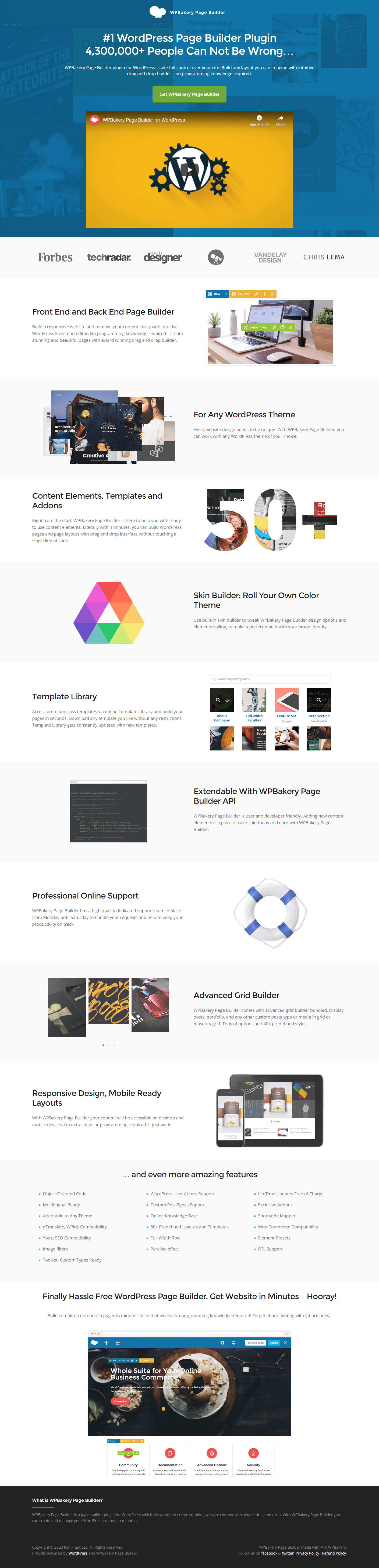
Features of the WordPress WPBakery Page Builder Plugin
For any WordPress, theme each website design must be unique. WPBakery Page Builder supports a number of WordPress themes, so you get complete freedom on choosing the best theme for your website.
Templates, Elements and Other Add-ons
There is a wide range of pre-defined elements that you can use with the WPBakery Page Builder plugin. You can choose from a number of beautiful templates to use parts of those sections to your website. With a clean and user-friendly front end designer, you can create some amazing web pages for your website. You simply need to drag and drop the elements and use them with your content with zero lines of coding.
Skins creator: create your own color theme
Use the built-in skin builder to customize the design and styles of WPBakery Page Builder to perfectly match your brand.
Template Library
With WPBakery page builder you get access to a number of free and paid templates. You can simply add a section and import the pre-designed templates to make a responsive website. If you are worried about the updates, don’t be! The templates are updated on a regular basis, so you can keep up with the modern design layout.
Expandable with add-ons for WPBakery Page Builder
WPBakery Page Builder is convenient for ordinary users and developers. Content elements can be easily dragged and dropped where required. The best thing about WPBakery is their online support. You can get access to their support from Monday to Saturday throughout. So if you are stuck somewhere, the support team is there for you the very moment.
Advanced Grid Builder
WPBakery Page Builder comes with an advanced grid designer. Display blog posts, portfolio, and any other types of posts or pages in a single grid or page grid. There are lots of different options to choose from 45+ predefined styles.
Responsive Design with Ready-made Mobile Friendly Layouts
With WPBakery Page Builder you get an ease to make your website mobile-friendly. All the elements and templates that you get are 100% mobile-optimized, so you don’t need to spend additional time making it mobile responsive.
Other Features
- Multilingual support
- The ability to adapt to any topic
- Compatible with WPML and qTranslate
- Yoast SEO compatible
- Image filters
- Toolbox: custom types supported
- Support for custom post templates
- Online Knowledge Base
- 80+ predefined layouts and templates
- Exclusive add-ons
- Shortcode mapper
- WooCommerce Compatible
- Preset Items
- RTL support
Pros of using WPBakery Page Builder:
- Installation on personal hosting
- Work on 99% of the topics;
- Front End and Back End Editing;
- Library of templates;
- Adaptive design;
- 45+ elements + installation of additions (Addons);
- Using Bootstrap Mesh.
Cons of using WPBakery Page Builder:
- Free with premium themes only;
- Does not work at 1% due to the crooked hands of topic developers.
Popular addons for WPBakery Page Builder
In view of its popularity, the designer has a large number of additions.
20 popular extensions and additions:
- Massive addons
- Visual composer extensions addon
- Kaswara – Modern
- Ultimate addons
- Visual Composer KIT (VCKit) Addon
- Visual Composer Extensions Addon All in One
- Video & Parallax Backgrounds
- Team Showcase for Visual Composer WordPress Plugin
- Visual Composer – Sortable Grid & Taxonomy Filter
- Visual Composer Add-on Image Hotspot with Tooltip
- Testimonials showcase
- Unique hover effects
- Modal Popup Box For
- Smart One Page Navigation – Addon For Visual Composer
- Ultimate MailChimp Form Builder for Visual Composer
- Fast Gallery for Visual Composer WordPress Plugin
- Food Menus Addons for Visual Composer WordPress Plugin
- Visual Composer | Pricing Tables By NBGoyani
- Visual Composer Add-on Bookshelf
- Vera – Essential Multimedia Addons for Visual Composer
How to install WPBakery Page Builder on a site
- To get started, purchase VC at codecanyon.net. After payment, a download link and an activation code will appear in your account. If the plugin is provided along with the purchased premium theme, then the archive with the plugin is in the downloadable theme files.
- Go to Control Panel> Plugins> Add New> Download Plugin. Now an area with a file selection button will appear. Locate the .zip VC archive and click Install. Advanced users can use FTP. If you are a beginner, then use our plugin installation guide.
- The download of files to the server and installation will begin.
- After a successful download, WordPress will offer to activate a new plugin and enter a license key. The key entry is needed for support and updates.
- Visual Composer installation completed.
You can also read a detailed review of Elementor Page Builder.





1 Comment
Pingback: Elementor Page Builder Complete Review: Should I buy? - WPDig.com