- Although the usual use of dongles of Roku will be enough for most people, those who want to dig a little deeper into their menus will be able to do it, and in seconds
- These small gadgets have a series of sections that do not appear at first glance, essential to retouch certain issues that, otherwise, remain static
For those who are not aware, Roku devices allow us to transform our old TV into a Smart TV. These dongles, which work in the best Chromecast style and the like, are a favorite of those who prefer more customization. In this context, Roku’s secret menus allow us to take better advantage of this audiovisual platform, although many people do not know of its presence.
Its operation is quite simple, because we only have to connect the small device to the HDMI port that comes with the television, to any of them without several HDMI ports, and immediately we will be able to enjoy classic applications, such as Netflix, Amazon Prime Video, Disney+ and other similar ones that are added.
In general, we could say that Roku devices have a simple interface, without too much configuration. However, it is also true that if we have a little more experience with them, we will soon discover those tricks or secrets that await us, such as hidden menus with channel details, WiFi, etc..
How to access the secret menus of Roku step by step?
Access the wireless secret menu
Roku’s secret wireless menu lets you see more information about your WiFi connectionsfor example how good is the intensity of a network, something that makes sense if you notice some instability in this service.

- Press Home five times
- Press up, down, up, down, up
- The wireless secret menu should automatically open
Access the secret menu of images and ads
If you’re a fan of customization, changing things like the screenshot file format will come in handy. You will also be able to modify the scrolling ads, enabling them or not, establishing remote pairing, etc.
- Press Home five times
- Press up, right, down, left up
- The secret menu of images and ads should automatically open
Access the secret update and reset menu
Keeping the software updated is important to avoid security problems and possible system bugs. Even from here you will be able to perform a factory reset, in case of failures or errors.
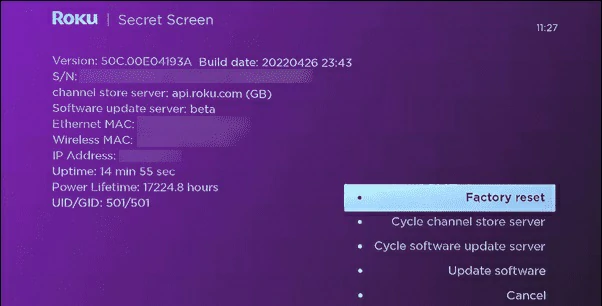
- Press Home five times
- Immediately press Fast Forward three times
- The secret update and reset menu should open automatically
Access the secret menu of the Roku platform
The secret platform screen on Roku gives you data about the device, and how it’s working at that time. You have temperature, CPU speed, IP address, and other items that could be of some use to you.
- Press Home five times
- Tap Fast Forward, Pause, Rewind, Pause, Fast Forward
- The secret menu of the Roku platform should automatically open
Access the secret information menu of the Roku channel
The Channel Info provides details about the channels you have installed, such as their version and build.
- Press Home three times and then up twice
- Press left, right, left, right, left
- Roku Channel Info should automatically open
Access the secret menu of HDMI
The secret menu of HDMI ports provides details on resolutions and refresh rates.
- Press Home five times
- Press down, left and then up three times
- It should automatically open the secret menu of HDMI
Access the secret Roku developer menu
The purpose of this section is to allow us enable developer app installerwhich needs a Roku restart, to be able to enter the installer later from a web browser, with the IP of the dongle.

- Press Home three times
- Press up twice, right, left, right, left, right
- It should automatically open the secret Roku developer menu
Access the secret reset menu
This is not a menu as such, but a code that will let us restart the Roku if it doesn’t respond to the remote.
- Press Home five times
- Press Up, Rewind twice, then Fast Forward twice
- Automatically, or perhaps with some minimal delay, the secret reboot menu should open
Access the secret bitrate override menu
This menu has been removed since Roku OS version 10.5, and activated manual transmission bit rate. Unfortunately, we no longer have the possibility to use it, which is a great shame.
Which of these secret Roku menus did you like the most?



