Video games on PC wouldn’t be the same without this enormous platform that, to a great extent, could be said to be a kind of social network. However, on many occasions we simply want to appear offline or offline on Steam to focus solely on playing without anyone bothering us. How can we achieve it? We teach you how to configure Steam so that nobody bothers us on Windows, Mac and mobile devices.
Set up steam account offline or offline
With so many friends on Steam, it is very possible that when we are connected they start talking to us or invite us to different games to play online. If we want not to be disturbed, we must appear offline or offline on Steam, this is very easy to achieve.

The first thing we will do is open Steam on our computer and log in if necessary. Next, we will click on the “Friends” tab in the menu at the top of the window.
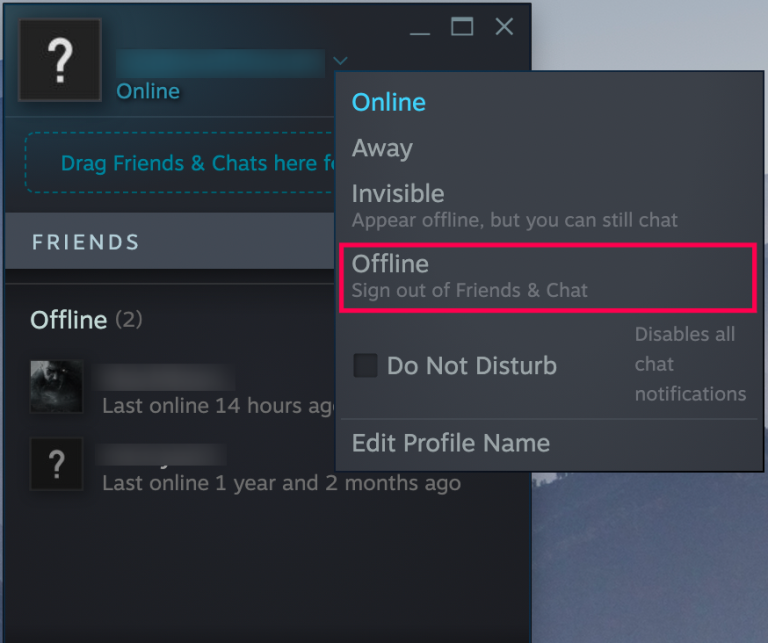
Now we are going to have to choose the “Offline” or “Offline” option to appear offline.
From now on we will appear offline for everyone on Steam. However, with this option activated, we will not be able to chat with anyone; If we want nobody to know that we are online and only talk to a few people, we can choose the “Invisible” option instead of “Offline”.
Appear offline on Mac
For those users who have Steam on Mac, this feature is also available, although the steps to activate it are slightly different.

The first thing will be to open Steam and log in with our account. Then we will have to go to the Mac menu bar at the top of the screen and click on “Friends”.

A new menu is displayed where we will have the possibility to choose the “No connection” option.
If we want to be able to continue chatting with our friends, but nobody can see that we are online, then we will choose the “Invisible” option instead of Offline.
Configure offline mode from mobile devices
In the application for mobile devices available in the Play Store either AppleStore (depending on your device) we only have the “Invisible” option available.

Once we are inside the application, we are going to click on the menu icon that is in the upper left corner of the screen, this icon has three horizontal lines.
A new menu is displayed where we can find the “Invisible” option, when selecting it no one will be able to see us online.


