It is possible to hide columns, rows or cells in Excel, the problem comes when copying and pasting, not only the visible cells appear, but also the hidden ones. What can we do? In this simple guide we will see step by step excuse me we can copy and paste only the visible cells at Microsoft Excel. Best of all, with just a few clicks, you can fix this annoying problem and get on with your work. Let’s see how to fix it!
By default with hidden cells in Excel
By default, when we copy cells in Excel which contain hidden cells, said hidden cells are visible when pasting.

In this example, we hide rows 3 to 12 (February to November) where the screenshot can be seen clearly.

When we select the range of visible cells, we use the Copy and then Paste action, these hidden cells appear.
Obviously if this is not what we want, then we will see how we can do it.
Copy and paste visible cells only in Excel
The function in question is available in both Microsoft Excel for Windows and Mac; it works the same way in both cases.

Let’s start by selecting the cells we want copy and paste. After this, we will have to go to the “home” tab and click on the drop-down arrow of the search icon that is represented by a magnifying glass icon. In the drop-down menu we are going to choose “Go to special”.
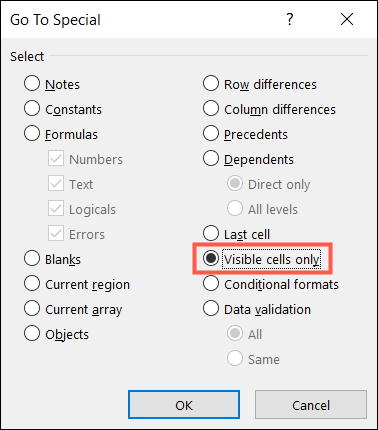
In the window that opens, we will have to choose “Only visible cells” and then we click on accept.
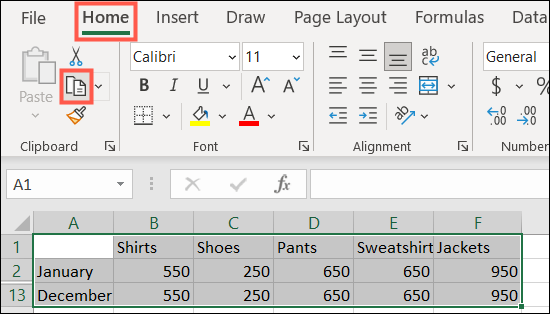
With the cells selected, we are going to use the copy action from the toolbar or press Ctrl + C on Windows or Command + C on Mac. Additionally, we can right-click with the mouse button and choose “Copy”.

Now we are going to have to go to where we want to paste the cells and we will have to use the paste action. The easiest thing is to use Windows + V or Command + V on Mac. We can also right click and select “Paste”.
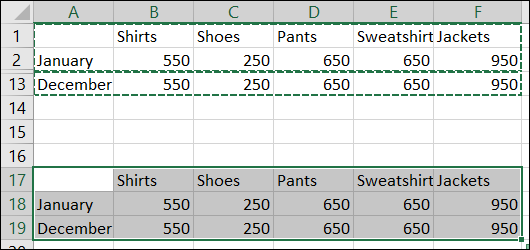
Now we would have to see pasted only the visible cells in your selection.




