It’s possible find out who deleted me on GroupMe? Do we receive any kind of notifications? Can we still see the pre-deletion chats? These are questions that many GroupMe users have asked themselves and we are going to answer them below.
Do we receive any notification if we are removed from a GrupMe chat?
Let’s pretend that we were members of a group for a long time. Maybe we get into a fight with other members and they end up kicking us out of the group. How can we find out who kicked us out on GroupMe?
No, when one member of the group deletes another, the other does not receive any notification. The group chat will no longer exist in our list and we will not be able to see the previous messages, except the current ones.
Can other users see who removed them from the group?
We have already confirmed that users are not informed when they are removed from a group. But even if the person who made the decision informs us? Not really. There is no way to confirm who it was that removed us from the group. It may seem somewhat disappointing, but it is actually the policy that all messaging and video calling applications have.
How to remove someone from GroupMe
On several occasions, some members of the group may not want to respect the rules imposed. They may cause arguments, among other things. Whatever the reason, it is important to know how to delete someone in GroupMe, for that we will have to follow these steps:
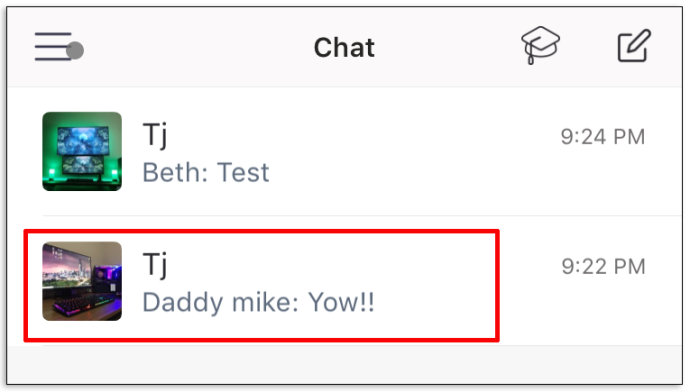
Once we are in the application we will have to find the chat from which we want to remove that person.
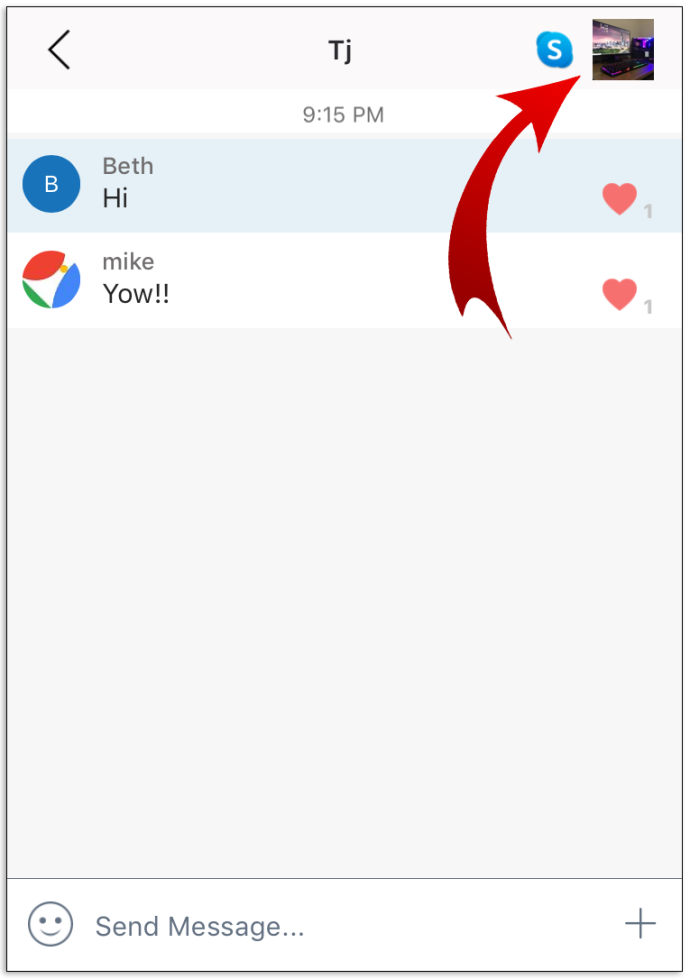
We will click on the group avatar icon.
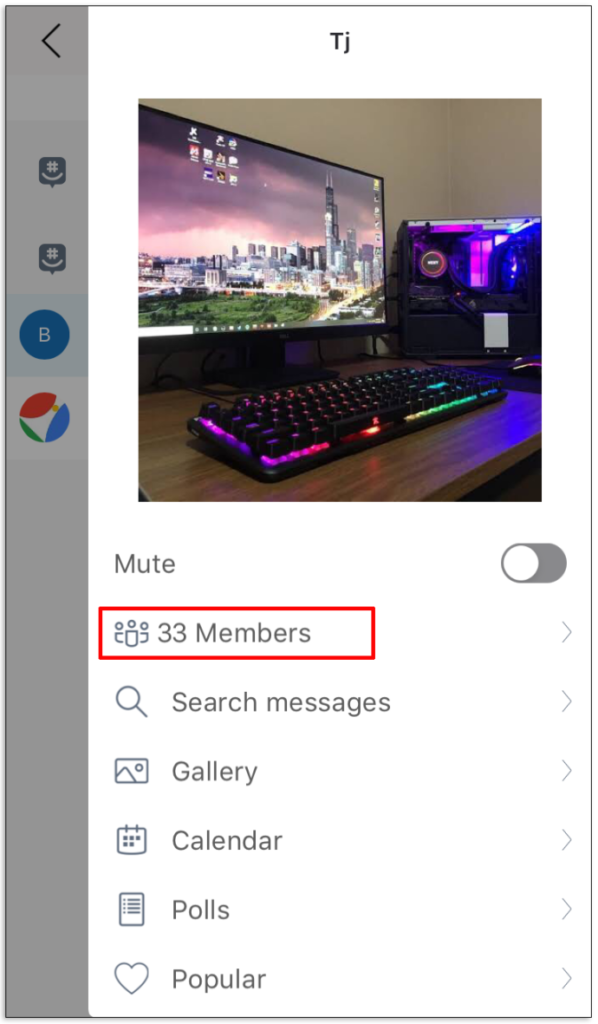
Here we will have to choose Members.

We select the person we want to remove and click Remove from group.
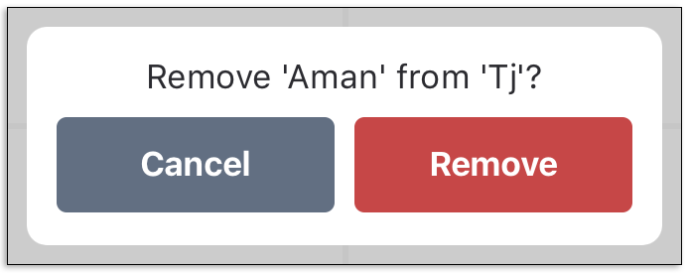
A pop-up window will appear asking us to confirm our actions.
Remove multiple members from a group
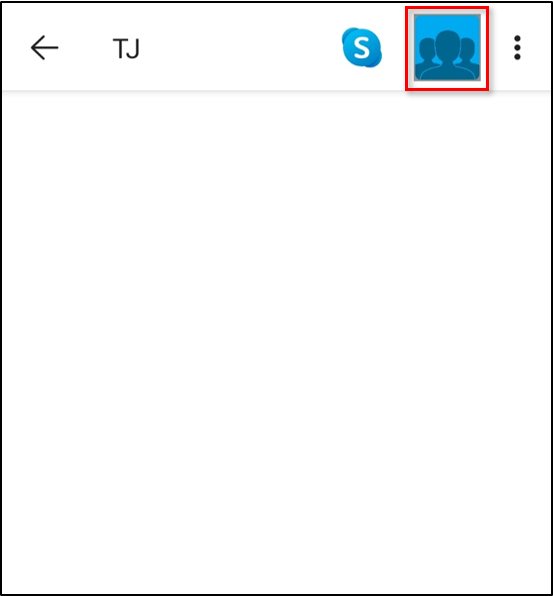
Let’s press on the group avatar.
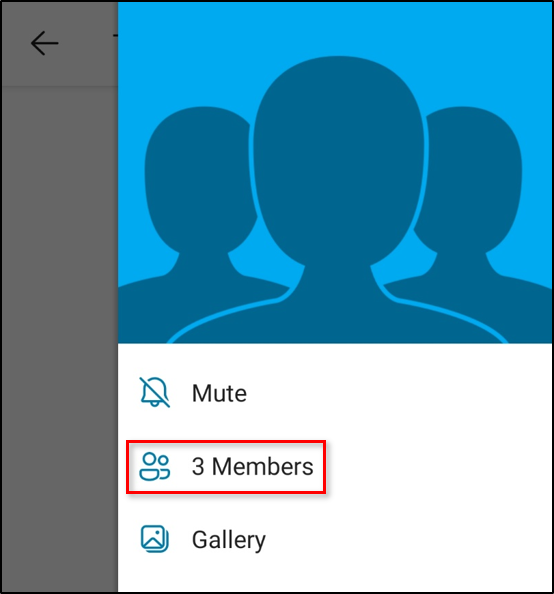
Next, we will click on Members.

When we are in the group chat, we are going to have to click on the three vertical points that are in the upper right corner.

Here we will press Delete members.

We will have to mark all the members that we want to eliminate.
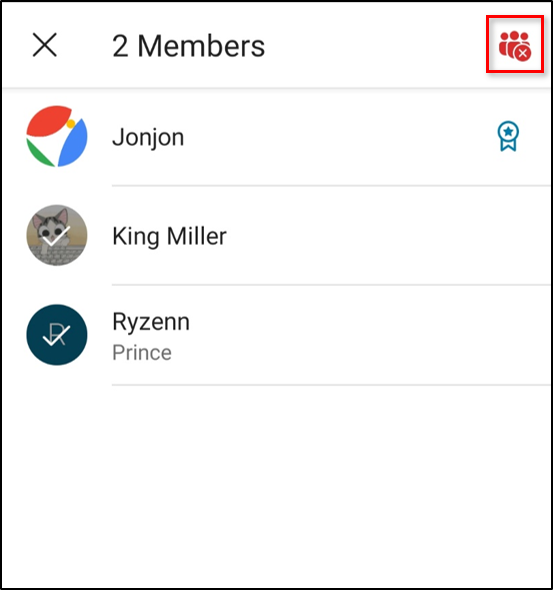
In the upper right corner we will see a red icon, if we click on this icon once the members have been selected, they will be removed from the group.



