- Error 0x80070102 on Xbox is more common than we think, especially when starting the console
- This bug needs specific actions, especially if a basic reset doesn’t fix it.
- How to solve this obstacle, and what else should we know about starting Xbox?
In general, our experience with Microsoft video game consoles is positive, without problems. But we are aware that, from time to time, some specific problems may appear on them. We always try to analyze each other one by one, and In this case, we will show you all the steps to be able to solve the Xbox error 0x80070102, common on this machine when trying to log in to it.
This is a seemingly frequent bug in the latest generations of Xbox, and it prevents users from taking advantage of the main functions that these devices have, from launching games to setting up meetings with friends.
The first thing you have to do in case you run into it is to restart the Xboxby holding down that power button we all know, for up to ten seconds, and turning it on once it turns off.
Assuming that doesn’t fix the problem, then there are a series of procedures that you must perform. Do not forget that you have to carry them out in the same order that we teach you, to go from the most likely.
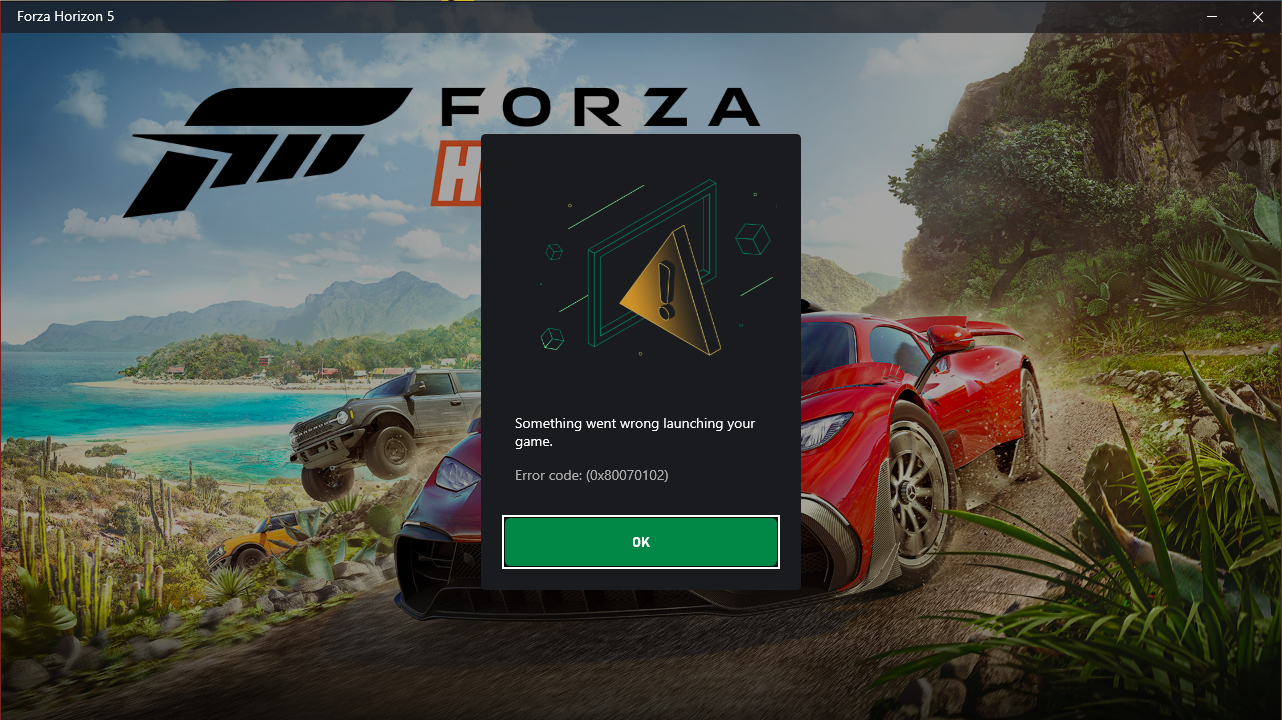
Possible Solutions to Xbox Error 0x80070102
restart session
Before proceeding with the other tricks, you have to log out and back in, see if this helps with startup. Occasionally some technical defect of the software may be ruled out with this operation.
Check the status of Xbox servers
If the problems have to do with the Xbox servers, there is really very little you can do then. Basically, you must wait for them to take care of recovering their servers.
You can check the status of the Xbox servers from this link and you will see a screen like the following. It is not surprising that this error code is related to a failure in the servers, so just wait.
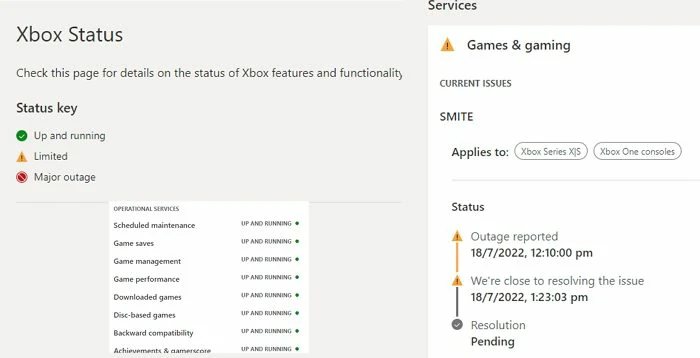
reset console
If none of the above methods work, You must reset your Xbox console to keep games and apps. This resets the firmware of the machine but does not affect all the items that are stored on it.
To reset the console, what you have to do is turn it off and, once turned off, hold down the Pair and Eject buttons at the same time, pressing the power button to turn it on but without releasing those.
It will automatically open the Troubleshooting screen, so go to Reset and make sure to keep both games and apps and let the machine reset process complete.
Done, you should be able to log in normally, and the error should just be a bad memory.
Other questions
How do I fix error code 0x80070102?
As we explained, the first reflex that you should have if you notice this error is to restart the machine and your session on it. Then come other complementary tricks like checking the status of Xbox servers or resetting it.
In any case, rest assured that this is not a worrying bug, but one that can be fixed soon. It is usually a minor problem, of servers or operating system, and it does not take more than a few minutes to dismiss it.
How to factory reset an Xbox one?
You can factory reset your Xbox in different ways, but the simplest is the one we showed you before. It consists of using the Pair and Eject buttons to enter Troubleshooting mode and reset it.
Another technique to achieve the same result is to press the Xbox button, go to Profile and system, Settings, System, Console information and, already within that menu, go to Reset console and select Reset.
How to fix the startup error on my Xbox One?
In almost all cases, when you experience startup errors on your Xbox, such as this or the repeated “Preparing the console” screen, the solution is to restart it, restart session, view servers, and reset it.
If that won’t do, you should try your hand at offline system update or offline reset.but now without saving the games or applications, in case any of them were corrupted and caused the anomaly.
Were you able to fix Xbox error 0x80070102 with this step-by-step?



