There are many applications that are not available in the Play Store, due to this we have no alternative but install APK in a Android TV from alternative sources. These TVs use the same operating system as an Android phone. So we can download any compatible application in APK format and install it without any kind of problems.
Requirements to install an APK on an Android TV

The first thing we must do to be able to install an APK on an Android TV is to enable the option that allows us to install applications that are not in the Play Store. We start by opening “Settings” on our television, for this we will click on the gear-shaped icon.

Once we are here, we will have to look for the “Security and restrictions” section.
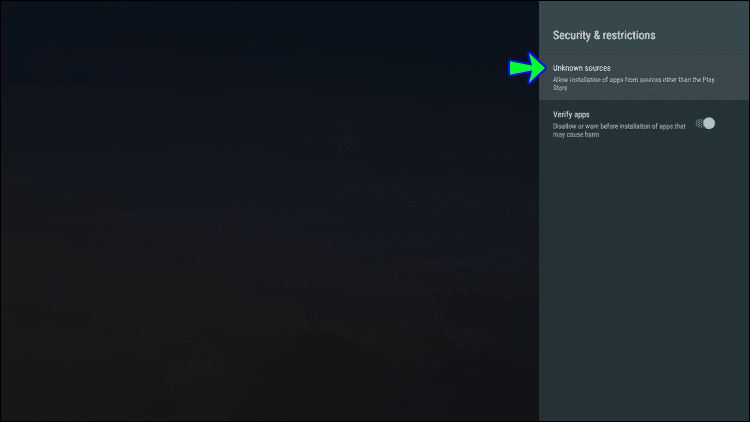
Here we can activate “Unknown sources” and a warning pop-up message will appear, we simply click “OK”.
How to install an APK on an Android TV
The next step will be to download the APK file on our computer. In this sense, there are many websites that provide us with the possibility of downloading infinities of APK files from different applications. Although we recommend that you do it from a trusted website.
Something else that we want to recommend is to use Google Drive or Dropbox, we upload the APK file that we download and then we pass it to the TV using an application like ES File Explorer.
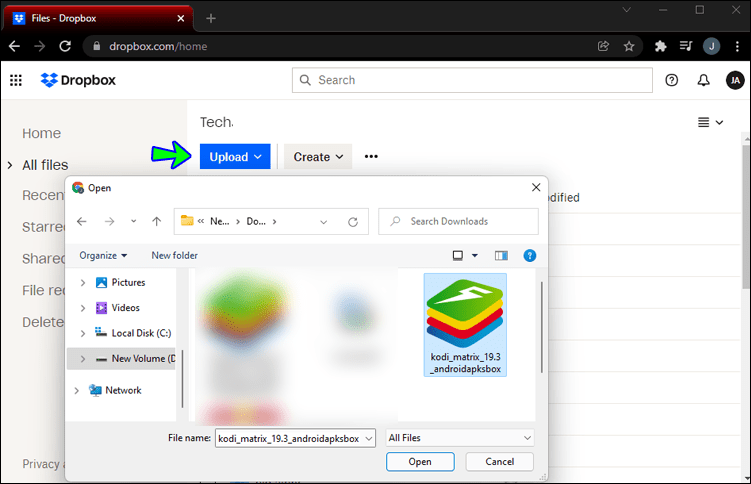
So, we start by uploading the APK file that we have downloaded to Dropbox, for example.
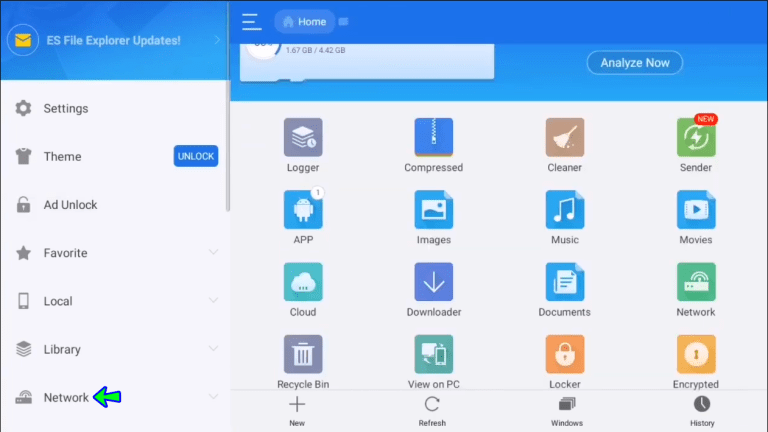
Next, we are going to open the ES File Explorer application on Android TV and look for the option “Network” and then “Cloud”.
In the upper right corner, we will have to click on “New” and choose the cloud platform that we use, in this case we will choose “Google Drive” or “Dropbox”.
We proceed to log in with the Gmail or Microsoft account and select the cloud storage that we will see on the screen. We look for the APK file and click on it to start the download.
Once the download is finished, a pop-up window will appear, here the only thing left to do is simply select “Install”.
How to install an APK from a USB

It is also very easy if we want to do it from a USB memory. We download the APK and connect the USB memory to the computer, we move the APK file to the USB device.

Next, we connect the USB memory to our Android TV and when the file appears on the screen we will have to click on it. The installation will start automatically.



