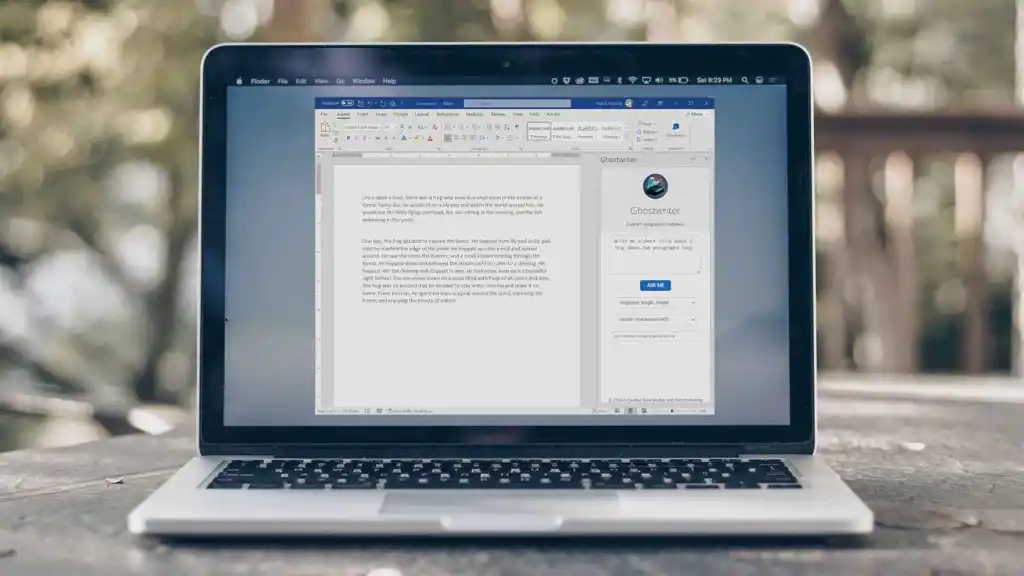- Ghostwriter is a useful add-in for Office that makes it easy to use ChatGPT in Microsoft Word
- Patrick Husting created a plugin that supports OpenAI text generation
- How to integrate it into Word and take your first steps with its Artificial Intelligence?
In recent weeks, the news around the advancement of different AI platforms have dominated the front pages. Many users, even those who are not so into the subject, have tried to find out more about them. So, If you are eager to know the potential of platforms based on Artificial Intelligence, thanks to this article you will learn how to integrate ChatGPT in Word and you will discover part of its scope.
A couple of weeks ago we talked about how AI-powered office applications were not far away. Well, the industry continues to evolve faster than you might expect, and this tutorial is proof of that.
A developer named Patrick Husting created a third-party plugin that integrates ChatGPT into Microsoft Word. basically that allows users to have an approach to everything that AI can do on a day-to-day basis.
All about how to integrate ChatGPT in Microsoft Word
Ghostwriter is a useful add-in for Office that makes it easy to use ChatGPT in Microsoft Word directly. Use OpenAI API key to query ChatGPT and enter specific results in Microsoft Word. Having indicated this, it should also be noted that it is not a free service but that we have to hire a plan.
Payment plans start at $10 for the most basic versions, answers of about two paragraphs. While, the complete plans or Pro versions are priced at $25 but offer very interesting possibilities, such as configuring the response extension according to the case and need.
This system supports all OpenAI text generation modelsnot a minor detail.
How to integrate ChatGPT in Word step by step?
The best part of this ChatGPT integration is that it also works in the web version of Microsoft Word. As long as you use the desktop edition don’t worry because if you keep reading you will get that tutorial.
That being said, to integrate ChatGPT into the online editions of Microsoft Word, you need to do the following:
- Go to Office.com and sign in with your Microsoft account, then open a blank document
- Go to Add-ons, in the upper right corner, and then enter the More Add-ons section

- Go to Store, Ghostwriter, click Add next to the plugin name and wait
- A panel will open on the right side, where you will be asked for the email you entered when you bought Ghostwriter
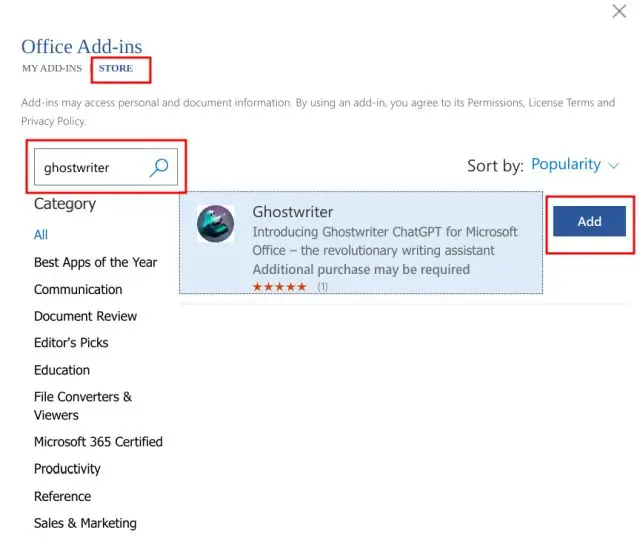
- Create a personal account via this linkand activate the service with the product key
- Once activated, type the question you have and add the answer to your document

If you prefer, you can click in OpenAI Configuration Settings, and choose the response length. You can ask Artificial Intelligence to respond briefly, or to carry out an extensive response essay, in which it addresses all the possible edges related to that question that you have posed.
What about the desktop edition?
As we explained, Likewise, the desktop edition of Office enables us to use ChatGPT in Microsoft Word. Of course, keep in mind that you need a subscription to Microsoft 365 to install these add-ons.
If you have that membership, the following are the steps to perform to install ChatGPT in Microsoft Word:
- Open desktop Word on your PC and then a blank document
- Go to Insert and Get Plugins. Click on Store
- Search for Ghostwriter, click Add next to the plugin name and wait
- A panel will open on the right side, where you will be asked for the email you entered when you bought Ghostwriter
- Create a personal account via this linkand activate the service with the product key
- Once activated, type the question you have and add the answer to your document
As before, you can click in OpenAI Configuration Settings, and choose the response length. You can ask the Artificial Intelligence to respond briefly or to carry out an extensive response essay, in which it addresses all the possible edges related to that question that you have posed.
conclusions
This is how you can use ChatGPT in Microsoft Word using the Ghostwriter plugin in your Office. The ones in Redmond are probably working on offering official ChatGPT integration to Officeclear.
While we wait for the official integration to happen, this is a very valid option for most.