if we wish to locate an hidden bluetooth device or what have we lost, there is an easy way to find it thanks to a simple but very practical application, which is available on iPhone and Android. What is it about? We will see it a little further down.
The Bluetooth Beacon
Something positive for when we want to locate a hidden or lost Bluetooth device is that they all emit a continuous signal that other devices compatible with this technology can pick up. This is precisely how data is sent wirelessly and also how devices connect to each other.
Thanks to this, the Wunderfind application, available on the two main mobile operating systems, iOS Y Android; can help us physically locate any device. What specifically do we mean by any device? It can be a PC, laptop, tablets, phone, earphones, airpods, smartwatch, smart lights, smart home devices, etc. Although it is more than clear that, in order to locate any of these devices, they must have Bluetooth activated.
Wunderfind app has two versions, the first one is free and without any annoying ads, the second one is the Pro version that offers additional features and is priced at $5. Although, we can find a wide variety of apps that promise the same thing; the problem is that their costs are too inflated or they have an excessive amount of advertising.
Locate a hidden or lost Bluetooth device
The first thing we will have to do is make sure that we have Bluetooth activated on our device and download the application from the link that we will find above. Next, we will proceed to launch the app and immediately we will see a list of Bluetooth devices that are nearby.
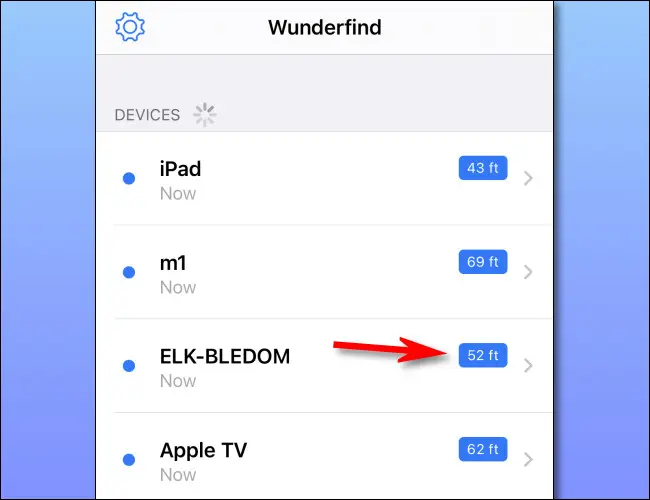
Next to each device, we can see that it indicates the approximate distance between that device and our phone. As we move, the distance will adjust depending on whether we move away or closer. If we want to obtain more details about the strength of the signal, we simply have to click on one of the devices in the list.

After pressing on an element, we can see a screen where we are instructed to move while holding the device and we can see how the signal strength of the device in question changes.
The closer we are, the signal strength will get closer to 100%; Obviously, if we move away, it will get closer to 0%. Thanks to this, we can move around the house to try to find the area where the device we are looking for is located.


