This post shows students and new users the steps to log off other users when using Windows 11. Windows supports multiple accounts on the same machine. Users can have a separate and individual profile on the same computer.
Windows also allows you to log in to multiple accounts at the same time with files and processes running under each profile. In cases where a user forgets to log out, other users with administrative rights can log out of that user without logging in like them.
This is good, especially if the user who forgets to log off is running a process that is affecting system performance or, for security reasons, you may want to log off the user. Whatever the reason, you can easily do it in Windows and the steps below will show you how.
This can be done from the Task Manager or from the command prompt console.
The new Windows 11 comes packed with many new features with a new user desktop, including centered Start menu and taskbar, rounded corner windows, themes and colors that will make any Windows look and feel modern.
If you’re excited about Windows 11, keep reading posts about it.
To start learning how to log out users in Windows 11, follow the steps below.
How to disconnect other users in Windows 11
As mentioned above, Windows is a multi-account platform. It can handle multiple login sessions from multiple accounts. If you want to log out of a user who forgot to do so, follow the steps below.
To log out of other users in Windows 11, open Task Manager. To do that, click on the Start button, then search Task manager, select and open the application.

Alternatively, you can press Task Manager by pressing CTRL + SHIFT + Esc keys on your keyboard.
When Task Manager opens, click More details as highlighted below.

In the More details window, click Users tab. Then select the user you want to log out and then click on “Disconnect“At the bottom of the window.

A message lets you know that any unsaved data on the user’s account could be lost if you continue. Click the User Logout button to log out the user.

How to log out of other users at the command prompt
You can also log out other users from the command prompt console. To do that, open the command prompt as administrator.

Then run the following commands to list all registered users.
query session
That should list the current user sessions.
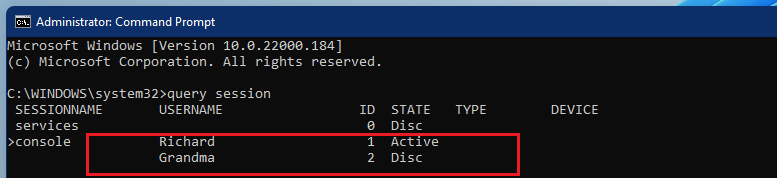
To log out of other accounts, simply run the log off command with the user’s session ID.
logoff 2
Replacement of the identification with the identification of the user who wishes to log out.
That will close the account without a warning.
You should do that!
Conclusion:
In this tutorial we have seen how to log out of other users in Windows 11. If you find any errors above or have something to add, use the command form below.




