Every day we use our web browser, even if only a few times. Therefore, the last thing we want is for it to run slow or freeze, ruining our experience. But don’t worry, we can speed up any Web navigator What Chrome, Firefox, Opera or Microsoft Edge following these tips.
Optimize and speed up a web browser like Chrome, Firefox, Opera or Edge
Remove extensions we don’t use
In the same way that happens when we install too many unnecessary applications, which can slow down our computer; plugins and extensions can do exactly the same thing with our web browser.

We can delete the ones you don’t use. In Chrome, we can find the Extensions section in “More tools” from the main menu; in Firefox, we go to Add-ons from the main menu; and in case of using Opera and Edge, we will have to select extensions also from the main menu.
Clear cache and cookies
As we browse the web, we store files in cache, which serve to improve the loading speed of the sites we visit often. The problem comes when the cache becomes full, that’s when we need to clear it, even the cookies. Additionally, it would not be a bad idea to delete the browsing history.
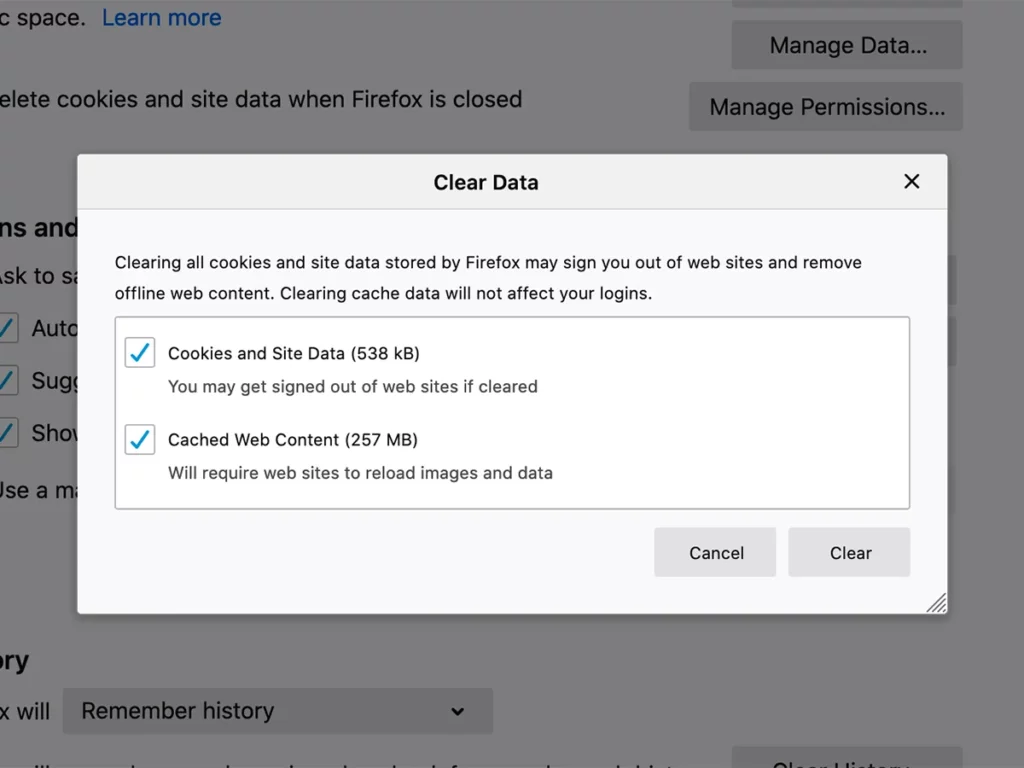
In Chrome we go to Settings, we choose Clear and browsing data. In Firefox, we will have to go to Preferences, then we go to Privacy and security and then Clear Data. If we use Opera we go to Settings> Privacy and security> Clear browsing data. From the Microsoft browser we go to Privacy and services in Settings and choose what we want to delete; we can even configure to automatically clear browsing data when closing Edge.
Uninstall and reinstall the browser
Another option is to cut to the chase and directly uninstall and reinstall our browser, which will make it faster for a while.

In Windows we will have to press “Windows + i” to access System Configuration. From here we are going to go to “Applications” and look for our web browser. Once we find it, we are simply going to click on it and we will see a button that says “Uninstall”.
Next, we will open Edge and visit the official website of the browser we are using. We download the executable again and proceed with the installation.
Manage tabs
The more tabs we have open, the more memory we are going to consume and the slower our browser will become. So we must worry about knowing how to correctly manage all the tabs that we are going to use frequently.

The idea would be to keep as few tabs as possible; Although we know that it is not something simple, we have some applications that can help us. If we need to keep track of websites that we want to visit again, we can use read-after services like Pocket or instagram.
Another option would be to create a folder in the bookmarks or favorites and save the sites here. And as a last alternative we can use groups of tabs; which will greatly facilitate the tasks that we must carry out when we have too many open sites.


