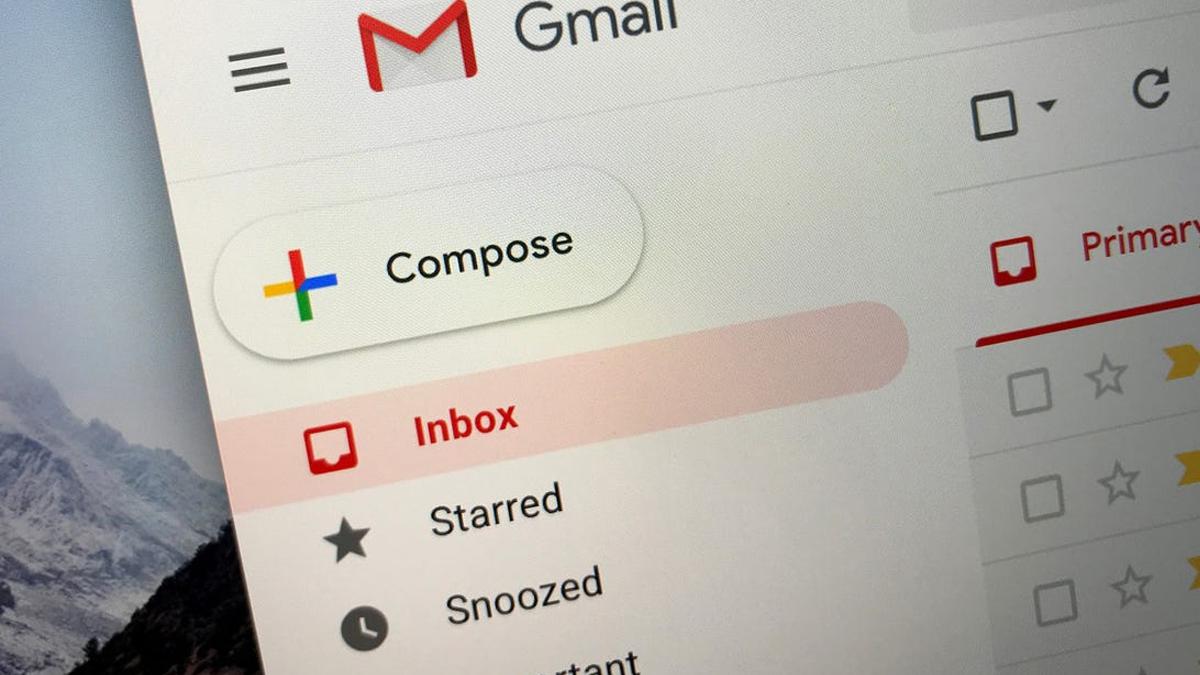You need organize the emails by sender on Gmail? Doing it is much easier than you imagine and in this article we are going to teach you two methods so that you can get it from the web and we will also explain how you can organize them from an iPhone, iPad or any Android device.
Sort emails by sender in Gmail from the web
From the web version we will find two ways to sort emails by sender. We will see each of these methods a little further down.
Use an existing email to organize emails by sender
The first method to sort emails by sender is to search for even one email from the sender in question in your inbox. Then we can use the right-click option to find all the messages from that sender.

We will have to log into Gmail from our favorite web browser. Next, we will have to search for a message from that sender and right click, we will select “Search emails from”.
In this simple way, Gmail will show us all the emails of the person in question.
Find the sender’s email to organize them

Another way to sort all messages is by using the advanced search option. For this we will have to open Gmail in the browser. Once open, we will have to go to the top, in the search box. On the right side of this box, we will find the icon “Show search options”.

When we click on that option, a new panel will open. We will have to click on the “From” field and write the sender’s address that we want to find. After this we are going to click on “Search”.
Sort or organize Gmail emails by sender on iPhone, iPad or Android

In the case of mobile devices it is also quite simple, we will have to open the Gmail application on our device. Next, we will click on the “Search mail” box at the top.
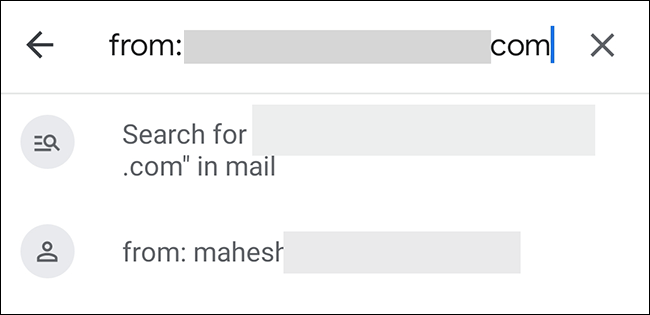
In this search box we will have to write the address or, even a part of it, of the sender that we want to find. And we press “Enter” or “Search”.
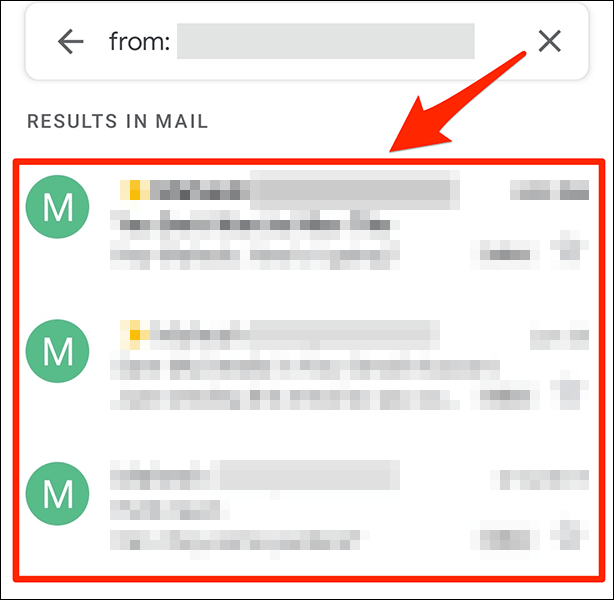
Gmail will sort that person’s emails from newest to oldest.