- More and more people, for various reasons, want to know how to erase the background of a photo
- To improve your performance as photographers and/or sell products, it is an essential trick
- Programs like PicWish remove the background of images in just seconds, thanks to AI
One of the most common queries that we find in forums and social networks by those who are just taking their first steps in capturing those unique moments through cameras, has to do with the solutions that exist to eliminate the background (the bottom). It is that knowing how to erase the background / remove from a photo will allow you to apply a fundamental customization to any image obtained in this way.
Not only for something aesthetic, in the attempt to exchange the original background of the photo for a different one, better. Also because those who work in marketing or want to offer products to the public, will find numerous programs designed for it solutions that allow them to get rid of a fund that adds nothing to them.
In this article, we are going to show you a program that will decisively collaborate with you to erase those funds, and what it is the step by step that you have to follow on the main platforms, such as mobile, PC or web pages.
PicWish, the best free tool to erase backgrounds
At first, if you pay a little attention, you have probably noticed that there are many programs created with the aim of allowing us to remove the background from an image. Unfortunately, they often have mixed results. Our experience tells us that PicWish is, today, the best tool to remove backgrounds from images.
In the tests we have carried out, this program has given us the best results within its segment. We are not only talking about product photography, but also portraits of cars, animals and even graphics. Surely your level of success in cropping the main object and removing the background is due to the use of Artificial Intelligence, taking full advantage of this advance to detect where the figure begins and ends.
As its developers explain, the key is in the millions and millions of real images of the planet accumulated in its database, which are complemented by Artificial Intelligence to manage the funds. Regardless of how complex they are, you can erase them in a maximum of three seconds.
Principal functions
How to remove the background of a photo step by step?
At this point, you may be wondering how to remove the background from a photograph step by step. We said before that this program works on iOS, Android, MacOS, Windows and also online. Let us then review the details of the procedure for each of these compatibilities.
on mobile
On your iPhone or Android, open the PicWish download page, with the benefit of being able to try it completely free for 7 days, so you know if you are 100% satisfied.
Download PicWish on mobile, if they leave five stars and comments on the play store, then capture and send the image to PicWish from feedback so they can give you a free vip.
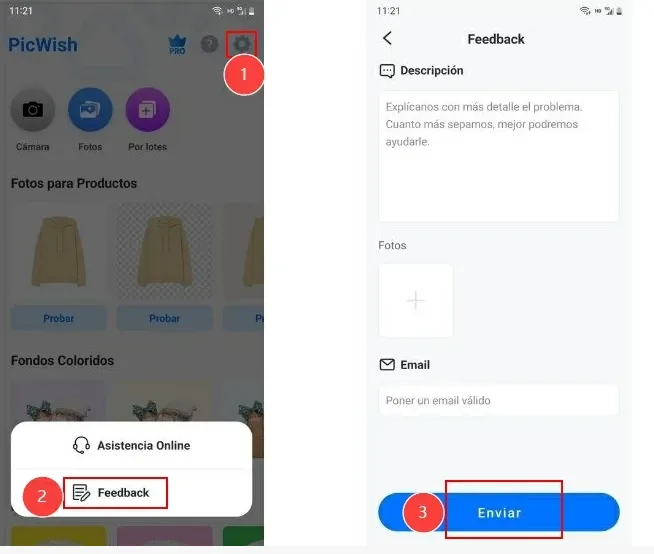
- Once the application is downloaded, open it and select the image to edit from the Photos section
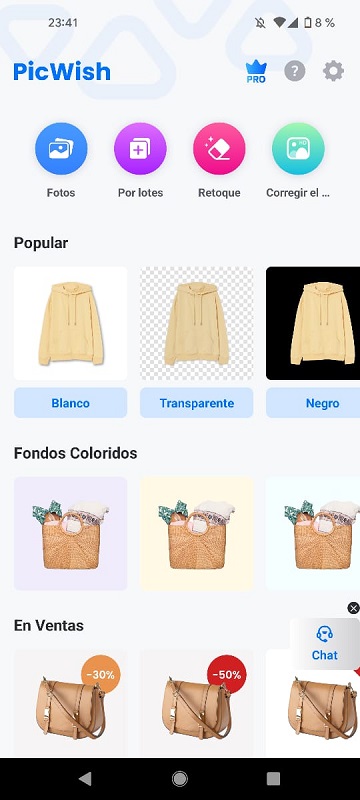
- Once the image is chosen, in this case a photo of Brad Pitt, the system will analyze it

- Next, you’ll separate the main object from the background image, as seen below

- Before saving the image without the background, we can carry out some touch-ups
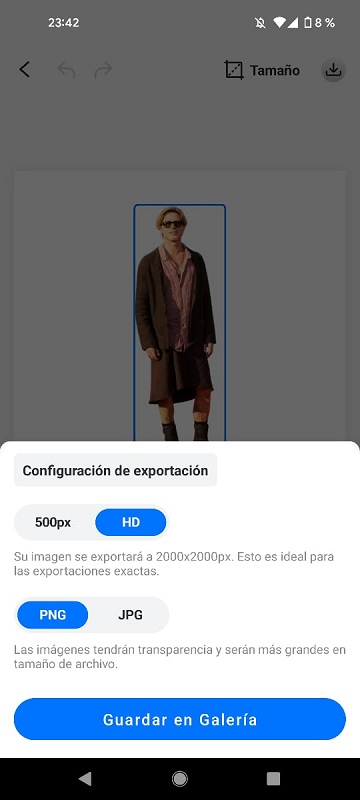
- When we are satisfied, all that remains is to save the image without a background

As many times we have the photographs stored in the mobile, This is the most direct method that exists of being able to remove the background from images. You don’t even need a computerbut only from the app.
on PC
On MacOS or Windows, open this link to download PicWish.
- Once the application is downloaded, open it and select the image to edit from the Erase background section
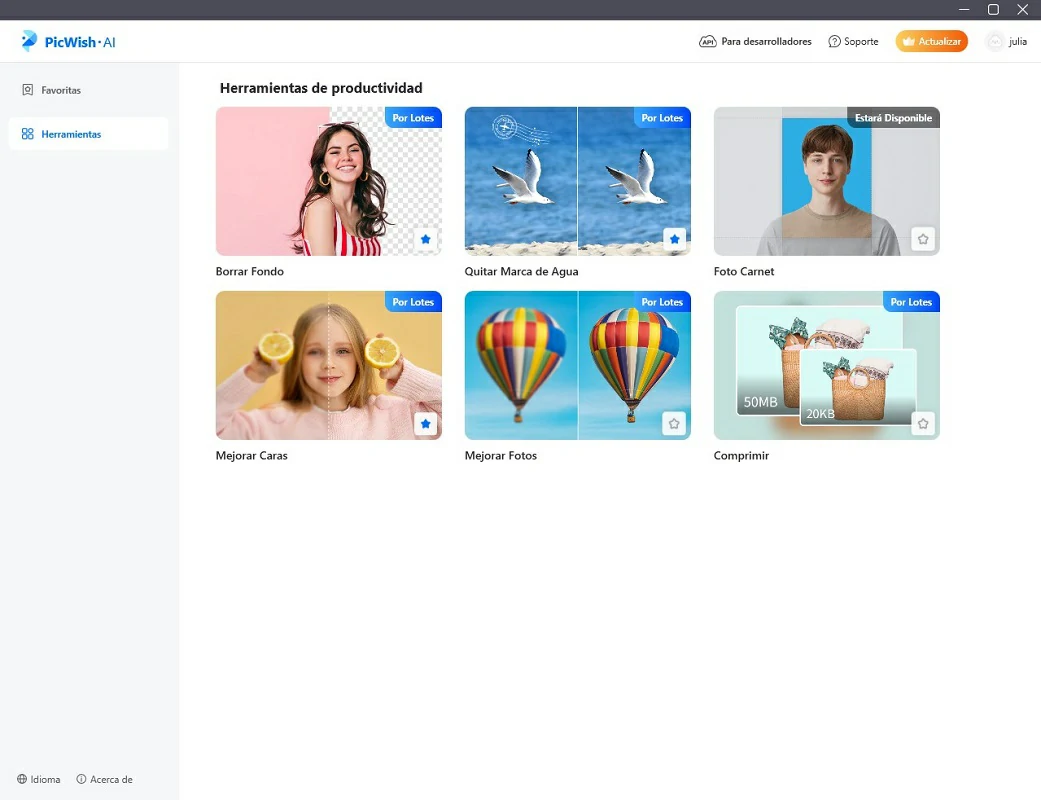
- Once the image is chosen, in this case a photo of Brad Pitt, the system will analyze it
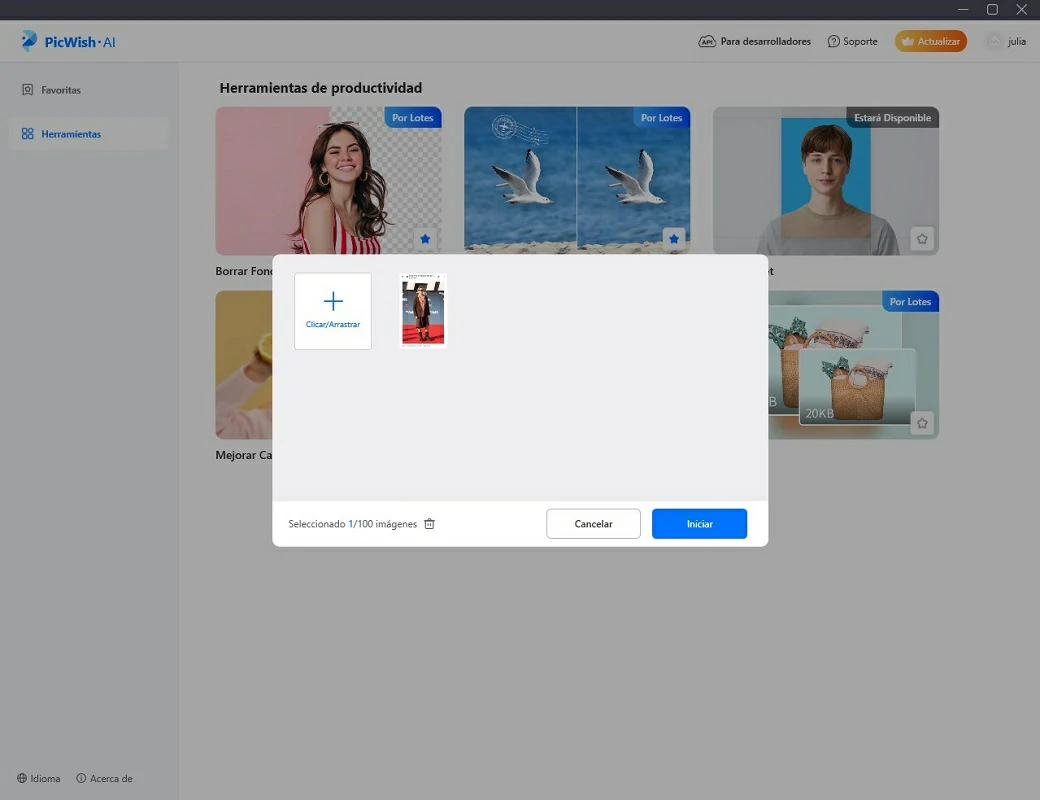
- Next, you’ll separate the main object from the background image, as seen below
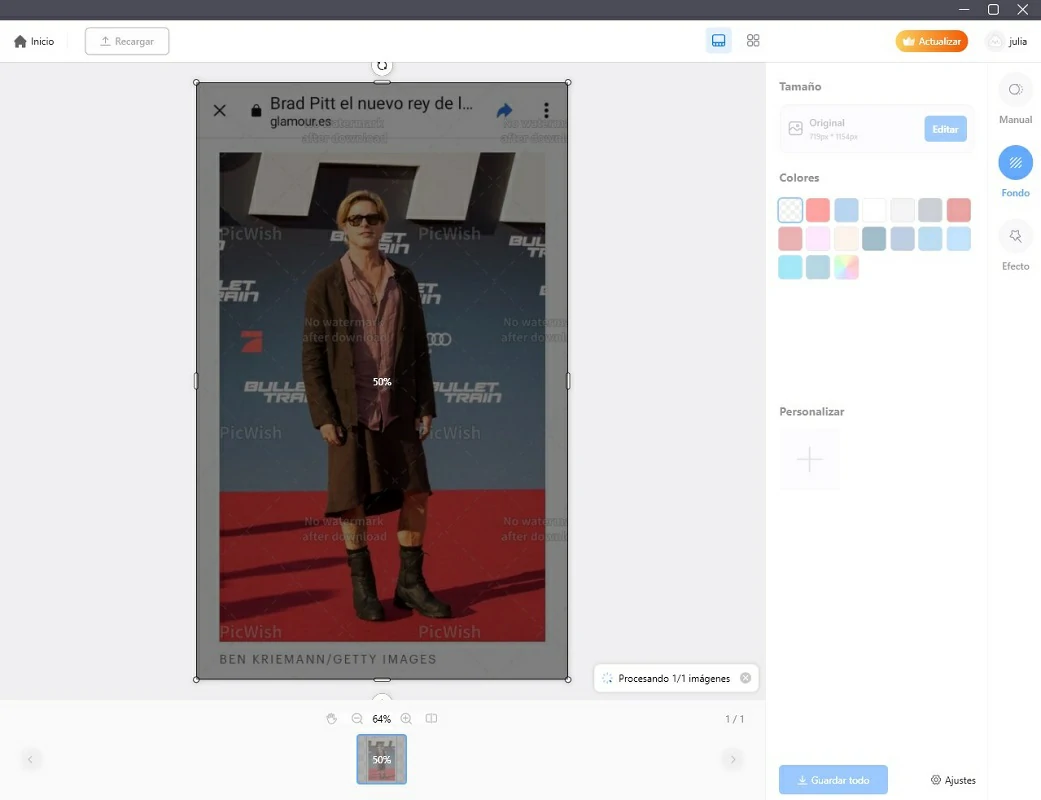
- Before saving the image without the background, we can carry out some touch-ups
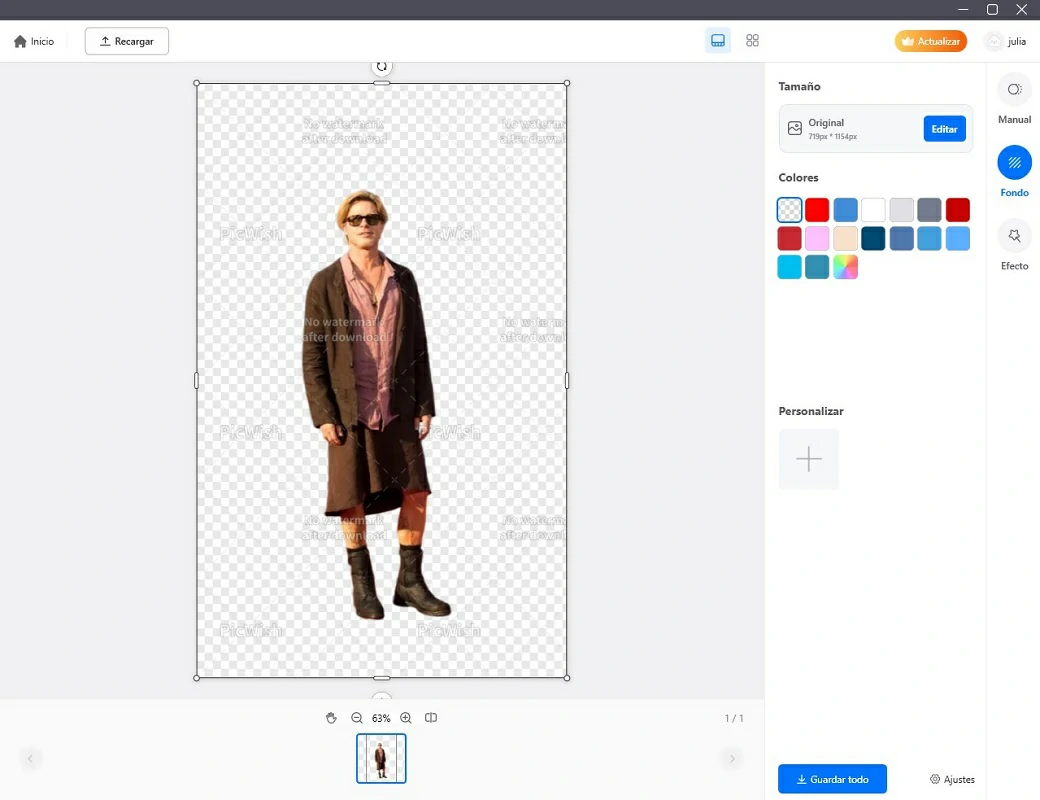
- When we are satisfied, all that remains is to save the image without a background
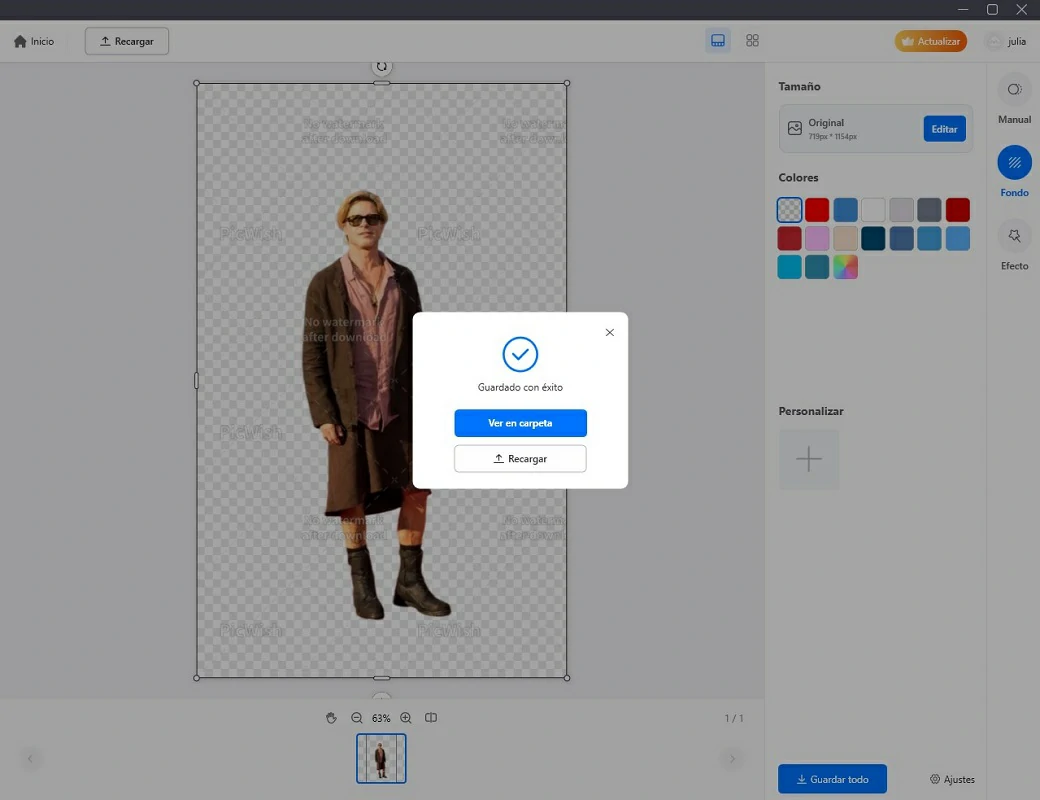
If you have already uploaded your photos to your computer, something that is common among those who usually edit on a computer, then it makes a lot of sense that you download the program and install it on your PC in order to save time. Eventually, you have the possibility to act on batches of files, to make it faster.
Via website
Beyond being able to download and install this program, you can also use pic wish online accessing your website.
- Once the web page is open, select the photo to edit from Upload image
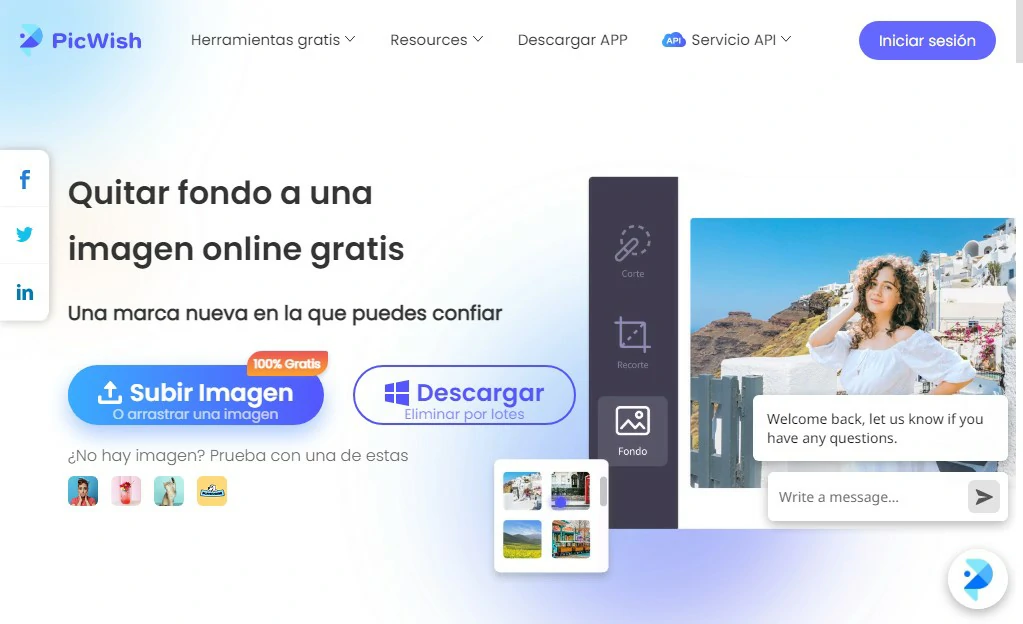
- The system will process the image for a few seconds, separating the figure
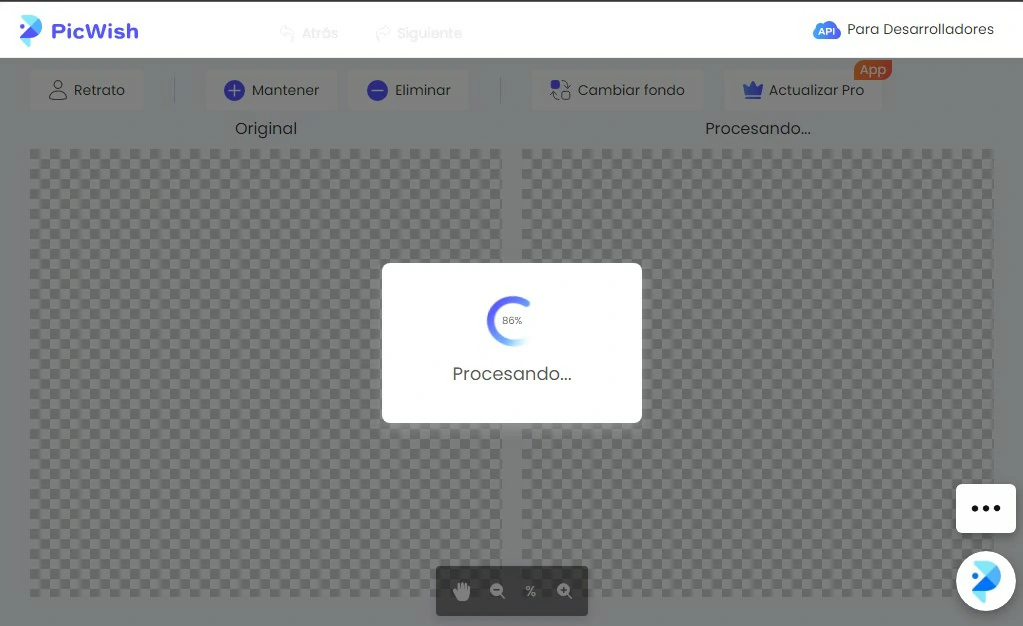
- Next, you’ll separate the main object from the background image, as seen below

- Before saving the image without the background, we can carry out some touch-ups
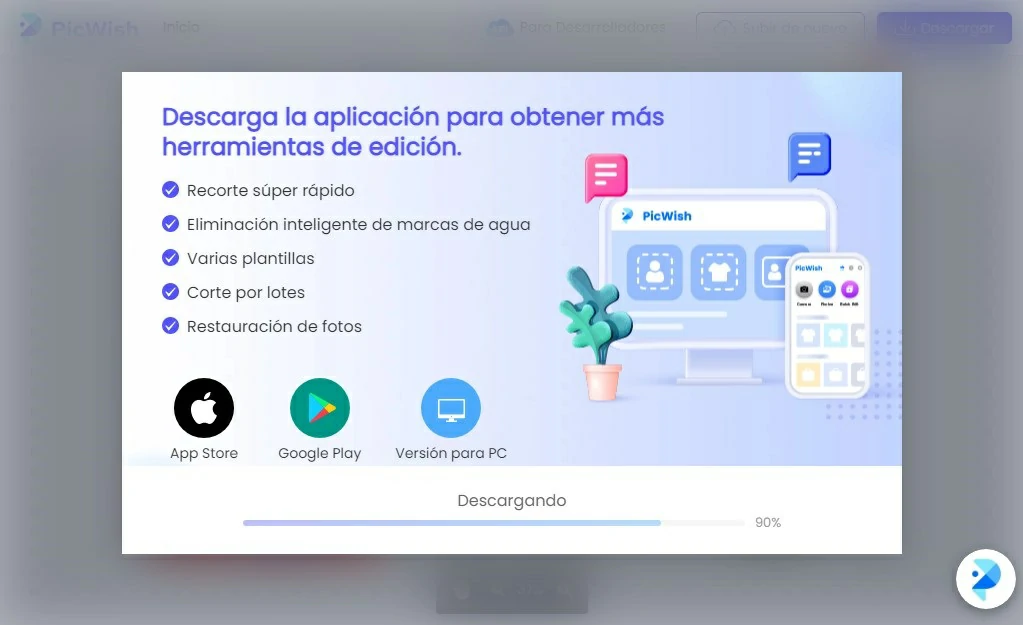
- When we are satisfied, all that remains is to save the image without a background
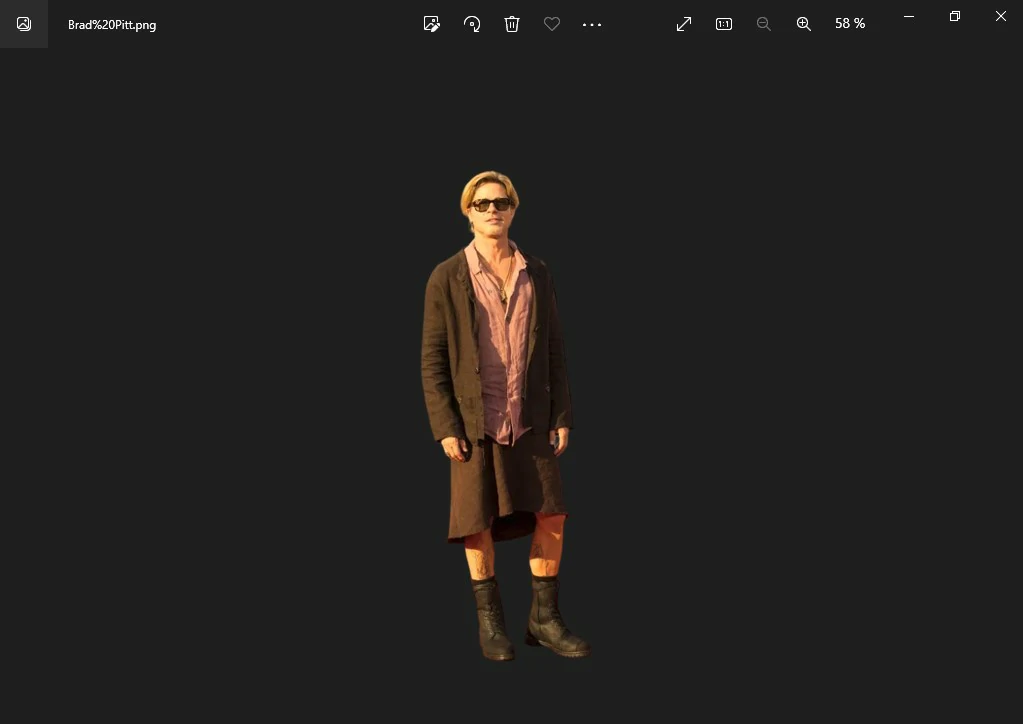
In summary, the procedure is quite similar on all platforms that PicWish is adapted to. There are only a handful of differences, but in general the sensations and the results are very good.
Have you been able to erase the background of your photo with this program?



