We cannot deny that Apple Watch is an excellent device that makes our day-to-day life easier. But even good devices require a restore every so often; whether we wish unpair an Apple Watch or upgrade to a new one.
Whatever the case, it’s all too easy to unlink. In this article we are going to see in detail two methods that we have available to achieve this. In both cases, it shouldn’t take you more than 5 minutes to achieve our goal. So let’s get started!
How to unpair an Apple Watch from the Watch app
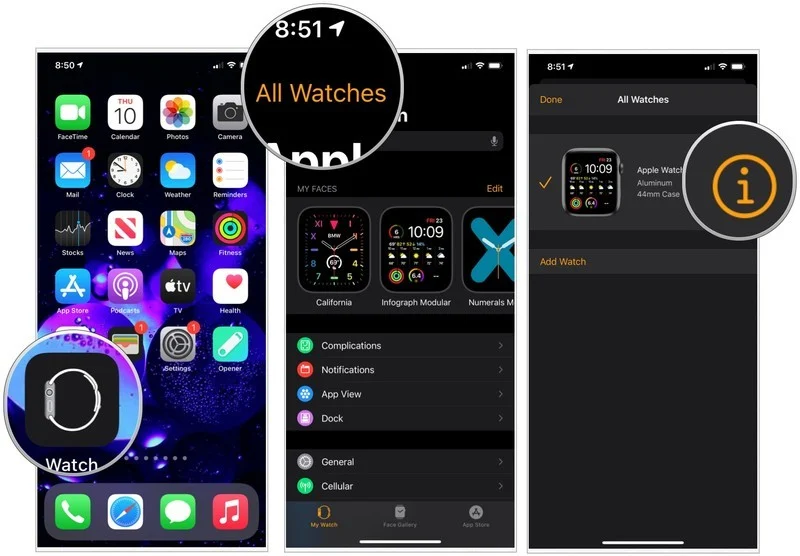
The first thing we will have to do is go to the Apple Watch application on our mobile device. Next, we are going to press on “All watches” at the top of the “My watch” screen. Here we will click on the information button that is to the right of the current clock.

We will have to select “Unlink Apple Watch”; We will confirm the process by clicking on “Unlink (clock name)”. We will also have to disable Activation Lock by entering the Apple ID password and pressing Unlink.

The watch needs to start backing up your data to the iPhone. When done, it will unpair from the current device and delete all active Bluetooth accessory pairings, Apple Pay cards and passcode will also be deleted. Basically, it’s like resetting to factory settings.
How to unlink it from the watch
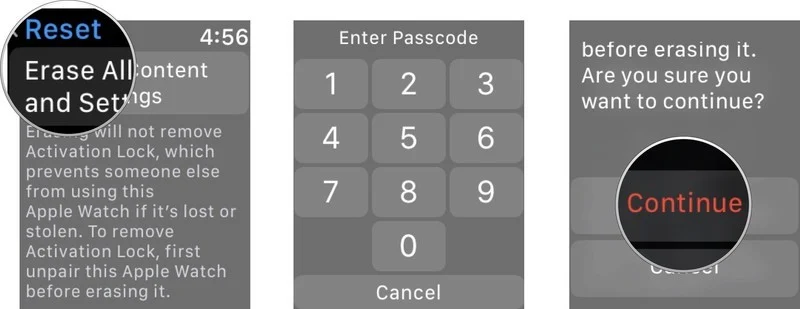
We will launch the Settings application from our Apple Watch, press “General” and go to “Reset”.

Here we will have to press “Delete all content and settings”, if necessary, we will enter the password. Then we go to “Delete everything”, if we have a cellular plan, we will have to press “Delete everything and keep the plan”.

When it’s done, we’ll have to enter iCloud.com from our computer to disable activation lock. We will do this by signing in with the Apple ID and clicking Settings.
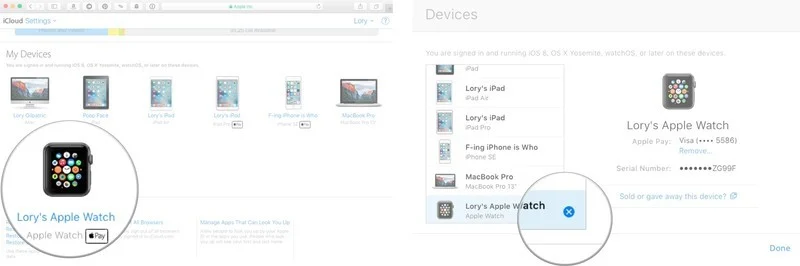
We are going to choose our Apple Watch from “My devices” and click on the “X” next to it to delete it; Finally, we confirm by clicking on “Delete”.


