- All-in-one PDF solutions are an essential ally while we work or study
- LightPDF is one of the success stories in this sector, one that is worth discovering
- What features make it one of a kind and how can you use it on a daily basis?
Using an all-in-one PDF solution has many benefits for users who normally work with this type of document. After all, they have become universal in the university and work environments due to the many advantages they entail with respect to text files and other files typical of Office-style office suites. Nevertheless, The problem that people have is that they are often forced to resort to several programs to be able to read, manage or even edit their PDFs.. Hence the need for these “all-in-one” tools.
Fortunately, developers external to Microsoft have understood this demand from Internet users, both amateurs and professionals, and today they offer us certain software or specific applications designed so that we can carry out any action we want on a PDF document without leaving them . Specifically, as an example, we are going to stop at the options that LightPDF incorporates.
This is one of the platforms we mentioned, and we focus on it because LightPDF is considered one of the best all-in-one PDF solutions today, and most of the features it makes available to the public are completely free, so you won’t even have to pay for them.
What are the advantages of an all-in-one PDF editor and manager?
Until now you may never have needed a PDF editor/manager, but when you try it you won’t be able to put it down. Basically, any action that you can think of carrying out on files of this format will only be completed in a few seconds. That happens because they are real swiss army knives of PDF editing.
Benefits of an online PDF manager
Although you can access the editing tools of LightPDF from your desktop for greater convenience, all you have to do is use this program online so that you can have a first approach and learn about its virtues.
- work flexibly: the versatility of these applications is beyond any doubt, since you will be able to load PDF files that you have stored in the cloud to automatically synchronize all the editions.
- More and better cooperation: Likewise, if you are part of a work team you will always be able to stay in contact with your colleagues, sharing links of interest or commenting on the changes in the document.
- Sign without moving: Signatures are essential to validate electronic documents, and LightPDF has an Internet signature system to get rid of all the paperwork in just a few minutes.
Unique advantages of LightPDF
Compatible also with mobile devices, so far we have indicated the typical features that we could expect in terms of greatly improving productivity when studying or working, but there are qualities that apply only to LightPDF and that explain why we prioritize this software over others.
- Security: Its creators guarantee us that privacy is safe, since they do not make backup copies or see the content of the files. Much less these documents are shared with unknown third parties.
- Optimized flows: the speed with which each PDF management or editing process is carried out is impressive, which is due both to its intuitive interface and the rapid response of its instruments.
- Productivity to the Nth Power: By being more secure and moving with unprecedented fluidity, the productivity of your organization will increase dramatically. If you are studying, time will never give you as much as now.
How to edit, convert and sign a PDF step by step?
Let’s suppose We have a Word document, in which we have written “IslaBit”, but we want it to be a PDF in addition to making some modifications. Let’s see how is the step by step until that result.

- From the section of LightPDF tools or tools of the service, we choose to convert from Word to PDF
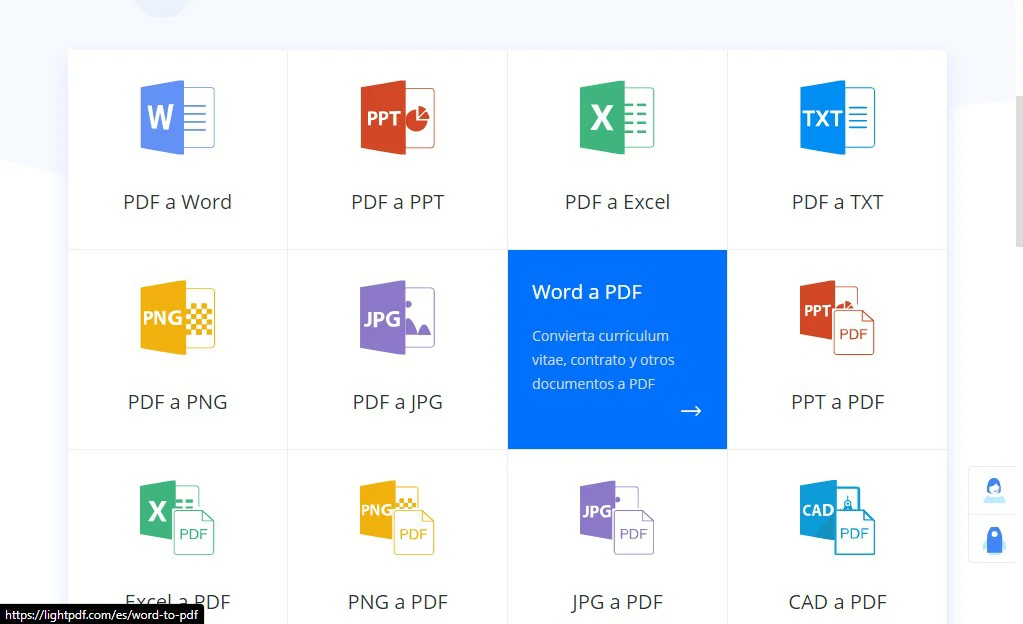
- We load the file in question, and proceed to convert from Word to PDF format
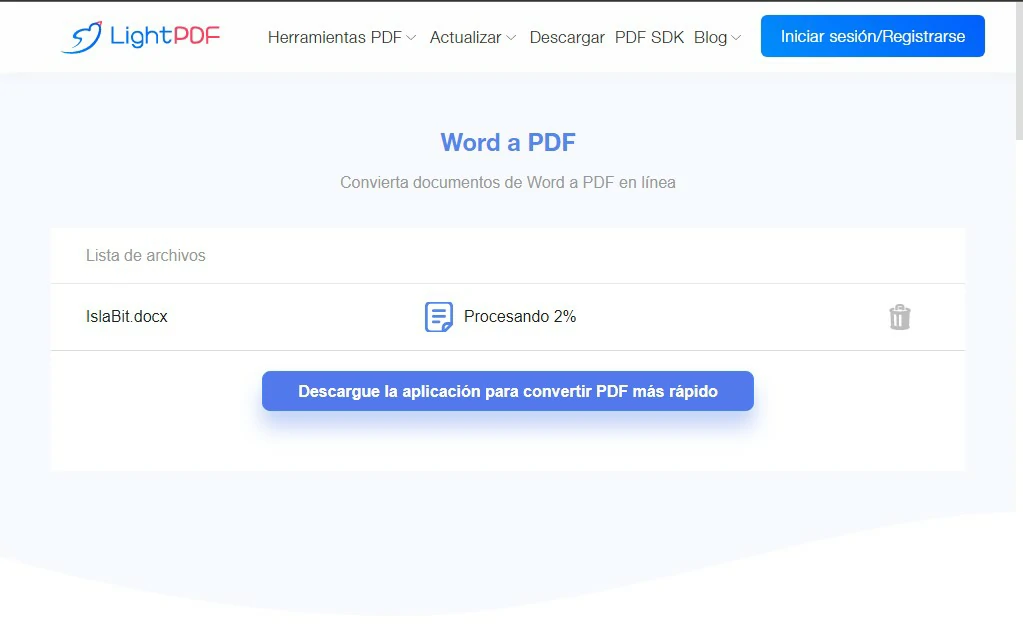
- Once the conversion has been processed, from the tools we will open Edit PDF
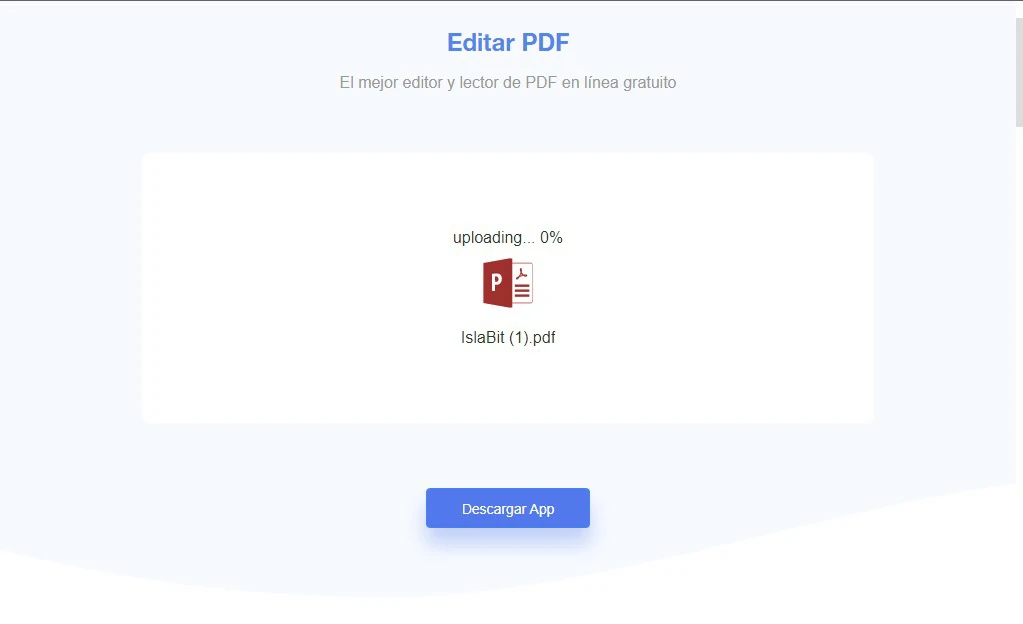
- Here we will be able to apply bold, italics or underlining. If you want more functions, please download the app

- Once edited, again in the LightPDF tools we open the Sign PDF section for the final touch

- Once the signature has been made on the document, it will incorporate it by downloading the same PDF but signed

So those are some of the features you can take advantage of on a daily basis from LightPDF.. There is more, of course. It depends on you and how you want to use this application to improve the management of PDFs.



