Looking for Free MUST-HAVE WordPress Plugins? WordPress is a popular CMS (content management system). It is used by a third of all existing Internet resources in the world. Moreover, in recent years a sharp increase in their number has been recorded. The reasons for the popularity of WordPress CMS include its features:
- free use of this CMS for any, including commercial, purposes;
- creation of an online store, blog, corporate website, etc.;
- achieving your goals without specific knowledge, as the principle of WordPress is intuitive;
- website creation in just a few minutes.
And finally, CMS WordPress offers many plugins that allow you to solve a variety of technical problems, providing the required functionality of the site.
Free MUST-HAVE WordPress Plugins
WordPress plugins are an add-on for expanding the capabilities of sites. Their diversity allows you to increase the security of the resource, integrate with social networks, backup, and much more. We offer you to find out which WordPress plugins are the most popular and effective and represent the top Free MUST-HAVE WordPress Plugins.
1. WooCommerce
The plugin is intended for owners of Internet resources who want to turn their site into a platform for the sale of goods or services. This is the most important and Free MUST-HAVE WordPress Plugins for eCommerce Site owners.
WooCommerce is used on more than 30% of all e-commerce sites, and its demand is growing in proportion to the growth of people who prefer to use the services of online stores. The plugin includes an extensive library of paid extensions.
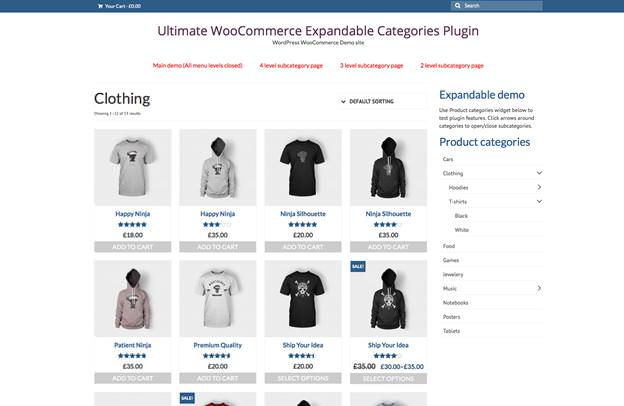
WooCommerce integrates with open-source WordPress CMS, so the online store owner will have more control over their site.
After installing this plugin, you need to fill in the contact information, specify the payment details, deliver information, and load the goods.
The plugin allows you to:
- choose a theme for the design of an online store;
- in unlimited quantities add goods, images, etc .;
- set up automatic emails, free delivery, built-in payment processing, and much more.
You can read the complete review of Woocommerce here.
2. Yoast SEO
Yoast SEO is the best SEO plugin for WordPress. It is designed to create content optimized for search engines. When it comes to SEO, Yoast SEO is one of the best Free MUST-HAVE WordPress Plugins.

Using Yoast SEO provides significantly better results than peers, as it allows for quality control.
Yoast SEO (distributed for free) shows how WordPress website content will interact with search engines and assesses the readability of texts.
The service helps organize work with Google Search, makes it possible to indicate the need for indexing certain types of content, generate the main headline, and more.
The benefits of Yoast SEO include:
- Easy setup, the process of which is accompanied by prompts;
- the ability to be constantly aware of whether the site is indexed, thanks to the integration of the Internet resource with OnPage.org;
- The ability to confirm the rights to the site for Google Search Console and Bing.
Other Free MUST-HAVE WordPress Plugins for SEO is: RankMath
3. W3 Total Cache
W3 Total Cache is a great cache plugin.
It is noticed that users are not ready to wait for the site to load for more than 2 seconds. The W3 Total Cache plugin allows you to:
- speed up the process of loading the site;
- save by reducing the traffic of data exchange between the server and the Internet resource;
- provide access to the site users if, for example, the site is temporarily suspended.
W3 Total Cache is independent of hosting features and is great for advanced users.
The advantages of W3 Total Cache plugin also include:
- ease of installation;
- setup facilitated by the presence of the FAQ section;
- minimization of HTTP, CSS, JavaScript and database files;
- support for mobile gadgets;
- availability of Secure Socket Layer certificates that increase the security of cached data;
- compatibility with the Genesis Framework, which leads to an increase in the overall download speed of the latter up to 60%.

Other Free MUST-HAVE WordPress Plugins for Speed Optimization is: LiteSpeed Cache
A more powerful paid alternative would be WP-Rocket? you can read the complete review of WP-Rocket here.
4. Contact Form 7
A handy tool for creating contact forms.
It simplifies the process of working with suggestions, comments, and other messages. Captcha, Akismet, and Ajax support are available. Their use will help prevent unauthorized access to your personal data and spam in your mailbox.

Contact Form 7 is one of the most widely used Free MUST-HAVE WordPress Plugins.
5. Wordfence Security
WordPress-based virus infection is not uncommon. WordPress plugins to protect online resources are no different. Among them stands out Wordfence Security. It is suitable for those whom this problem has already touched.
The main feature of Wordfence Security is to compare each site file with the WordPress master file stored in the repository.
All suspicious files will be reported. They can be examined for infection.
In addition, the plugin checks:
- all outgoing links from the site (those that lead to an infected Internet resource from an article or comment should be deleted);
- each page through Google Safe Browsing;
- CMS-antivirus WFS.
Wordfence Security enables you to:
- view the behavior of visitors to an online resource in online mode;
- block IP users from certain countries;
- Identify from which IP an attempt was made to enter the administrator console;
- receive information by e-mail about suspicious changes on the Internet resource.
An important plus of Wordfence Security is working with a regularly updated malware database, which increases its effectiveness.

6. Sumo
The Sumo plugin is designed to organize interaction with site visitors.
Sumo features include:
- 100% optimization for any mobile device;
- the ability to include certain functions at your discretion;
- seamless integration with any WordPress theme;
- the ability to delete unnecessary tweets;
- HTML content control
- the ability to create an unusual and attractive pop-up window;
- Asynchronous loading does not affect page loading speed.
Sumo is one of the best Free MUST-HAVE WordPress plugins for website owners involved in online marketing and who want to increase traffic.
7. UpdraftPlus
Backing up is a critical task for any web resource owner. UpdraftPlus is an effective plugin that allows you to back up without problems both automatically and as planned.
The site owner has a wide selection of storage methods. Both copying and recovery are carried out in one click. At the same time, UpdraftPlus is extremely economical in terms of resource consumption.
UpdraftPlus is oneof the best Free MUST-HAVE WordPress Plugins for taking and managing backups.
Please note that you need to prepare the repository before installing UpdraftPlus. For example, the DROPBOX service is well suited for this purpose. It should be specified in the plugin settings as a place to store backups.

8. Jetpack
When useful WordPress plugins are listed, users are often referred to as Jetpack. One of the most pleasant features of this plugin is the presence of the built-in WordPress.com tool, which allows you to get the most important metrics with a simple interface. Of course, it does not compare in its capabilities with Google Analytics. However, it allows you to track statistics on your site and view it directly from the WordPress console. This is especially convenient for owners of a large number of sites. Through your account, you will get access to the statistics of all your online resources.

Jetpack is one of the best Free MUST-HAVE WordPress Plugins that allow you to:
- You will always be aware of how many views your site has;
- You can identify the sources of traffic and its geography;
- Find out which posts and pages were most popular for a particular period.
- You will track links and identify which sites your traffic is going to;
- You can highlight the keywords by which visitors came to you from search engines.
A useful tool is Jetpack Comments. It simplifies and makes it more convenient to post comments on your site. They can be left by those who have accounts on Twitter, Facebook, or wordpress.com. If the site includes ?Comments from guests?, then visitors can continue to leave comments this way. This will save their time and eliminate the need to create a new account and profile in order to express their opinion on what is presented in one article.
9. Keyy 2 Factor Authentication
2-factor authentication is one of the most reliable and Free MUST-HAVE WordPress Plugins that allows protecting a site from vulnerabilities on the Internet and hacking attempts.
It is easy to install and allows you to enter the WordPress control panel from your smartphone. The owner of the Internet resource will have to download and install the appropriate application to create a PIN code or register a fingerprint. To enter the control panel, when the application is activated, scan the code that appears on the screen with the smartphone.
The advantages of Keyy 2 Factor Authentication include:
- no need to manually enter a password;
- the ability to generate and save RSA-key in a smartphone;
- reliable protection against hacking;
- convenient access to all your own WordPress-based Internet resources (some other WordPress plugins provide this opportunity).

10. WPForms
WPForms is designed to quickly create beautiful forms of feedback, subscription, payment, and more for Internet resources. They look great on devices of all types (smartphones, PCs, tablets) and are suitable for both bloggers and commercial websites.
WPForms is one of the best Free MUST-HAVE WordPress Plugins for creating forms on a WP site.
The advantages of the WPForms contact form include the following features:
- Exchange instant notifications. Through a form created using the WPForms plugin, you can quickly respond to user requests and not lose potential customers who may leave the site without waiting for your response.
- Carrying out file downloads such as images, PDFs, and others.
- Create a form with smart conditional logic.
- Insert a form into posts, pages, footers, sidebars, and other places on the site.
- Using any of the many templates. In this case, you can choose the right option for each industry.
You can use the free version of WPForms or the more advanced paid one.
Now you know the most effective Free MUST-HAVE WordPress Plugins. Their diversity allows you to choose the option that will make your web resource more interesting for users, bring it to higher positions in search engines, improve security, and help establish instant communication with visitors.




