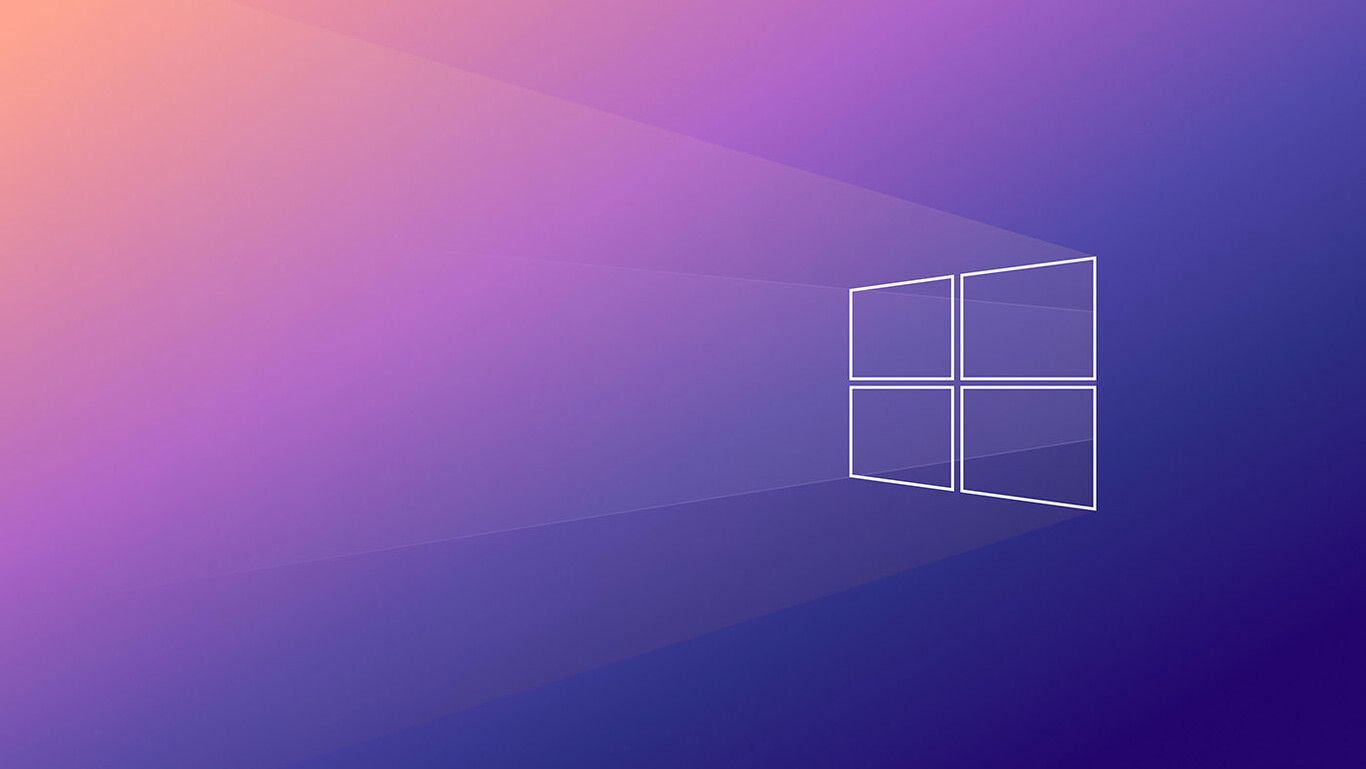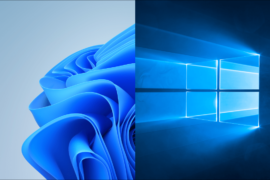We will not deny that the error of access denied on the bill from administrator Windows 10 can be extremely annoying, especially if we are in a hurry or need to modify something urgently. So we are going to teach you several simple methods with which you can solve this problem.
Access Denied Error in Administrator Account
The Windows 10 administrator account controls the vast majority of things, although it may be that we find some other folders that we cannot access. This may be due to permissions, system files or the account itself that we are using. Let’s see solutions for this annoying problem.
Enable Windows Defender
In case we are using a third-party antivirus, it is possible that it is restricting access to certain folders because it thinks that we can damage them. It is an extra antivirus protection and can be extremely useful.

The problem is precisely that sometimes, we find ourselves in this situation and with the error of access denied of administrator account in Windows 10. We will have to try to deactivate the antivirus. It’s best to completely disable it and enable Windows Defender instead.
Execute as an administrator
If we see an access denied error when we want to use a third party application; not all apps run with administrator rights when we start them, even if we have the administrator account at the time.
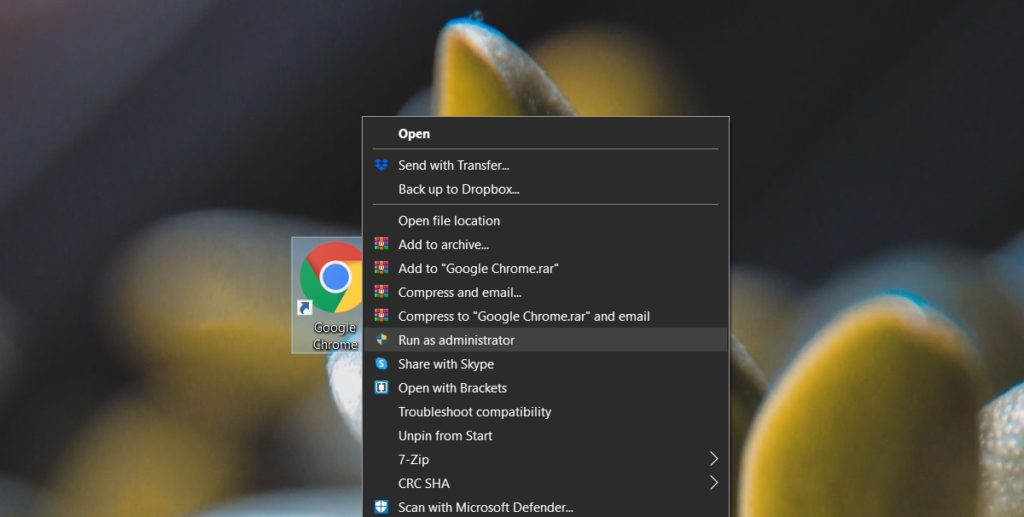
For this we are simply going to have to search for the application and right-click. In the context menu we will have to select “Execute as an administrator”. Next, we will have to enter the username and password of the administrator account.
Open file explorer with administrator rights
If we try to open a file or folder and we see the access denied error. Then we will have to open the File Explorer with administrator rights, this is done as follows:

- Let’s open the Task Manager.
- Next, we go to the Processes tab and we will have to search for Windows Explorer.
- Now we right click and select Finish Task.
- In the Task Manager we will have to go to File> Run new task.
- Here we will write “explorer.exe” without the quotes and enable the option “Create this task with administrative privileges”.
- We press enter and a File Explorer window will open, we will simply have to navigate to the file or folder that we want to access and that’s it.
Add account to administrator group to fix access denied
It is possible that the account we are using is not part of the administrators group of the system. This is something that happens when we have an antivirus that is not Windows Defender.
- We will have to press Windows + R.
- Now we will have to write “lusrmgr.msc” without the quotes and press “Enter”.
- In the left sidebar, we are going to choose “Groups”:
- Now in the right panel, we will double click on “Administrators”.
- Next, we will click on “Add”.
- We will enter the username and then we will click on “Verify names”.
- Almost finished, we click on Accept and apply the changes.
As you can see, solving the access denied problem in the Windows 10 administrator account is extremely simple and fast with any of the methods mentioned above.