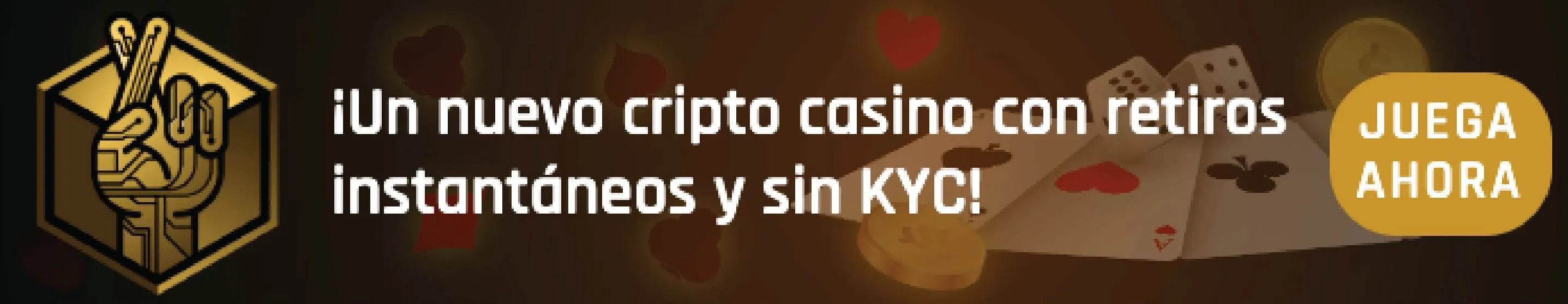- You can delete your Spotify account, but that won’t stop them from retaining some of your data
- What information does Spotify keep even after you have permanently deleted your account?
It is true that Spotify is the most famous music streaming service that exists, the one that users usually use when they first contract one of these platforms. It is also possible that you get tired, so If you are thinking of deleting your Spotify account, there are certain things you should know before doing it. What are they, how to eliminate it step by step and how is your relationship with the firm from then on?
The above are some of the questions that Spotify customers tend to ask before leaving. During the following lines we are going to ask ourselves several of these questions and their respective answers.
By now, you are probably aware that there are several ways to delete your Spotify account. Considering all of them, we are going to work on deleting a Spotify account through a PC.
What happens when deleting Spotify account?
Once you permanently delete your Spotify account, all your data will be deleted forever. You will be required to create a new account and start from scratch in order to enjoy the experience again.
You also have to take into account that you will lose access to your playlists, following and followers. You will also not be able to use your Spotify username in the future, and your account will no longer appear in searches. In addition, you will stop receiving updates and emails and you will not be able to do year-end summaries.
That said, Spotify will also still retain some of your information for tax, accounting, and regulatory purposes. Therefore, it is not a good idea to actually delete your account. Anyway, let’s see how you should do it.
So you can delete Spotify account from PC/web
- Sign in with your Spotify account in your favorite browser
- Click on your username in the upper right corner
- In the dropdown menu go to Account and then to Account Summary
- Scroll down to find the section dedicated to Close account
- Click on the Click here link to follow the instructions to remove it

So far the steps to follow are exactly the same for common users and for Premium users. You will discover, however, that the rest of the procedure differs depending on whether or not you are paying for the app.
Premium users
- Click the Close your account and delete your data link under “Do you have Premium?”
- On the account deletion page, click on Close my account and delete my data
- Pressing the button will open a chat to close your account with a representative
- They will confirm your details with you and offer you options, including deleting it
- Once everything is confirmed, you will receive an email with a Close my account button. If you press it, it will close
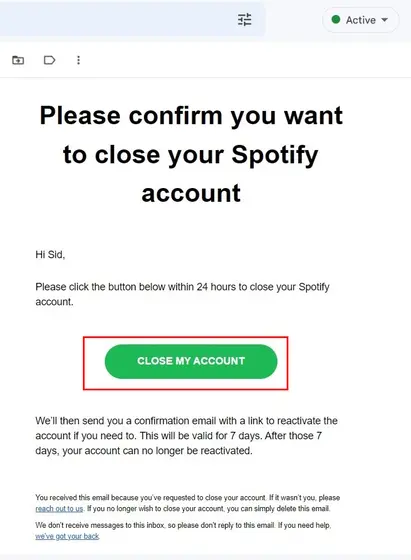
Your account will remain available for the next 7 days, the margin you have to recover it.
common users
- Click the Close your account and delete your data link under “Don’t have Premium?”
- On the account deletion page, click on Close my account and delete my data
- Confirm that you want to delete your account and that you understand what this implies
- Confirmed everything, you will receive an email with a button to Close my account. If you press it, it will close
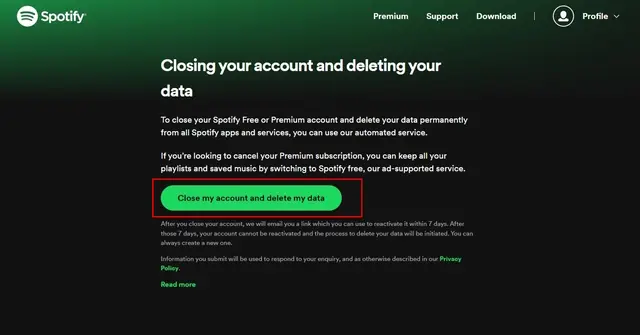
Your account will remain available for the next 7 days, the margin you have to recover it.
Other frequently asked questions
What kind of data will Spotify have access to after I permanently delete my account?
Even if you permanently delete your Spotify account, Spotify will still retain some of your data for tax, accounting, and regulatory purposes. The company may use the data retained for the resolution of disputes related to your account or any situation that requires redress of fraud and torts with others.
My data hasn’t been completely removed from Spotify yet, what should I do?
You should contact Spotify customer service from this linkfiling a complaint so that they remove your personal information except for the one that we have already commented that they will continue to keep.
Can I recover my deleted Spotify account?
Yes and no. After finishing the account deletion process, Spotify will allow you to restore your account within 7 days via the link you will receive on your registered email address. Not anymore after that.
Can I temporarily disable my Spotify account?
Unfortunately, the answer is no. Spotify hasn’t yet introduced a feature to temporarily disable accounts, so the only way out is permanent deletion of your Spotify account.
Can I delete my Spotify account without signing in to my account?
If you’re not logged into your Spotify account, you can still access the service’s contact and support page. However, To delete a Spotify account and its data, you must sign in and authenticate your identity.
Delete your Spotify account now!
If you’re convinced to do so, this might be the time to delete your Spotify account without further ado. Surely you have noticed that it is an easy procedure, and your doubts about it will be resolved. Assuming that you want to register again, you can do so, so do not rule out any solution.
Is it a good idea to delete your Spotify account? You’ve done it? How was your experience?