We are in a bit of a difficult time with the huge popularity of Airbnb and other types of informal rentals aligning with the rise in the production of cheap hidden cameras. This makes it increasingly common to find that the person who rented us has a way to see what we do, violating our privacy. luckily we can wear a phone to find cameras hidden and make sure that our privacy is being respected.
Use your phone to find hidden cameras equipped with IR

When a camera tries to capture movement or take pictures in low light, they usually make use of IR (infrared light) technology, this kind of light cannot be detected by human eyes.
Although even if we can’t see the IR light emitted by the camera, our phone’s camera sensor can. On many phones, only the front camera is capable of doing this, on some, like the Pixel 6 (and later), it works on both cameras.
If we are going to test it, the first thing we are going to do is check if the phone finds IR signals and we will do it using a TV or remote control:
- We turn on the camera on our phone and aim at the remote control.
- Now we turn on the remote and look for a small light, either steady or flashing. It is possible that we see a kind of purplish pink, although it can also vary a bit.
- If we have tested it with the rear camera and we did not see the small light, we are going to have to test it with the front camera.
Now all we have to do to be able to check for an IR-equipped camera is to try to make the room as dark as possible (this way, if there is a camera, it will turn on IR). Then we’re going to have to slowly go around the room with the camera.
Check local network
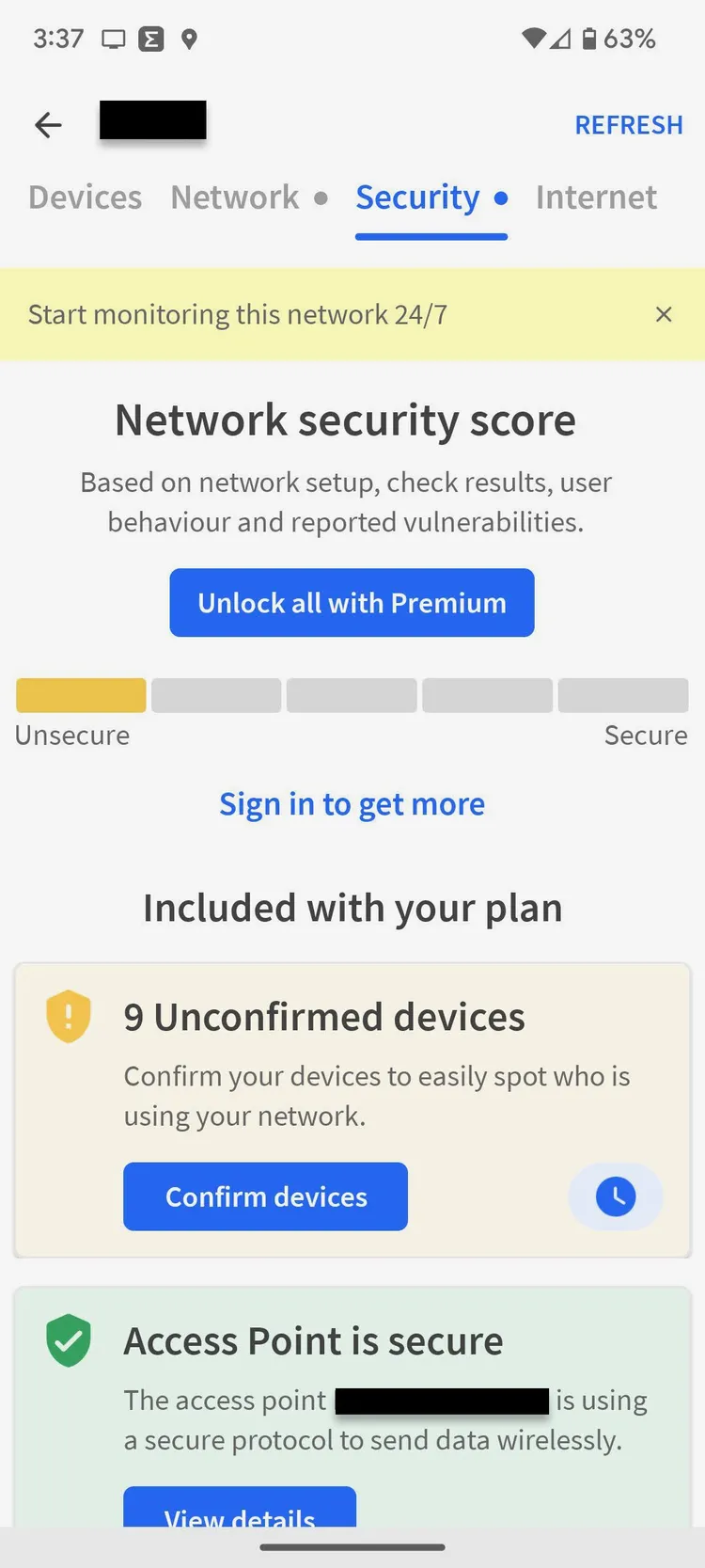
In case the IR trick does not work or maybe we are still in doubt because there is a possibility that the camera is not equipped with IR. So the way to find an active device would be to check what else is connected to the local network.
For this, we can find several applications that do a network analysis that give us the possibility of finding the devices that are connected to said network. In our case we have tried one called fingalthough there are many available in the respective iOS and Android stores.
Thanks to these applications, it is possible to find and list all the devices that are connected to the same network.
One thing to keep in mind is that none of these methods is foolproof, so it’s important to test them very carefully. In case we are too concerned about this issue. We also have the possibility of buying a radio frequency (RF) detector that can detect any signal coming from hidden microphones or cameras.



