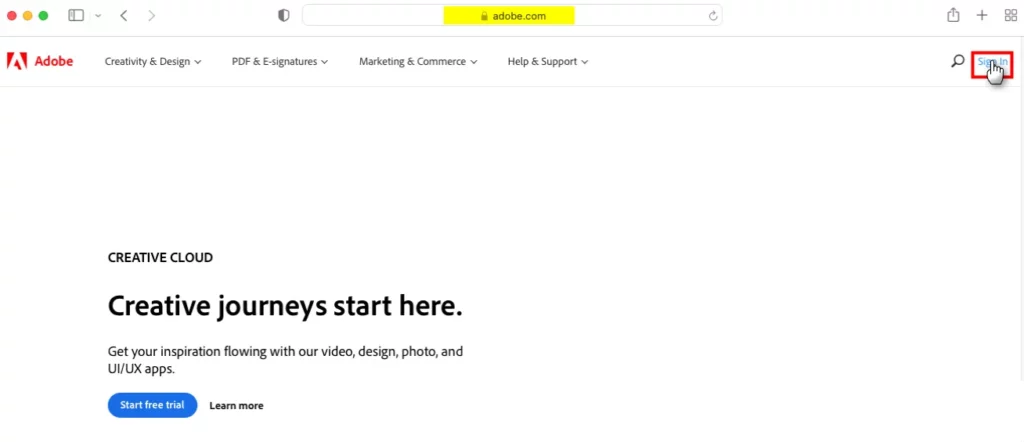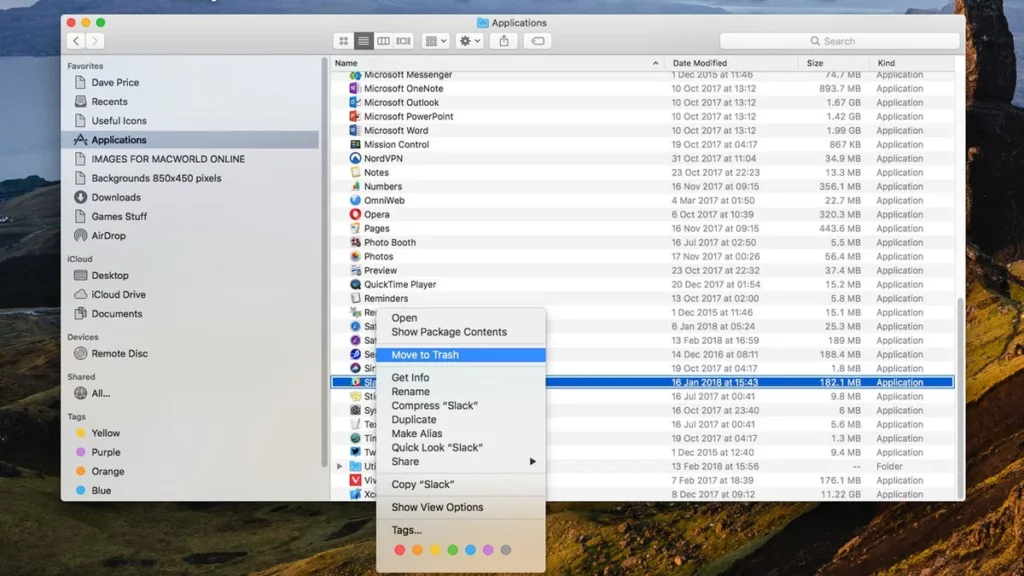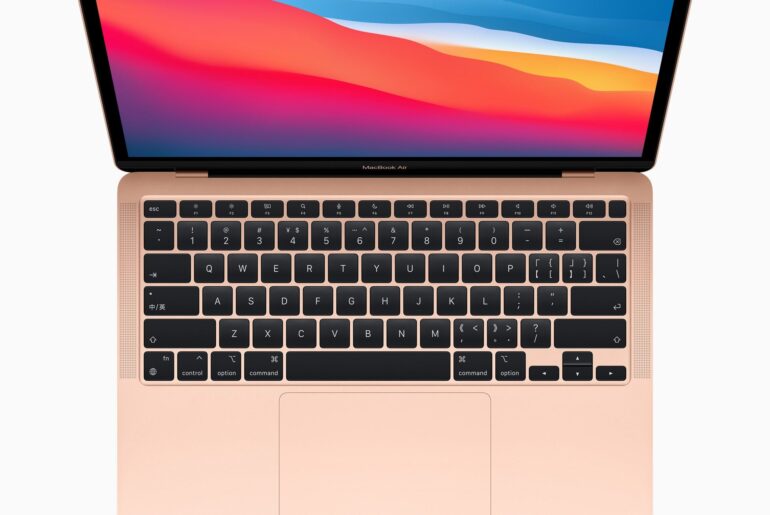Set up and use Universal Control on Mac and in iPad it’s a one way way too useful! Thanks to this function it is possible to use multiple devices at the same time when sharing the screen, which on many occasions will help to considerably improve our productivity. Set up Universal Control on Mac On our Mac we will click on the Apple icon in the upper left of the screen. A new menu is…
When we surf the internet we download many things, the problem is where is the downloads folder on mac? Because we can download various things, but if we don’t know where they are stored we won’t be able to do anything with these files. So let’s see a little further down how to locate this folder. Where is the downloads folder located on Mac Downloaded files on a Mac are saved by default in a…
A screenshot allows you to take an immediate picture of the windows and icons visible on your PC or Mac screen. You can then share the picture with others or save it for your own files. You can do this if you’re trying to fix a problem or want to show off an impressive win in the game, for example. If you’re a Mac user, taking screenshots is easy, with built-in options that let you…
If you have doubts about how to install adobe photoshop on a mac; In this article we are going to teach you step by step everything you have to do to achieve it. It is much easier than you imagine. Additionally, you can try Photoshop for 7 days on a Mac without the need for a credit or debit card; so it’s great for those who have never used the program. Install Adobe Photoshop on…
Although we should have plenty of power with our Mac, the passage of time can play against these devices, and force us to give them a hand, deleting applications This is also a way to remain safe, reassured that no software whose presence we were not aware of, can intervene on our content. Probably aware of the great power that these devices have, statistics indicate that, always or almost always, Mac users have too many…
Almost all the time we are downloading files of all kinds when browsing the internet. However, the problem comes when we do not know where the file or files that we have downloaded are located; at this time it is ideal to know how watch and delete the record from downloads from Safari on Mac If necessary. This is exactly what we will see next. View and clear Safari download history on Mac The first…
One of the new features of macOS Monterey is the ability to add an animated Memoji to your Mac’s lock screen. This means that you can display an animated Memoji as your account icon when you log in. It is the continuation of the introduction of Memoji in macOS Big Sur a year earlier. Animated characters were first released on the iPhone and iPad a few years ago. If you want to use the Memoji…
It’s important to know enable the low power mode on a Mac, in this way we can save battery and make it last a little longer, ideal for when we are far from an outlet. Surely from time to time, we see how the battery of our Mac is nearing its end and we still have many things to do and we do not have a plug to connect it to. What can we do?…
From a typing mistake, going through the wrong line in a photo editing program, to moving a file to the wrong place in Finder. All these errors can be solved quickly thanks to the command undo an action on Mac. The best way to fix mistakes: undo an action on Mac When we use the undo command, we are undoing the last action we have performed and restoring something to its previous state, before making…
If you want to take a snapshot of an application you are running, but want to crop the menu bar or dock, you will need to know how to crop a screenshot on a Mac. There are many methods for taking Mac screenshots, including built-in options, as well as paid and free alternatives. Among these are methods that allow you to cut out unwanted outer areas, retouch the image with filters, or make more advanced…
At the time we analyzed why professionals will want a MacBook Pro 2021, and the truth is that, beyond particular models, we know that these teams are very well regarded, especially for their power and stability. That said, if you’ve just switched to Apple computers but are still not 100% used to its features, you’d better keep reading, to learn how to copy and paste on Mac step by step. As we said, those users…
If you’re still chilling because your MacBook Pro isn’t responding when you try to turn it on, let us tell you that there are still some tasks you can entrust yourself to to get it back to its senses as soon as possible. We review, in order, the main solutions that we have to try to reverse this setback, before having to resort to an official service One of the worst things that can happen…
If you are upgrading from one major version of macOS to another, you may run into issues. Conflicting settings, corrupted system files, lack of storage… all of which can make life difficult when trying to update your Mac. If you want to do a clean install of macOS Monterey on your Mac, for example, you will have to follow several steps. However, keep in mind that a clean installation will cause data loss, so make…
After being first introduced to the iPhone and iPadApple has introduced Focus mode on Macs with macOS Monterey. Based on the company’s previous Do Not Disturb feature, Focus allows you to adjust notifications based on the time of day or what you’re doing. Here we explain how to use Focus mode on your Mac. What is the Concentration mode (Focus) on the Mac? As the name suggests, the new Focus feature lets you stay in…
Just like you can customize notifications on your iPhone or iPad, you can do the same on your Mac. And with macOS, you have a fair amount of flexibility in the notifications you want to receive. You can see a banner or alert, hear a sound, display a badge icon, see notifications on your lock screen, and much more. In addition, you can adapt these notifications to the different applications and services on your Mac.…