- Signal was one of the messaging hits during the pandemic. Thousands of users opted for it
- Some access through a PIN and, although it is an efficient solution, we must help a little
- Those who are dedicated to mobile security, affirm that the ideal is to update it every three months
- What are the steps to follow to change your Signal PIN on iOS and Android?
Despite the fact that technology has advanced a lot, and it is no longer necessary to use the PIN as a security system, we know that many applications continue to use it. So, You’ve probably wondered at some point if you should change your Signal PIN. In this article, we explain why it is necessary and how to do it.
Signal knew how to be one of the great messaging successes during the pandemic, and thousands of users opted for it then. Although the years have passed and it is no longer so fashionable or trending, it still has many followers. Some access their account via a PIN and while it’s an efficient solution, we should help a little.
The thing is it is advisable to renew your Signal PIN before being a victim of hacking or similar attempts. Those who are professionally dedicated to mobile security, affirm that the ideal is to update it every three months.
On the other hand, if you are not entirely clear about what the Signal PIN is for, you should know that it will eventually allow you to recover all your profile information. That is, including your contacts, your settings and several more.
How to change Signal PIN on iOS?
- Open the Signal app and go to your profile from the icon in the upper left corner of the screen
- Enter the Account section, go to Change your PIN and click Next, confirming the action
- Set the new PIN twice to default as the new access

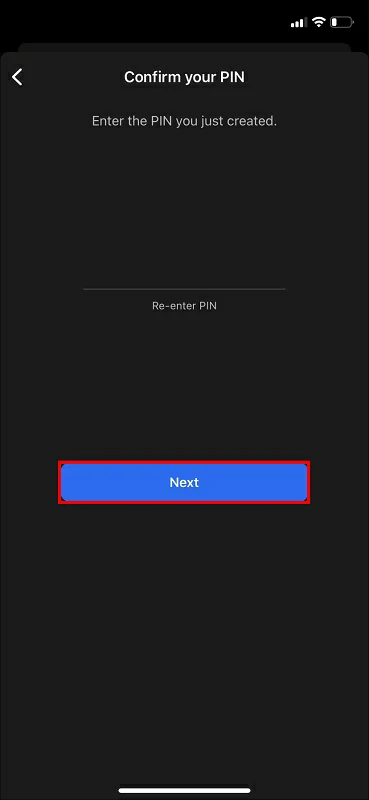
How to change Signal PIN on Android?
- Open the Signal app and go to your profile from the icon in the upper left corner of the screen
- Enter the Account section, go to Change your PIN and click on Create a new PIN to confirm
- Set the new PIN twice to default as new access
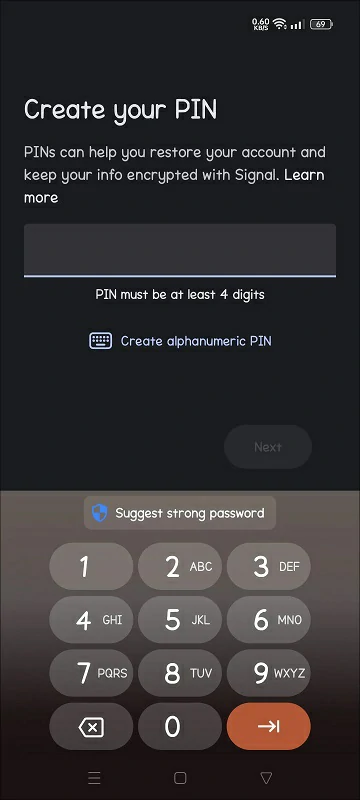

Other issues to consider
Beyond the fact that the steps to change the PIN in Signal are quite basic, there are other issues to consider. Obviously, the first thing is that you have to keep a PIN that you will remember in various circumstances. Regardless of the situation you find yourself in, it should be a PIN that doesn’t tax your memory. It should be clarified that Signal does not save the accesses of its users, so it will not be able to help you recover it.
If you just forgot your PIN, you may be permanently locked out from accessing your profile. This block is maintained for seven days, until you can establish a new PIN that, however, it will erase absolutely all the personal information of the previous one. Therefore, try not to forget this key.
On the other hand, remember that a Signal PIN can be made up of four digits, but it can also be alphanumeric. This is an alternative that other services do not allow to opt for and for which we thank Signal.
Many times, with length limitations and their lack of imagination, users type 1111 or 2222. It really takes little time for hackers to break into accounts who don’t take other precautions.
An apparently secure password, on more than one occasion may not be. There are posts about it. Try as hard as you can to provide a secure PIN for your Signal account, or you could be sorry.
Have you managed to change your Signal PIN with these procedures, both on iOS and Android devices?



