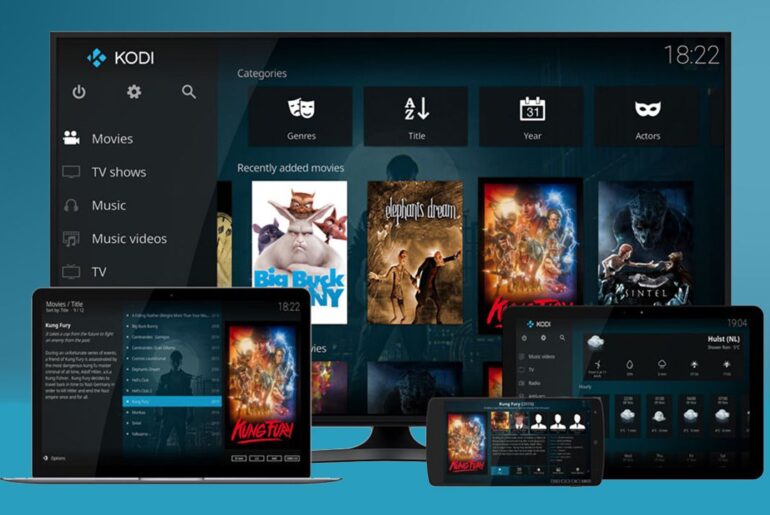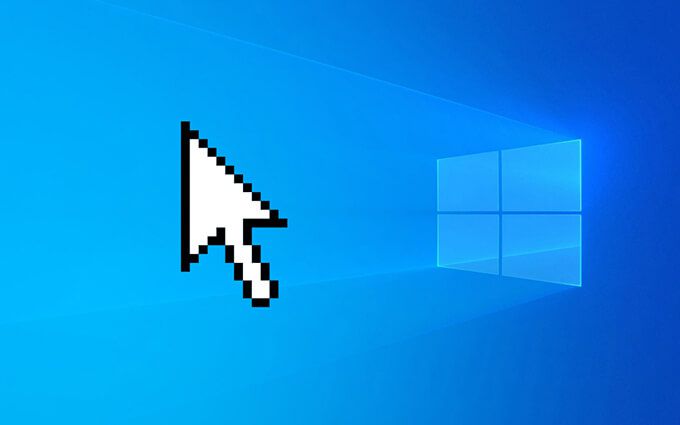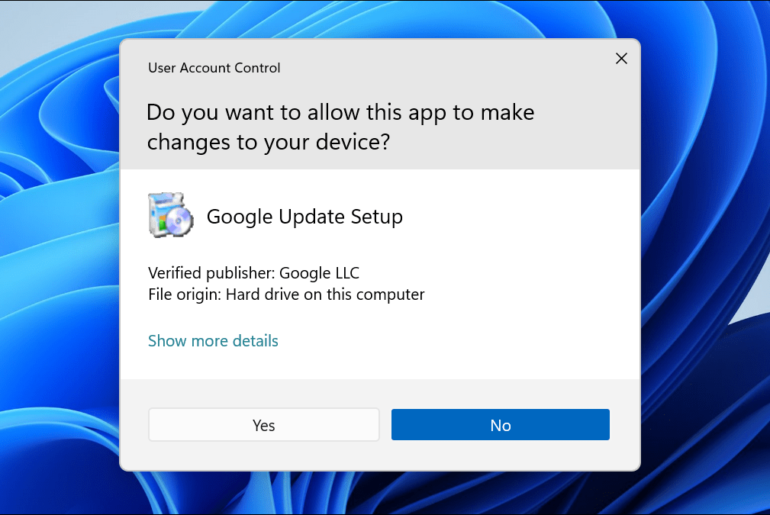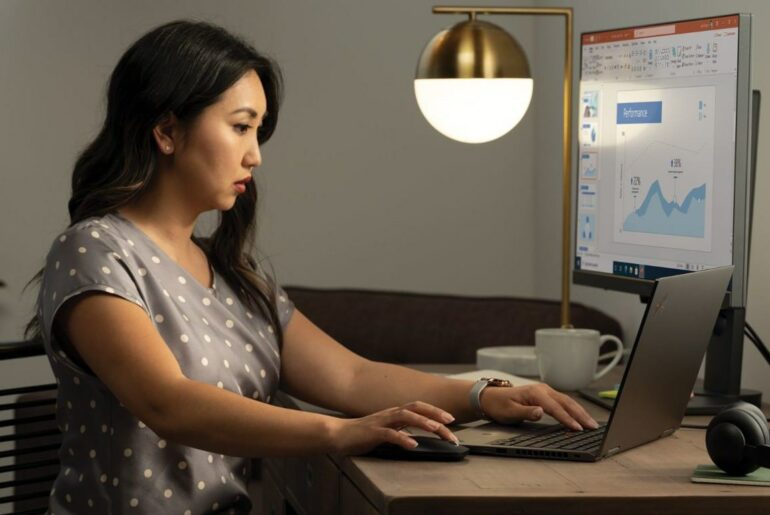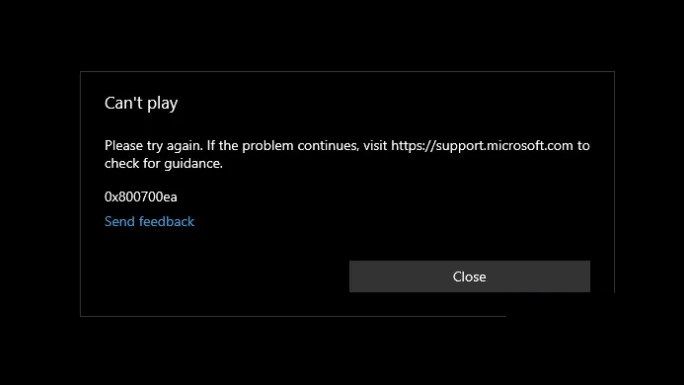It’s not complicated change the Name from Username on Windows 10 and 11; although there are different ways to achieve it depending on the type of account that we have configured. Change username in Windows In case we log in with a Microsoft account, then we will have to modify the username from the website. We log in with our account and we are going to click on our name at the top of the…
If after upgrading to Windows 10 from Windows 7 or 8, you want to restore and use Photo Viewer, it’s really quite easy to do so. We are going to see it with the information that they have provided us since guiasdigitales.net. These are the steps to follow. Use Windows Photo Viewer in Windows 10 The first thing we will have to do is open the operating system Settings. For this we can press the…
Windows 10 allows us enable a dark mode in the operating system that affects the applications that we download from the Windows store. However, the problem with this mode is that it does not affect desktop applications that we download from the Internet, nor does it affect websites. Although we have a solution for this. Enable or turn on dark mode in Windows 10 In order to enable dark mode in Windows 10 we will…
Obviously with AirPlay doing this is very simple with our Mac or Apple TV. However, we encounter many doubts when it comes to mirror an iPhone or iPad screen in Windows It’s possible? The answer is yes, it is totally possible. This is thanks to an application found in the Microsoft store that allows us to duplicate the screen of our Apple device on any computer with Windows 10 or 11. The best? It is…
The Blue Screen of Death, also known as BSOD, can be caused by numerous internal glitches or bugs in this operating system, some of them related to drivers Evaluating the operation of the drivers in Windows is, therefore, essential to discover the origin of the problem and be closer to solving it, so we must rule out probable causes Few things more annoying and worrying for a PC user than witnessing the Blue Screen of…
In recent years, with the proliferation of multimedia content, it is increasingly common for users to try to make recordings of what happens on their computer screen, and then show them to others. But, if you are looking for a record of your movements to create a video tutorial and you do not know how to do it, we recommend that you continue reading, since in this article you will learn how to record screen…
Although many people do not know it, the truth is that depending on the version of Windows 10 on our team, we can work with domains. Indeed, these networks that we join or configure as users can be extremely useful in more than one case. But, How to set up or join a domain in Windows 10? Well, as we said before, these networks facilitate the administration of the systems, the implementation of software, the…
It is important that we know how check the temperature of the GPU on Windows 11 and 10, especially in summer when the heat can do its thing. By now, we are all very clear that the main enemy of any technological product is: heat, dust and water. So we have to be very careful with the temperatures. How to check or check the GPU temperature in Windows 11 and 10 We have a few…
The contextual menu of Windows 11 presents some visual modifications with respect to the one of Windows 10 Although there are not as many controversies about it as with the update of the taskbar, the truth is that the questions about how to return to the contextual menu of Windows 10 are multiplying Luckily, we have the possibility to recover the context menu of Windows 10 in just a few seconds Windows 11 is the…
We love Kodi for how versatile and cross-platform it is, we look forward to the new versions as they provide better integration with our favorite services. Plus cool new plugins and repositories. For that reason, we are going to see how to update Kodi on Windows 10 and 11 so you don’t miss any news. Update Kodi from Microsoft Store on Windows This method applies only to those users who have installed Kodi from the…
On some occasions, when we want to install a Windows update, we find the error code 0x8024B102 a situation that can be very annoying, but that we are going to teach you to solve in a matter of a few minutes. The error displays a message similar to this: “0x8024B102, WU_E_BAD_XML_HARDWARECAPABILITY WuApplicabilityScan Failure Software Synchronization Windows Update Client failed to detect with error 0x8024b102 The hardware capacity metadata was either malformed or could not be…
A mouse is essential in almost any kind of computer today. That is why it is necessary enable the gets better from precision of the mouse on Windows 10. In this way we ensure that we can use the mouse accurately and comfortably. Improve mouse pointer precision in Windows 10 Actually, using a mouse is not exactly complicated. When we connect a new mouse to the computer, the only thing that can become complex is…
To the to disable the control from accounts from Username (UAC) on Windows, all applications can have administrator access without asking. When it is activated, when launching an application, a message will appear asking for permission. If we deactivate it, this message will not appear and the application we run will do so immediately. All modern versions starting with Windows Vista, including Windows 7, Windows 8, Windows 10, and Windows 11 have user account control…
Privacy is becoming one of the priorities of most computer users. Attentive to the numerous cases of information theft and others, they are putting more emphasis than ever on this issue. Precisely, work environments are sensitive enough to suffer data loss and, if you don’t want anyone to see what documents you’ve been working on lately, it’s better to hide recent files in Windows 10. Indeed, you will get the instructions to find out how…
Definitely the error 0x800700ea from the app Movies & TV on Windows 10 and 11 it can be extremely annoying. Especially if we really want to relax to enjoy certain content. A little further down we will see how to solve this annoying problem. How to fix Movies & TV app error 0x800700ea Update the Movies & TV app Updates are essential when using different applications, not only due to issues related to security and…