- The download failed message is one of the most feared problems by Brave users.
- Some of them comment that they have problems downloading different elements
Brave is a good option for those who want to browse the Internet in a more private way, but despite how stable it is as an alternative to Chrome and other similar programs, some users are finding that Brave cannot download files. What are the steps to follow in such a case?
If recently Brave is not allowing you to download files like you always could, and that affects a specific portal or several at the same time, in this article we will show you what to do then.
Usually this problem is accompanied by a download failed message that indicates what it is. When you come across this one, The best thing will be to rule out one by one the possible causes of the inconvenience.
Possible solutions to Brave not being able to download files
Check the download folder
Just like Chrome, Firefox, and other browsers, Brave saves downloaded files in the Downloads folder. However, if you have changed the location before and there are some problems with the new folder, it will surely happen that you cannot get the location. Because of that, won’t download files automatically.
For this reason, we recommend you check the download folder, the location to which the files are sent. We recommend changing it and selecting it again if it does not have any apparent error or failure.

Delete web data
Sometimes you may not be able to download files from a specific portal due to its cache obstacles. Probably an old cache, or other elements such as cookies or web data could prevent you from doing so.
- Open the portal in question in Brave
- Click on the lock icon in the address bar
- Select the Site Settings option
- Click on Clear data
- Confirm the deletion of the data
- Restart the Brave browser, access the conflicting page and try to download some content.
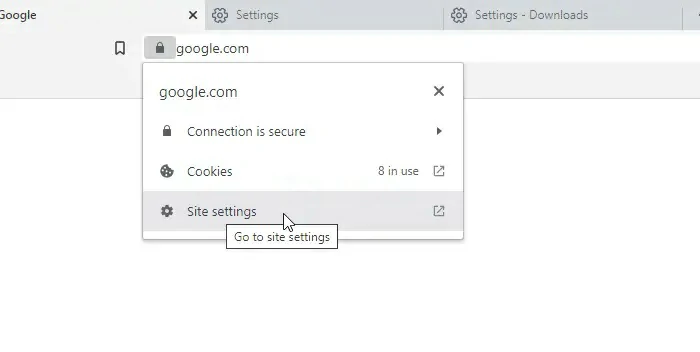
Allow portals to download multiple files
For security, some browsers do not allow users to download multiple files simultaneously. Of course you can modify this customization according to your current needs, so do not hesitate to do it.
- Open the Privacy and security settings
- Click on Site Settings…
- Select the Automatic Downloads menu
- Tap on Sites can request automatic download of multiple files
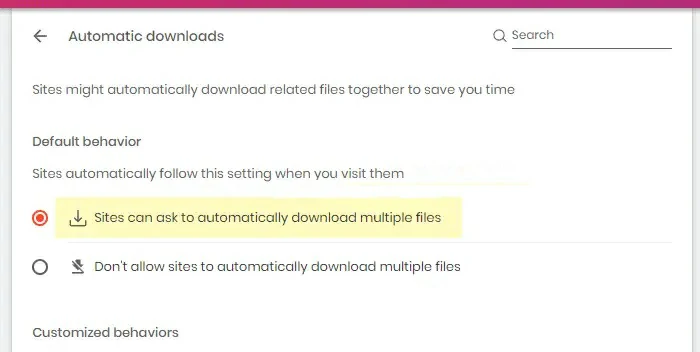
Disable download restrictions
There is a setting in the Local Group Policy Editor that can prevent you from downloading files in Brave. If you have chosen the wrong option, you will not be able to download anything including forums, videos, audios, documents, etc.
- Press Win + R, type gpedit.msc and press the Enter button
- Navigate to the following path:
- Computer Configuration > Administrative Templates > Classic Administrative P… > Brave > Brave
- Double click on the Allow download restrictions setting and then on OK
Restart Brave and try your luck. Remember that this solution It only works if you have installed the Brave Browser Group Policy template beforehand. Otherwise, skip this step. and continue with the other tricks.

Check the registry settings
As we said before, you may well disable download restrictions with the help of Registry Editor.
- Open regedit and click on the individual search result
- Click the Yes button at the UAC prompt
- Navigate to the following path:
- Navigate to this path: HKEY_LOCAL_MACHINESOFTWAREPoliciesBraveSoftwareBrave
- Right click on the DownloadRestrictions REG_DWORD value
- Click on the Delete option and confirm the deletion
Then close all windows and restart your PC before launching Brave again.

Other frequently asked questions
How to allow downloads in Brave?
To allow downloads in Brave, you need to open the Local Group Policy Editor and navigate to the path: Computer Configuration, Administrative Templates, Classic Administrative Templates, Brave, Brave. Then double click on Settings Allow download restrictions and choose Not configured. Finish by clicking the OK button to save the changes you just entered.
Why aren’t my browser files downloading?
There might be a few things preventing you from downloading files in Brave Browser, including incorrect Group Policy or Registry Editor settings or lack of space in the download location. Considering the possible causes of this inconvenience, you will find out what was wrong and you can fix it.
Have you been able to fix downloads not working in Brave with these tricks?





