- More and more users are experiencing “Unable to connect to App Store” message on their iPad or iPhone
- As there are many possible causes of this obstacle, we must review the potential triggers and solve them one by one until we find the person responsible.
Despite the fact that iOS is a stable and highly reliable operating system, more and more users are suffering from the message “Unable to connect to App Store.” So what should they do to fix this problem? That is probably what you will ask yourself if you have been suffering from this problem for weeks.
As there are many possible causes of this obstacle to connect to the Apple application store, we must review the potential triggers and solve them one by one until we find the person responsible.
Solutions to the message “Cannot connect to the App Store”
Check that the date and time are correct
Just like in Windows, an incorrect date or time in iOS can destabilize the entire operating system. You only have to check that both the date and time are correct and, if not, modify them.
Check Apple system status
Apple system state may be to blame for the inability to connect to your app store. Go to the website of the Californian firm. It should say “All services are working normally”. When I don’t say that in this linkthen you should wait a bit before trying another solution.

Restart your iPad or iPhone
Sometimes a reboot is all it takes for corrupted or faulty files that are preventing the optimal experience to be fixed. You can solve more than one thing this way. Therefore, Before continuing, we recommend you restart your computer.
Check your internet connection
It is certain that you have already done so, but just in case, check your Internet connection to rule out this possibility. Just try to visit one of your favorite or preferred Internet sites for this test. If it opens fine, try connecting to the App Store with mobile data. In case that doesn’t help, move on to other tricks.
Disable your VPN
Virtual private networks are extremely useful in more than one circumstance, but annoying in others. They can frequently be the trigger for a failed or erroneous connection to the Apple app store.
While you are doing these tests, we advise you to disable your VPN to see if that fixes it. Assuming you can connect to the App Store while it’s disabled, re-enable it once connected.
Update the software of your tablet or mobile
Install a pending iOS update on an iPad or iPhone can do wonders for your performance. Eventually, it will fix the issues related to not connecting to the app store.
Go to Settings, General, Software Update to see if there are any pending updates.
Now, even when you don’t have your tablet or mobile updated to the latest version, it should work fine. We are talking about exceptional cases in which the lack of an update causes the non-connection to the App Store.

Reset Network Settings
If you have tried all of the above and there is no case, the message that iOS cannot connect to the App Store is still there, you should reset the Network Settings of your mobile. Your saved WiFi networks will be lost, but you may be able to get yourself out of this awkward situation you’re in. If none of the above has worked, try this idea.
You must do it from Settings, General, Transfer or Reset iPhone/iPad, Reset, Reset Network Settings in the list of options that appear on the screen. Confirm the action and wait a bit.
When the process is finished, try connecting again. Now you should be able to do it with no problem.
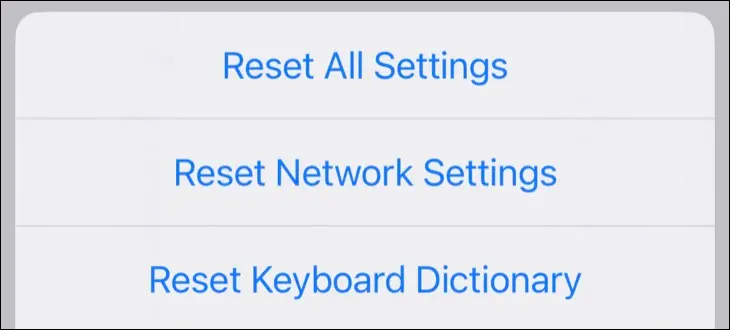
Try changing your DNS server
The DNS or domain name system bridges the gap between domain names and IP addresses. Problems with the DNS server could cause connection outages to services, including the App Store itself.
Correctly configuring DNS on your iPad or iPhone is key to having a good connection experience. Interestingly, sometimes there are third-party encrypted DNS that work better than your provider’s.
Were you able to get rid of the “Unable to connect to App Store” message? With which of these tricks?



