It is not complicated at all change alarm volume on iPhone. It usually happens that we are tired and the next day we have to wake up very early. What do we do? We configure our iPhone to sound an alarm at a certain time; the big problem comes when we don’t hear that alarm and we end up falling asleep.
So, what we must do is change the volume of the alarm on our iPhone. We do this in a fairly simple way from the iOS Configuration options; Likewise, we have an option that we must activate before using it that allows us to control the alarm volume from the physical buttons of our device. This option is not activated by default; But do not worry, a little below we are going to show you the steps to follow so that you can learn to activate it in a matter of a few seconds.
Let’s see this step-by-step guide for adjust alarm volume on iOS, it is much easier than you imagine.
How to adjust the alarm volume on an iPhone
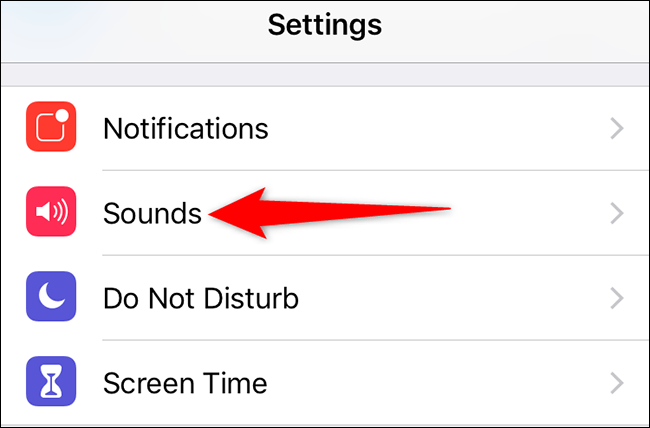
On our iPhone, the first thing we will have to do is open the “Settings” application. Once we are here, we will have to scroll down and press “Sounds”.
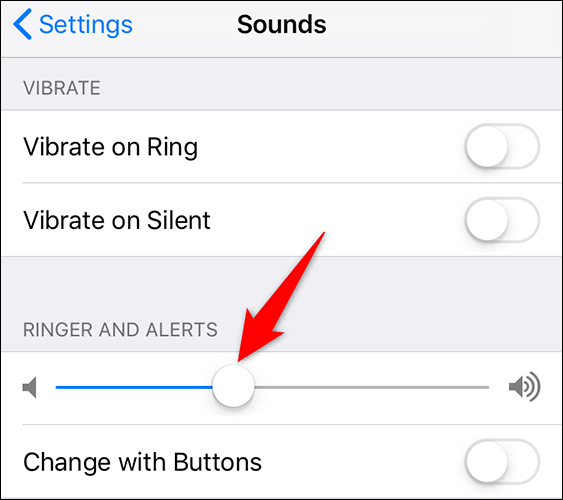
Once we are in “Sounds”; we are going to have to look for the slider for “Ring and Alerts”.
If what we want is to lower the alarm volume, we will have to drag the slider to the left. In case we want to increase the alarm volume, we will have to move it to the right.

Another quite comfortable alternative is to use the physical keys of our iPhone to lower or raise the alarm volume. But for this we must activate an option found on the “Sounds” screen, this option is called “Change with buttons”.
If we activate the switch on the right side of “Change with buttons”. Then we can use the physical keys of our iPhone to adjust the volume of the alarm.
In this way we can decide if we want to increase or decrease the volume of the alarm in an extremely simple way. Ideal for when we have to get up early and want to wake up yes or yes.



