- Browser hijacker viruses are malicious code snippets that can change the original settings of your browser without your knowledge, redirecting you to any browser
- What are the steps to follow to detect potential origins of this inconvenience?
Search engines are an important part of our lives, and we use them constantly to obtain information that makes our lives easier. If you notice that your default browser changes to Yahoo automatically, without being asked, something may be affecting your PC and you will have to fix it in one of the possible ways.
Of course, this is not a common situation, far from it, since only a small percentage of people seem to be affected by this anomaly. Even so, it is best that you know what are the steps to follow in those circumstances, avoiding being forced to carry out your searches on Yahoo if you prefer Bing. Or surely Google.
Frequently, those who go through the problem are victims of the well-known browser hijackers. Basically, a stranger takes control of your browser remotely and changes the default search engine. If you’re wondering why it does, it has to do with Yahoo’s unique capitalization model.
How to fix your search engine changing to Yahoo?
That the search engine changes to Yahoo represents a nuisance that will increase with the days. It is also key that you know that, if you do not intervene, you will be benefiting from dangerous websites and even exposing yourself to viruses.
The steps to follow to avoid falling into further inconvenience are not difficult, and you must perform them in the following order.
Change the default search engine
Certain applications have permission to change the user’s default browser settings, including the default search engine. So the first thing you should try is to modify the search engine that you have set by default. Otherwise, you can directly reset the entire Chrome settings.
- Open your browser, in this case Chrome
- Navigate to Settings
- Go to search engine
- Select Bing, Google, etc.
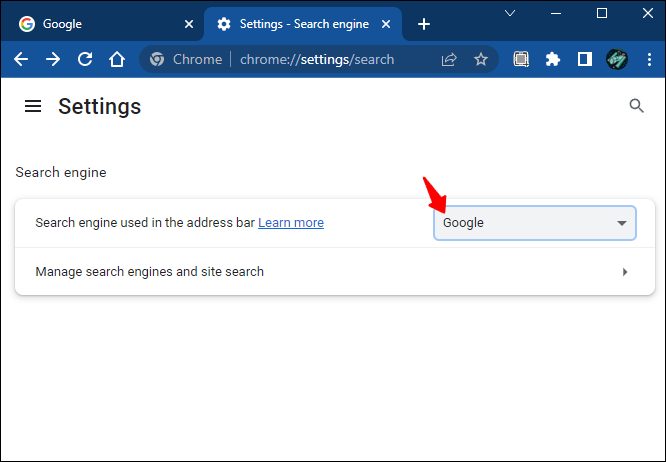
In the other browsers, the steps to follow should not be too different.
Remove suspicious plugins
Chrome extensions and browser plugins in general can help you, but they can also complicate you. Remove all suspected add-ons, one by one, until you discover which one is causing the failure or error.
Disabling extensions in Chrome and other browsers is easy, taking only a few seconds.
Do a malware scan
From time to time, the explanation to a search engine that switches to Yahoo may be a virus or malware. Exactly, the latter are capable of affecting the system and in particular the default search engine.
Our recommendation in this regard is to launch a malware scan with Microsoft Defender tools.

Reinstall the browser
If the problem affects only one of your browsers, and you have already checked it, you could uninstall and install. Many times, this makes damaged or corrupt files, or even a virus, completely disappear.
Uninstall programs you don’t recognize
Some unknown program may have been installed on your PC along with a known one, so you should check that there are not too many apps that you don’t know. If you find some, we will advise you to remove them.
More about browser hijackers
Throughout this article, we have referred to browser hijackers. But what should you know?
Browser hijacker viruses are malicious pieces of code that can change the original settings of your browser without your knowledge, redirecting you to any web page or search engine you want.
In addition, They can change your home page, your browser’s default settings, etc..
Why do browser hijackers love Yahoo?
Yahoo has a special revenue sharing policy in which ad clicks will allocate a specific amount of revenue to the portal that brought the user to Yahoo.. Basically, it works by paying the portals that drive people to this search engine, and that is in the hijackers’ interest.
An online search that unexpectedly returns results from Yahoo could mean that you are the latest victim of hackers or browser hijackers. If so, the most effective solution is to remove any extension that may contain malicious software, or end up reinstalling the browser you use.
Have you been able to solve the problem of your browser switching to Yahoo?



