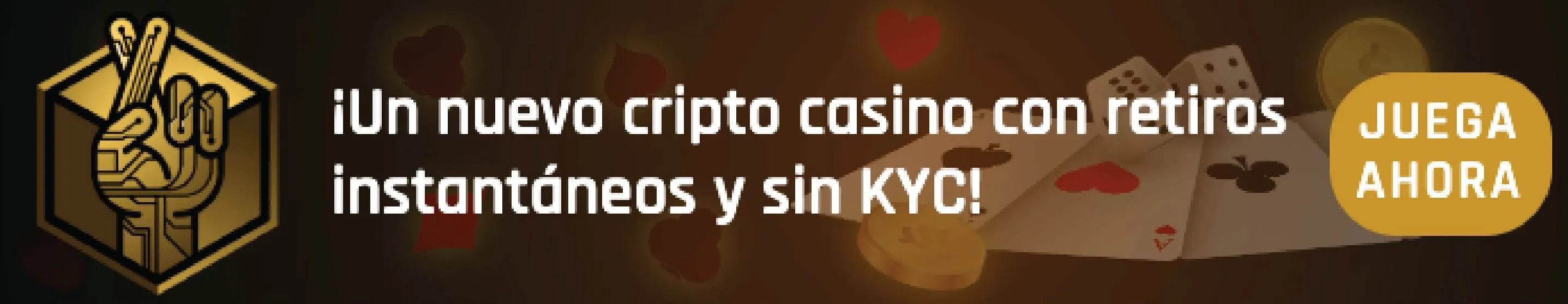- This mode tries to improve the user experience by minimizing their interaction with the application.
- When finished, it offers a summary of the notifications and messages received during that absence
- What are the steps to follow to activate/deactivate it and how to make the most of it?
In these times of platforms, each one of them with its own notifications, it is almost impossible not to be distracted. No matter how hard we try, there is always some notice of activity that breaks our concentration. That’s why the developers include features to give us a breather. If you don’t want to waste so much time on one of the biggest social networks out there, You should know what is the silent mode of Instagram and how to use it.
As in most other programs that include a silent mode, the goal of this one is to create a balance between the digital experience and real life, trying to stop the barrage of incessant notifications.
So what is Instagram silent mode?
silent mode tries to improve the user experience by minimizing their interaction with the application. When active, this feature stops all notifications while retaining the ability to send and receive messages, so we could say it only partially overrides the service’s capabilities for a while.
On the other hand, that subtle change shows friends and followers that the user will not receive notifications related to incoming messages and may not respond instantly because they are busy.
When silent mode ends, users are presented with a summary of all notifications and messages received during that absence of mind. This ensures users stay informed and connected.
This feature can be particularly useful at times when full concentration is required, such as during important meetings or when studying for exams, to name two common situations.
How can this mode help you?
- Minimize addiction to social media
- Improves sleep at night and rest in general
- Increase productivity by not being exposed to so many distractions
- Improve mental health by avoiding constant constant with a distorted reality
- Promotes full attention that is essential to achieve some memory and concentration goals
How to enable and disable silent mode on Instagram?
Now that you know what Instagram silent mode is, you are probably wondering how to enable it. Basically, the same process that is used to enable this mode It also works to disable it.. Do not forget.
- Open the Instagram app on your mobile
- Navigate to your profile, by clicking the icon in the lower right corner
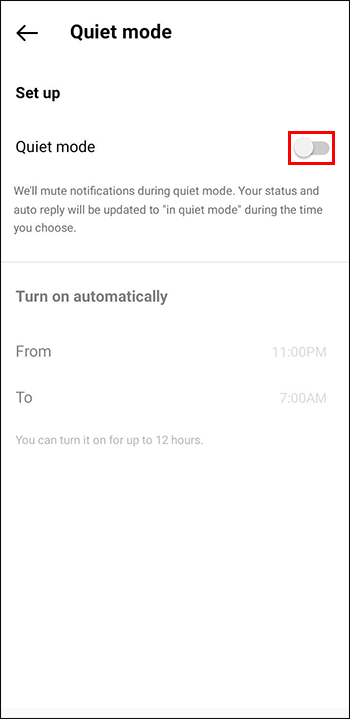
- Press the three horizontal lines in the upper right corner to access the following menu
- Go to Settings and then to the Notifications section
- Toggle the silent mode switch to enable or disable it

You will see that it is also possible to choose the desired duration for silent mode. That is, its beginning and its end. Whenever you are going to have a scheduled meeting or go to study for a while, it could be very useful. Otherwise, you will have to enable and disable the feature on your own when you consider it appropriate.
Also, you have to keep in mind that the silent mode rollout is currently underway and the feature has not yet been released globally. Silent mode is currently available to users in the United States, United Kingdom, Ireland, Canada, Australia, and New Zealand.
Of course, we assume that the function will arrive in Spain sooner rather than later because it was successful in those countries. Probably throughout this year 2023 we will already have the opportunity to try it on our iPhone and Android.
A more balanced digital life
This Instagram silent mode represents a breakthrough in the realm of digital wellbeing by giving users the opportunity to pause notifications and focus on other aspects of their lives. This characteristic favors a more balanced approach towards digital commitments without neglecting them.
The introduction of this silent mode, along with future expansions and refinements, demonstrates Instagram’s commitment to ensuring users can navigate the app in a healthy and balanced way.
As the virtual world grows in importance, it is essential that users are fully aware of their online habits, and use tools such as silent mode to have a balanced relationship with technology. So they can enjoy the advantages of digital connectivity in a healthy way.
Have you been able to try the silent mode of Instagram? What are your impressions of it?