- As a fan of Japanese productions, you will want to enjoy the Japanese version of Netflix
- Both a VPN and DNS can make it easier for you to access the local version of this platform
- What are the steps to follow and what to do if Netflix detects that you activate a VPN?
If you consider yourself a fan of Japanese productions, and would like to keep up with your favorite anime series, You probably want to enjoy the Japanese version of Netflix on your PC so you don’t have to wait so long. Fortunately, it is possible to enter from Japan instead of Spain or any country where you are.
As you know by now, the Netflix catalog is adapted to each of the regions where the service operates. It makes a lot of sense, for this very reason, that the collection of titles is not the same in one country as in the others. This means, in more than one case, that there is content that is not available in certain territories or that unfortunately ends up being released too late, to the point that you end up spoiling.
However, we are not unaware that Virtual Private Networks or VPNs can be very useful in such situations. Using one of them, we are going to show you how to access the Japanese version of Netflix on your computer.
Run Netflix Japan with a VPN on your computer
A VPN will trick Netflix into thinking that you are trying to access specific content from Japanese soil. At the moment, the best VPN services for Japan are NordVPN, Express VPN, and Proton VPN Free. All of them compatible in terms of speed and accessibility to the servers of that nation.
For this example we are going to use NordVPN, but it would be similar with the other two that we have already mentioned.
- Go to the official NordVPN website and download the app
- Start the private network and then log in with your account or register
- You will see your current location in the upper left corner of the screen
- Click on the menu to see the potentially eligible locations
- Select Japan and wait for a stable connection to occur
- Exit NordVPN and open the Netflix app or its official website
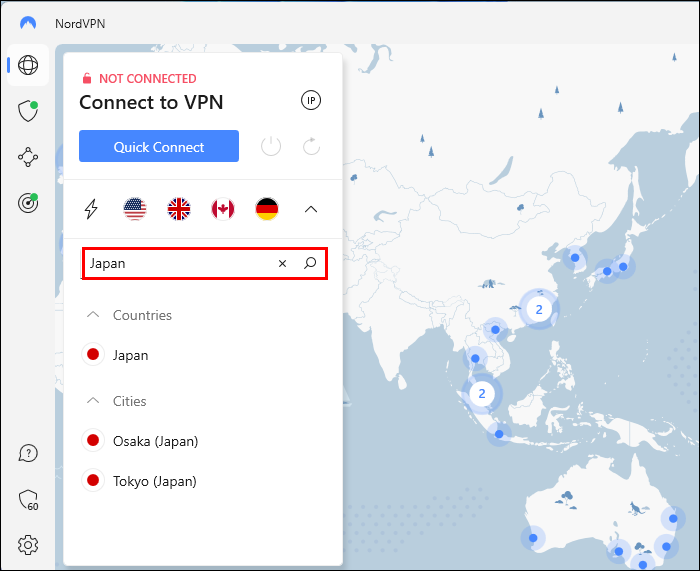
At this point, when you enter Netflix the official app or website should think you are connecting in Japan. Let’s remember that Netflix does not support the use of VPNs, so if you see a message about it you should restart, delete the browser cache and try again. Usually in this instance you no longer have that problem.
How to do it with a DNS service?
There are other ways to access “Japanese Netflix” that don’t involve using a VPN, and one of them is a DNS service. One of the best DNS proxy services is Smart DNS. Here we explain how to take advantage of it for this purpose:
- Register in Smart DNS with your current IP address, so that they provide you with new IPs for your equipment
- Go to Network Settings and then go to Manually enter your new IP address
- Write or paste the one you want, and restart the device to activate it

At this point, when you enter Netflix the official app or website should think you are connecting in Japan.
Other frequently asked questions
If I change my Netflix to Japanese, can I still watch movies and TV series in English or Spanish?
Yes, you can keep your English subtitles even if you switch Netflix to Japanese. In general, there will be a minimum of five languages available, and the most normal thing is that English and Spanish are two of those alternatives.
What to do if Netflix does not show the catalog of the country in which you are?
You may not have actually changed your geographic location. Check again that you have done it both by checking the VPN and through a portal like fast.comwhich show where you are connecting.
Can I access Japanese Netflix if I move out of Japan?
As a former resident of Japan, you can access the local version of Netflix by following the steps above.
What VPN services do not work for the Japanese version of Netflix?
There are some VPNs that don’t play well with Netflix Japan, like Surfshark, TunnelBear, and Mozilla’s.
What content is available on Japanese Netflix?
Especially movies and series of local productions, although there is no lack of other international ones.
conclusions
While Netflix’s catalog is country-specific, there are ways to circumvent this rule and access the content. You can watch the exclusive Japan movies and TV series you want on various devices using a VPN, DNS proxy, etc. In other words, geographic restrictions are no longer a problem as before.
Which of these tricks have you used to enter the Japanese version of Netflix? How was your experience?



