- Since 2013, with the changes introduced by Redmond, only the last five digits associated with the Office product key are stored, and that can be a big problem.
- What are the options what are there to go beyond the last five saved figures?
Many of the Microsoft programs that we use have a product key that is what allows us to access them. Possibly you have survived until now without this information, but since you may need this information in some situation, we show you how find your Office product key in a few seconds.
This is a trick you won’t need most of the time, but when you do you’ll probably find yourself wondering what steps to take to discover your Microsoft Office product key. It is almost certain that you will not be able to remember it on its own. In the end, most of us we activate the applications and then we forget about them.
Since 2013, with the latest changes introduced by Redmond, only the last five digits associated with the product key are storedso we are going to show you what steps to follow to reveal the others.
That is, if someone or something promises to tell you the Office product key, it is basically a scam. Make sure you don’t provide your login credentials and, if you are about to do any installation, store the data related to the Office product key or similar because they will be very useful.
How to get that data then?
To get hold of this information, the only way we have is to take advantage of these solutions:
- Receiving an Office volume key from an administrator in your organization
- Buy a PC that includes Office and a product key sticker
- Buy a retail physical version of Office with your key
- Receive an email from the seller with the key
As we said, regardless of what you have done with that information, once you register it to activate Office, immediately Microsoft is going to ignore it and will only keep the last five digits.
Every time you sign in and select Download and Install Office from Services and subscriptions, Microsoft makes it easy by having your keys saved even if you don’t remember them. And there are only a few exceptions.
How to reinstall Office on your PC?
Whenever you need to reinstall Office on your PC or modify an old version for a newer one, you will be able to download the latest available version of the office suite without requiring the stored product key. Again, you can’t lose sight of the fact that Microsoft saves your keys and that’s why it doesn’t ask you for them.
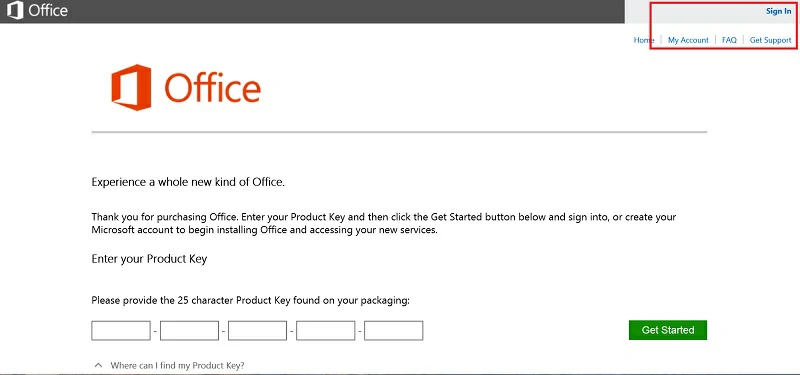
Find Office 2013/2016/2019/2021 Product Key
At this point, since you can’t get the full product key, you have to work a little harder to receive that data. The steps to view the partial key may differ depending on the version of Office used.
From Microsoft account
If you purchased the Office license through the Microsoft Store, that means the product was added to your account. Microsoft must have sent you the key in a purchase confirmation email, so check your Inbox very well to find it. It could well be among the spam emails, or in the mail Trash.
With Powershell
In Windows 10 and Windows 11, you can use Powershell, Command Prompt, and other internal menus. Eventually, open Windows PowerShell as Administrator or Command Prompt as Administrator.
Writes wmic path SoftwareLicensingService get OA3xOriginalProductKey to see your version of Office. You can probably visualize it like this, but if it doesn’t give you results, there is one last chance.
Paste the text string corresponding to your version of Office and then press Enter:
Office 2016
Office 2016-2021 (32-bit) on a 32-bit Windows operating system
cscript “C:\Program Files\Microsoft Office\Office16\OSPP.vbs” /dstatus
Office 2016-2021 (32-bit) bit) on a 64-bit Windows operating system
cscript “C:\Program Files (x86)\Microsoft Office\Office16\OSPP.VBS” /dstatus
Office 2016-2021 (64-bit) on a Windows 64-bit operating system
cscript “C:\Program Files\Microsoft Office\Office16\OSPP.VBS” /dstatus
Office 2013
Office 2013 (32-bit) on a Windows 32-bit operating system
cscript “C:\Program Files\Microsoft Office\Office15\OSPP.VBS” /dstatus
Office 2013 (32-bit) on a 64-bit Windows OS
cscript “C:\Program Files (x86)\Microsoft Office\Office15\OSPP.vbs” /dstatus
Office 2013 (64-bit) on a 64-bit Windows operating system
cscript “C:\Program Files (x86)\Microsoft Office\Office15\OSPP.VBS” /dstatus
Office 2010
Office 2010 (32-bit) on a Windows 32-bit operating system
cscript “C:\Program Files\Microsoft Office\Office14\OSPP.VBS” /dstatus
Office 2010 (32-bit) on a Windows 64-bit Office operating system
cscript “C:\Program Files (x86)\Microsoft Office\Office14\OSPP.VBS” /dstatus
Office 2010 (64-bit) bit) on a 64-bit Windows operating system
cscript “C:\Program Files\Microsoft Office\Office14\OSPP.VBS” /dstatus
Office 2007
Office 2007 (32-bit) on a Windows 32-bit operating system
cscript “C:\Program Files\Microsoft Office\Office12\OSPP.VBS” /dstatus
Office 2007 (32-bit) on a 64-bit Windows operating system
cscript “C:\Program Files (x86)\Microsoft Office\Office12\OSPP.VBS” /dstatus
Office 2007 (64-bit) on a Windows 64-bit operating system
cscript “C:\Program Files\Microsoft Office\Office12\OSPP.VBS” /dstatus
Office 2003
Office 2003 (32-bit) on a Windows 32-bit operating system
cscript “C:\Program Files\Microsoft Office\Office11\OSPP.VBS” /dstatus
Office 2003 (32-bit) on a 64-bit Windows operating system
cscript “C:\Program Files (x86)\Microsoft Office\Office11\OSPP.VBS” /dstatus
Office 2003 (64-bit) on a Windows 64-bit operating system
cscript “C:\Program Files\Microsoft Office\Office11\OSPP.VBS” /dstatus
Of course, you don’t have to let yourself be dizzy by so many codes but simply find yours.
Unfortunately, if you cannot obtain the data that, as we mentioned at the beginning of the article, you will have to settle for only the last five figures. Beyond that, Microsoft has a specific section on its website to address the issue of product keys, in this link; and if even that doesn’t help you, you can contact the company’s Technical Support at this link.
Were you able to find your Office product key? Do you have any idea of any other trick similar to these?



