In case you are dealing with the code of network error 0x800704b3 where Windows cannot access, the network is entered incorrectly, does not exist, or the network provider is not available on the PC. So this article will be very helpful because we are going to see all the methods that we can apply to try to solve it quickly.
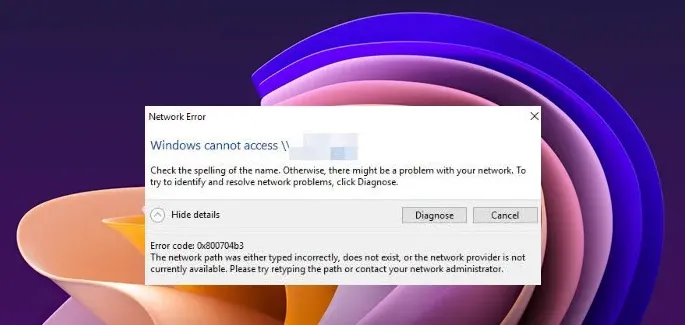
When we encounter this error it says something like this:
Windows cannot access
Check the spelling of the name. If not, there could be a problem with your network. To try to identify and resolve network problems, click Diagnose.
Error Code: 0x800704b3
The network path is misspelled, does not exist, or the network provider is currently unavailable. Try to retype the path or contact your network administrator.
Fix Network Error Code 0x800704b3 in Windows
Run the network adapter troubleshooter

The first thing we will have to do is start with the network adapter troubleshooter. It is a solver that is integrated into Windows and that manages to detect and solve many network problems.
- We go to Settings> System> Troubleshoot. Then we are going to click on Other troubleshooters.
- Next, we scroll down until we find the section that says Network adapter and we will click on the Run button.
- We will need to allow the troubleshooter to diagnose and fix network connection problems.
Remove third-party antivirus software
This error can originate due to different operations. If this started to happen on our computer after installing third-party security software (antimalware, antispyware, firewall, etc.) we recommend uninstalling this program, restarting the system, and checking.
Repair Windows system files

Another thing we recommend doing is checking the integrity of your system files and the Windows Component Store. If they are the underlying cause of the error, we will be able to fix the problem.
For this we are going to have to open PowerShell as administrator and we are going to execute the following command: sfc /scannow
We press the Enter key and we will wait for the command to carry out the process of analyzing the system files in search of corrupt files. If it finds these files, it will proceed to replace those that are damaged with versions that work correctly, whenever possible.
Activate network control service to avoid error 0x800704b3
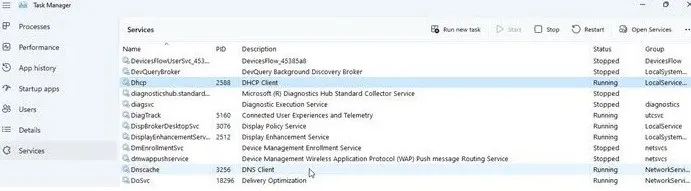
We right click on the start menu and go to the Task Manager. From here we will have to go to the Services tab and we will check if any of the services are not running. All the services that we will see below must be running:
- DHCP client
- DNS client
- Network connections
- network location awareness
- Remote Procedure Call (RPC)
- Server
- Netbios TCP/IP Helper
- Job
- Feature Discovery Resource Publishing
- UPnP device host services
- Wired Auto Setup
- Automatic WLAN configuration
- COM+ event system
- computer browser
- Zero Wireless Configuration
When we see any of these services that are not running, we will have to start it and see if the error persists.



