One of the most important aspects in any multiplayer game is the possibility of “socializing” with other people, this makes it extremely addictive and fun in equal measure. The problem is that when voice chat not working in a game like World of Warships this is completely ruined, leaving us with a gaming experience that would not be the best. Luckily, solving it is relatively simple, although we will have to try several methods and see which of these can help us leave this problem behind.
Voice chat not working in World of Warships
Set microphone as default

Before delving into more complex solutions, we would need to verify that something as simple as microphone is selected as the default in Windows. We can do this in the following way:
- Press the Windows + R key combination to open the Run window.
- We write mmsys.cpl and press Enter.
- In this small window, we go to the Sound tab and then to the Recording tab.
- We will right click on the microphone we are currently using and choose Set Default.
- Next, we’ll click Properties, go to Levels, and turn the Mic Array to 100.
- We finish by clicking Apply and then OK.
Check if voice chat is enabled
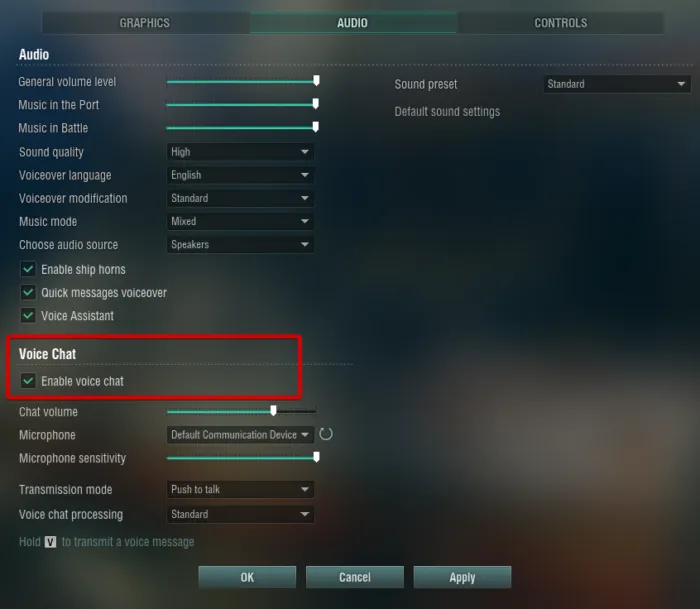
Perhaps the problem is something as simple as voice chat being disabled. We can enable it manually by following these steps:
- We start the game and go to Settings in the upper left corner.
- From here, we go to the Audio section.
- In Voice chat, we will have to check the Enable voice chat option.
- After doing this, we will click on OK to save the configuration.
Run World of Warships as administrator
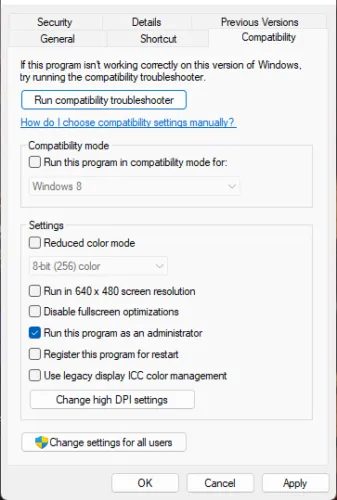
Whenever we are going to enjoy a video game on Windows, it is important to run it as an administrator. Although by default, this does not happen, so we will have to force it.
- We right click on the World of Warships shortcut that we surely have on the desktop and choose Properties.
- Next, we go to the Compatibility tab.
- We click on the check mark that is right next to Run this program as an administrator.
- To finish, we click OK.
Increase microphone sensitivity

Another thing we can try is to increase the sensitivity of the microphone. This is something we can do from the same World of Warships configuration.
- We start the game and enter the Configuration section from the upper left corner.
- We go to the Audio tab.
- In Voice Chat, we will have to configure the sensitivity of the microphone depending on our requirements.
- After doing this, we will click OK to save the configuration.
reinstall the game
Finally, what we could try is to reinstall the game. On some occasions, the core game files may get corrupted due to incomplete installation (or if an error appeared) even if we have installed an update. So, it would be advisable to delete all the game files to proceed to install it from scratch.



