- Although Telegram does not have a specific function for messages that self-destruct, it offers users tools with which to be calm about their contents
- Thanks to them, it is possible to ensure that both text messages and media are deleted quickly, according to the time that you have determined, before someone else sees them.
Unlike what we see in other messaging applications, such as Signal and WhatsApp, Telegram does not offer us a dedicated disappearing messages mode, but there are two ways to send disappearing messages in the application. Therefore, we could still say that the functions of sending messages that disappear in Telegram is one of the most interesting features of the platform. But how should you use them?
Messages that disappear on Telegram
secret chat
The first answer comes from the side of secret chats or Instagram Secret Chatsa solution dedicated to Telegram’s end-to-end encrypted messaging, which is enabled for chats between two people, assuring participants that everything they send remains only in that chat, for a short time.
Secret chat has a timer option that allows you to send disappearing messages between one minute and one week (including text messages, photos, messages and other means), so you don’t worry about them.
When you’re in secret chat mode, Android prevents users from taking screenshots; while iPhone users can still take a screenshot but will be notified about it in chat.
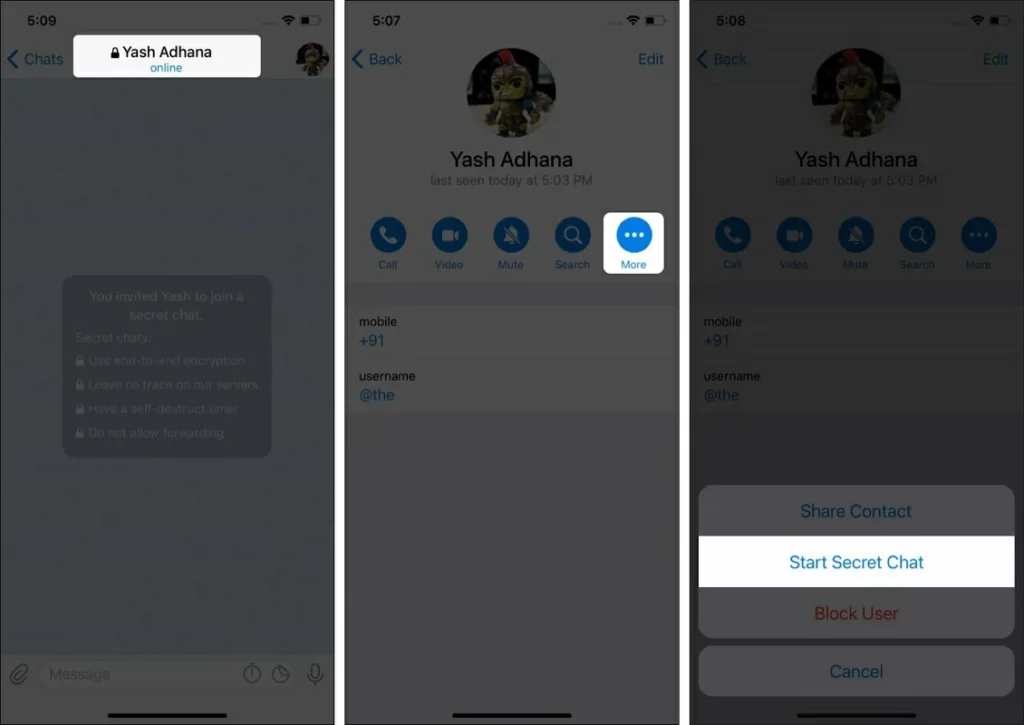
Start a secret chat on iPhone
- Open the Telegram app and go to the conversation with the person you want a secret chat with
- Click on the More button, and then on Start secret chat
- Tap Start to start the chat in the popup that appears
From then on, secret chat will be on, and in the text box’s timer icon you can set the amount of time that has to pass before your messages or media are deleted.
When you send those messages or media, you will see a countdownwhich indicates the remaining time to delete it.
Start a secret chat on Android
- Open the Telegram app and go to the conversation with the person you want a secret chat with
- Click on their profile name at the top of the screen
- Click on the three points, in the upper right
- Tap the menu button, and Start secret chat
Again, from then on secret chat will be on, and in the text box’s timer icon you can set the amount of time that has to pass before your messages or media are deleted.
When you send those messages or media, you will see a countdownwhich indicates the remaining time to delete it.
Send disappearing photos and videos to any contact
Secret Chat is a feature that provides end-to-end encryption, but what if you just want to send a self-destructing photo or video, like you would on Snapchat or Instagram? In that case, you can take advantage of the media self-destruct feature, which allows you to send disappearing messages with a timer from one second to one minute. Again, this only works in one-on-one chats, and not in groups or Telegram channels.
Media destruction causes a blurry overlay to appear, as seen in the image below. Immediately the person clicks in the middle, the timer starts, and if you capture the screen you are notified.

Send photos and videos that disappear on iPhone
- Open the Telegram app and go to the conversation with the person you want a secret chat with
- Click on the attach icon next to the text box, and choose the content
- Press and hold on Send, until you see “Send with timer”
- Select a time interval, and press Submit to confirm
The content will be sent to the chat and, when the appointed time passes, it will be inaccessible to your interlocutor.
Send photos and videos that disappear on Android
- Open the Telegram app and go to the conversation with the person you want a secret chat with
- Click on the attach icon next to the text box, and choose the content
- Tap the stopwatch icon next to the Submit button
- Select a time interval, and press Submit to confirm
The content will be sent to the chat and, when the appointed time passes, it will be inaccessible to your interlocutor.


