As we reported weeks before, INDECOPI in Peru ordered to block access to various websites for allegedly infringing copyright. A few days ago, the blocking at the DNS level by all ISPs became effective, confirming the application of the standard by Movistar, Claro, Entel and Bitel.
However, How can we avoid indecopi blocking and access these blocked websites?. Go for it…
It is likely that when you try to access a website blocked at the DNS level you will find the following:
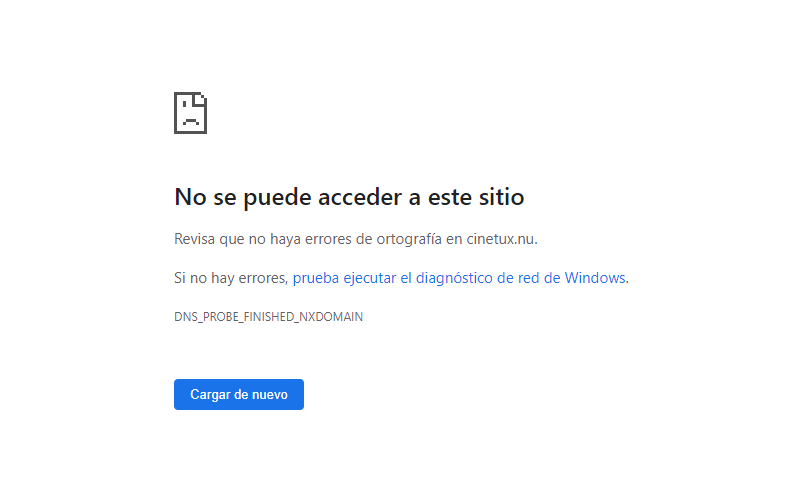
Are you in this situation and need a solution? You will be glad to know what are the best ways to unblock websites blocked by ISPs.
Since different types of blocks need different approaches to bypass them, we’ve compiled a list of many ways you can use to access blocked websites on this page.
How to access the websites blocked by Indecopi from Peru?
Every year more websites are blocked for various reasons. Due to increasing censorship, various governments are aggressively limiting access to the Internet, driving consumers away from the most popular websites and social networks.
1. Use a VPN to unblock any blocked sites you want
A virtual private network (VPN) is almost certainly the best method for unblocking websites, especially if you often need to access restricted content.
In a nutshell, a VPN encrypts your internet traffic and allows you to hide your IP address, allowing you to access geo-restricted services like US Netflix.
In addition, it is the most widely used method to bypass Internet filtering.
Instead of going directly to a website, you connect through a VPN server, which ensures that your ISP has no idea what you’re doing and can’t ban you. Therefore, VPNs like NordVPN are a great option for unblocking blocked websites online.
The advantage of VPNs is that they provide anonymity to your online activity. Your ISP does not track you when you unblock blocked websites. Also, the best VPN providers offer apps for various devices.
For example, NordVPN offers native programs for Windows, Linux, Android, Mac, and iOS, among other platforms. This gives you options to unblock websites at any time you choose, on any device.
2. Replace DNS server
You can easily get access to blocked websites by using this strategy without the need to purchase or pay for any VPN plans or install anything. This strategy typically involves using Google DNS, OpenDNS, or CloudFlare DNS to access the Internet. All these services are completely free.
Since the blocking of websites occurs at the DNS level, these only apply to users who use the DNS of their internet providers, so we would recommend that you change them in order to continue accessing the websites you want. These are the DNS you could use:
Cloudflare’s DNS service 1.1.1.1 claims to be the fastest and safest available. Cloudflare’s 1.1.1.1 DNS service is now accessible via Android and iOS apps. So for the purposes of this tutorial, we will use:
MozillaFirefox
- Click on the menu button.
- Select Settings.
- In the General scroll down to Network Configuration.
- Click on Setting.
- Click on Enable DNS over HTTPS.
- In use provider will be enabled automatically with CloudFlare (default)
- click on To accept.
- If you want to use the other DNS listed above, choose the Custom option in step 6 and in the customize field, insert any of the primary DNS from the list above.
Google Chrome
- Click on the three dot menu in your browser
- Click on Setting.
- click on Privacy & Security > Security.
- Scroll down and enable Use secure DNS.
- click on With and from the drop-down menu choose Cloudflare (1.1.1.1) .
- If you want to use the other DNS mentioned above, choose the Custom option and insert any of the primary DNS from the list above.
Microsoft Edge
- Click on the three dot menu in your browser.
- Click on Setting .
- click Privacy, Search and Services and scroll down to Security .
- Enable Use secure DNS .
- click in Choosing a service provider .
- Click on the Enter custom provider dropdown menu Cloudflare (1.1.1.1) .
- Click the menu button in your browser.
- click in Settings .
- click in Security and privacy > Security .
- Enable Use secure DNS .
- click with custom and choose Cloudflare (1.1.1.1) as a service provider in the dropdown menu.
With these settings, you should now be able to access any previously blocked websites.



