For add emoji in photos in iphone we can use the same application that comes pre-installed on the mobile phone. This means there is no need to download third-party apps. However, despite the fact that iOS has a powerful application that allows us to edit photos, we cannot add emojis to them. But no need to worry! There is a way to achieve it with a little trick.
Add emojis to photos on iPhone

The first thing we will have to do is open the image that we are going to edit on our phone and click on the Edit button that is located in the upper right part of the screen. Next, we are going to have to click on the pen-shaped icon to edit the image.

Next, we will click on the plus icon that is in the lower right corner. Click on the Text element, in the menu that appears.
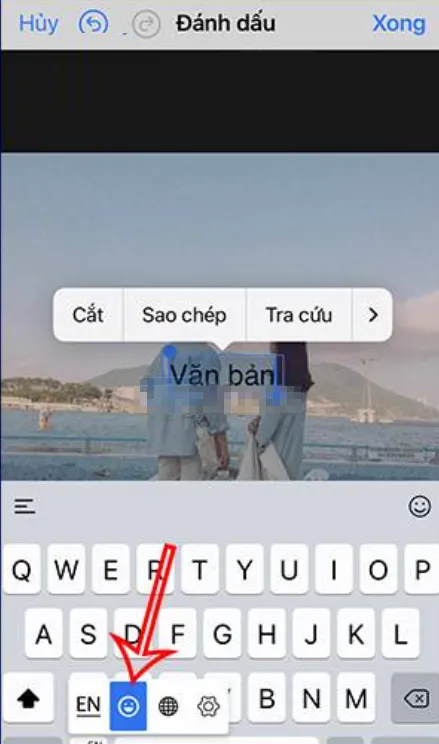
A text box will appear, in which we are going to press. Immediately, the keyboard for entering text will appear below. But in the keyboard interface, let’s click on the icon to change the keyboard input type.

Now we will click on the emoji icon that appears below. We will see all the available emojis that we can insert into the image, so we are going to select the one we want to insert.

Click on the emoji icon that is in the photo and then click on the A icon just below i. We can modify the size of the emoji as we wish and place it where we see fit.
To finish, the only thing left to do is press Done at the top of the screen to save the image with the emoji inserted from our iPhone.
How to add emojis in photos from Instagram
In case we do not want to use the iOS photo application. The other option would be to use the Instagram application to achieve the same, it is even easier and has a wide variety of possibilities.

What we will do is create a new story and upload the photograph that we have on our device (it is not necessary to publish it at any time). Next, we are going to see that several available options appear, the one that interests us is the one with stickers that is located just to the right side of the Aa icon at the top. We will have several emoji options, we can even use the search engine to find more, although we recommend searching in English to obtain more results.

Depending on the keywords that we enter, different emojis will appear that we can add. We will be able to add as many as we want.
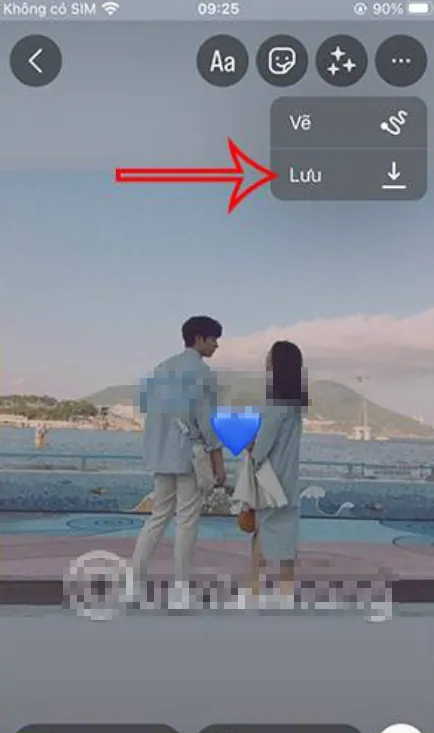
Once we finish editing the photo, we are going to proceed to click on the icon that has the shape of three ellipses and we will choose Save to download the image.
Now the image will be saved on our device and we can discard the publication. In this simple way, we have managed to insert emojis into a photo on iPhone and we do not need to publish it on our social networks if it is not what we are looking for.





