Too easy add links to one instagram story, is a function that has been available for some time and allows us to include hyperlinks to websites or different articles.
Accompanying a video or a photograph in a story, we can add a direct link that is seen in the same story, instead of having to use the swipe up function. This new function is called “Links” or “Links” and is in the “Stickers” section, so as you may be imagining, adding it to our stories is extremely easy.
In this article we are going to see all the steps we have to follow to achieve it and you will see that in a few minutes you will be able to add links to a story or all the ones you want from Instagram.
Add links to an Instagram story

The first thing we will have to do is have the URL or link that we are going to add to the Instagram story copied. Once we have the URL copied, we will have to open the application on our iPhone, iPad or Android. We press on the top row, on the left side “Your history“To be able to publish a new story.
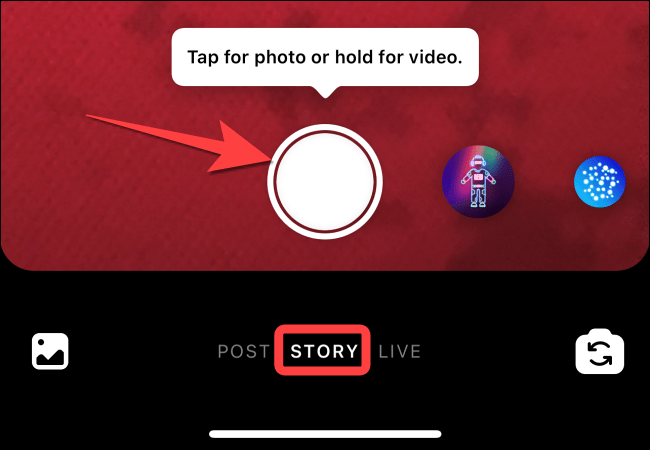
In this case we are simply going to have to add an image, we can take a photograph, make a video or add one from our gallery, as we normally would.

Once we have the photo or video that we are going to publish, we will have to click on the label icon at the top.
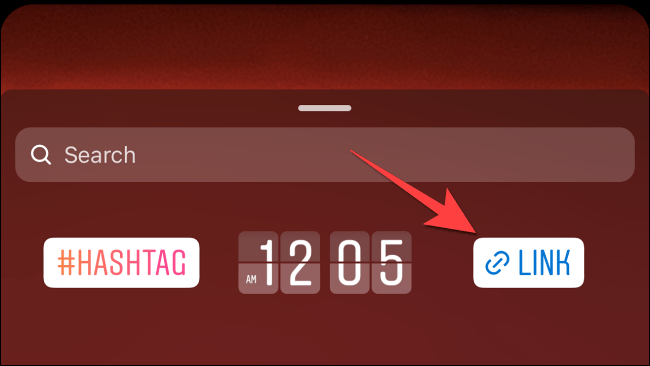
Next, we scroll down and select the label “Links (edit)“Or”Link”.

We paste the link we copied at the beginning or we just type a URL. When we finish we will have to press on “Done”.

To finish, the only thing left to do is simply click on “Your story” at the bottom or we can choose “Close friends” so that the story is visible only to friends who are close.
In this simple way we can add links to an Instagram story and share it with all our friends. Obviously, if you have any kind of doubt, you can leave it a little further down in the comments section.



