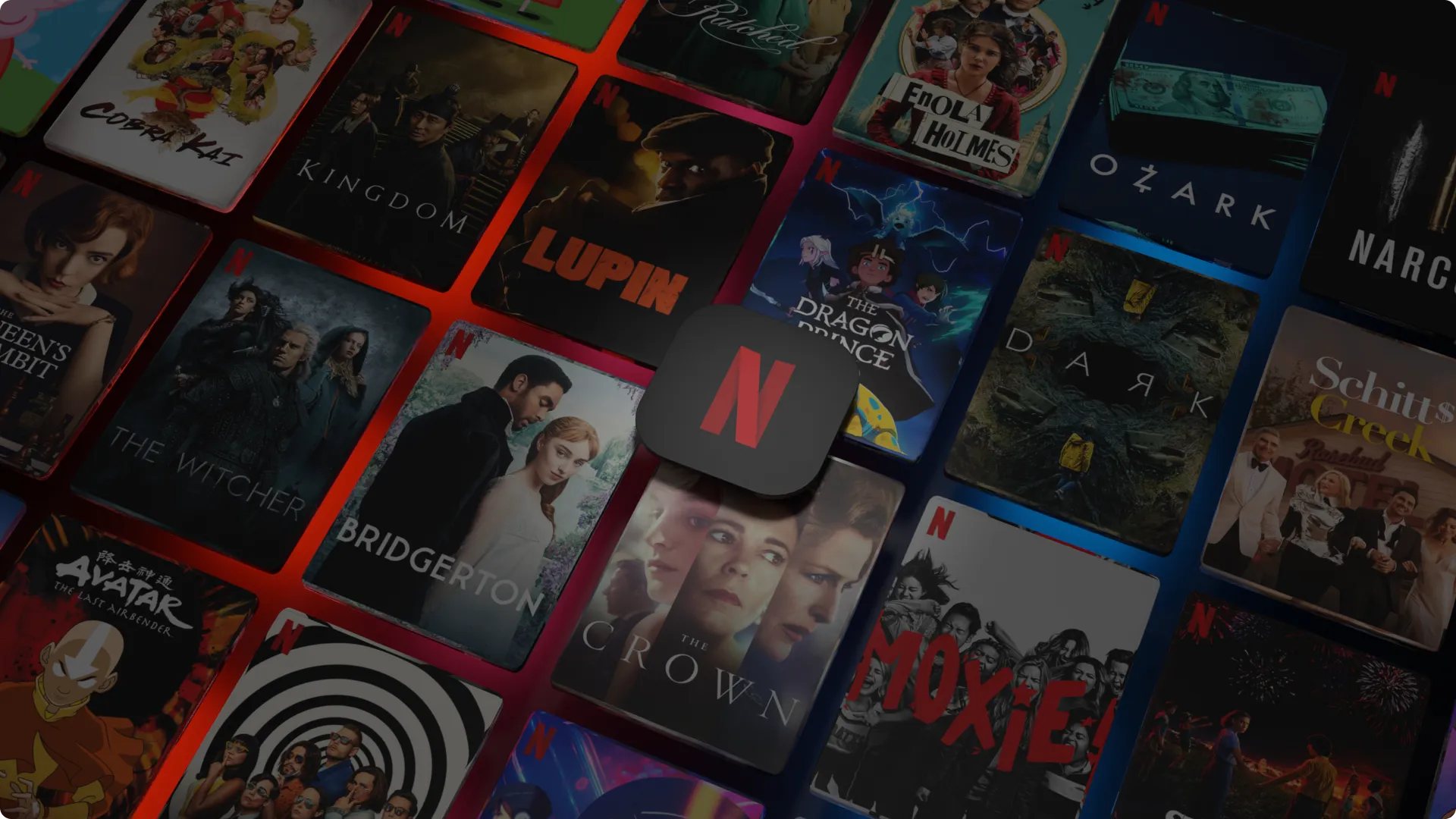We cannot deny that the most popular streaming service on the internet is not in its prime. With few series available and many cancellations, it wouldn’t be strange at all for us to want Cancel our subscription to Netflix. Luckily, it is not something too difficult to achieve.
It’s not a bad idea either, especially with the latest raises and different situations going on with the company. Maybe it’s time to take a vacation from Netflix and browse other options like: Amazon Prime Video, HBOMax, Disney+, Hulu, Paramont+, etc. And if you have doubts about which is the best streaming service, let’s say that this will depend on many factors, so we assume that it is largely a very personal choice.
Leaving this aside, we will see how to cancel a Netflix account in a few minutes through the website or T-Mobile if we have purchased the service from here. It is not a bad idea from time to time to take a vacation from all these streaming services or to vary each month. For example, we can find unmissable movies on Amazon Prime Video that we will not find on another similar service. This also happens with other similar services like the ones mentioned above.
Cancel my Netflix subscription

Returning to Netflix, the first thing we will have to do is log in with our account from the official Web site. Once we have our session started, we will have to click on the profile or user icon that is at the top of the window. A new menu will open with some account options and we will have to click on the Account option to access its settings.
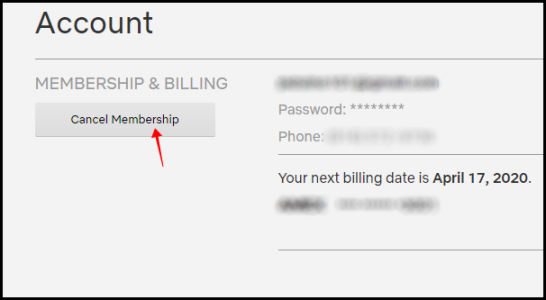
Next, we will see our account information. Just below the Membership & Billing heading, we’ll have a button that says Cancel Membership.
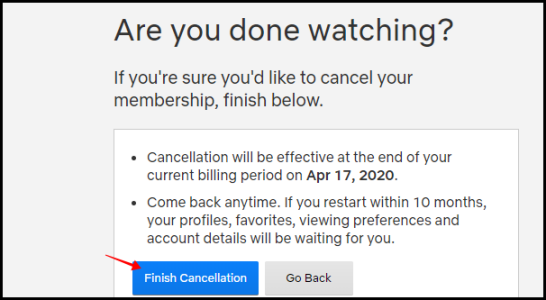
By clicking on this option, it will take us to another page where we will have to confirm that we want to cancel our Netflix subscription. We chose the Finish cancellation button to completely cancel the membership.
After this we can continue enjoying the streaming service until the end of the billing period, where the account will be canceled and we will not be charged again until we activate it again.
Terminate my Netflix account from T-Mobile
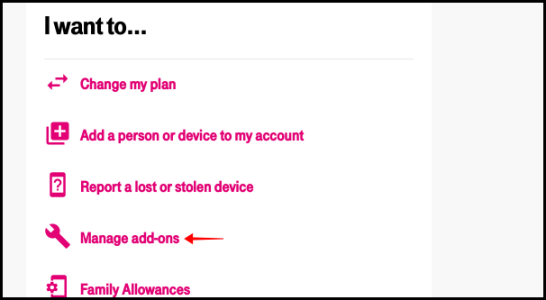
In case we have access to Netflix from T-Mobile, we will have to enter the provider’s website from this link. Once inside the website, we log in with the T-Mobile account and we are going to choose Manage add-ons in the I want to section.

When we are in the add-ons section, we are going to scroll down until we find the Services section. Here we will have two Netflix subscriptions that we can access through T-Mobile. What we will have to do is uncheck the subscription to which we are encrypted.
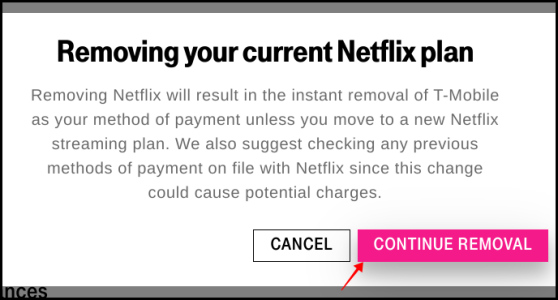
We will see that a pop-up message appears informing us that we will no longer have access to the Netflix account if we decide to delete it. So we’re just going to click Continue Removal to remove the subscription payment through T-Mobile.

When we finish this part, we go down and choose Continue to delete Netflix permanently.
From now on we will no longer have to pay for the Netflix subscription from T-Mobile. Obviously, we will enjoy the subscription until the end of the current billing period. Once this period is over, we will not have to worry about paying for a subscription that we are not enjoying.