Cancel a membership from Amazon-Prime it’s an easy thing, maybe not so easy to get a refund, depending on what we did while we were subscribed. It is normal that when we acquire a service, sooner or later we end up abandoning it, for whatever reason.
In this sense, it is important to cancel the membership, nobody wants to continue paying for something that they are not going to use, right? A little further down we will see all the steps we must follow to cancel your Amazon Prime membership from a computer and from any mobile device.
Cancel Amazon Prime Membership from Web Browser

The first thing we will have to do is log in to our Amazon account and go to Accounts and lists in the upper right. A new menu is displayed where we will have to look for the Prime Membership option.

In the upper right, we are going to have to click Update, cancel and more which is just below Membership. Then we will click on End Membership.

It takes us to a new page where we will have to look for the button that says Cancel my benefits.
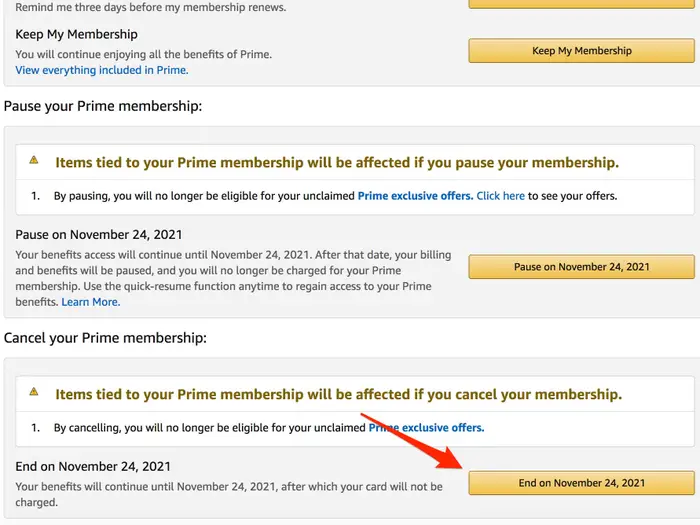
After this, Amazon will tell us to reconsider our decision and show us the benefits that we will lose by canceling the membership. If we are determined, we will have to click Continue to cancel.
From the mobile app
- We open the application from any iOS or Android device and we are going to log in with our account.
- Next, click on the profile icon at the bottom.
- We go to Your account and scroll to the left until we see Manage Prime Membership.
- Click on Update settings in the Manage membership section.
- Now click on Cancel subscription to start the cancellation process.
- To finish, Amazon will try to mention all the benefits that we will miss, if we are sure we scroll until we find the Cancel my benefits button.
How to get a refund for Amazon Prime
Amazon ensures that those customers who paid for a Prime membership, but never used its benefits, can get a refund. If we cancel a membership within three business days of the free trial conversion, we may also be eligible for a refund; as long as we have not used any Prime benefits.
Those who actually used Prime benefits may be eligible for a partial refund, though this will depend on a number of factors and will require us to contact customer support directly.


