We cannot deny that one of the best things about Androidis the great possibility of change from browser, between many other things. Unlike iOS, Google’s operating system allows us to customize everything to the fullest. Although Google Chrome is the browser that comes by default and it is not a bad browser, you may want to use another one and that is when we ask ourselves, Can I change the browser? Yes, it is very easy.
There are several web browsers available for mobile devices, Chrome is not the only one. We have the option of Microsoft Edge, Mozilla Firefox, even Samsung’s browser that is available for all devices, including DuckDuckGo’s focused on security and privacy; we have many options and each of these have different features from blocking a website, ad blocking, VPN, advanced privacy settings, etc.
When we first install a new browser, it will ask us to set it as default. If you are installing a browser that you really like, the ideal is that you do it. If you’re just testing, it’s best to leave it for later.
We are not going to explain how to download a new browser, this is something we can do simply by searching from the Play Store and that’s it. Download and install a browser It is something too easy that we all know how to do at this point. However, something that many do not know is to set it as default, especially when we have several installed.
Change the browser on Android

The first thing we’ll do is swipe down once or twice from the top of the screen and tap on the gear icon to open Settings.

Next, we will have to go to the “Applications” section.
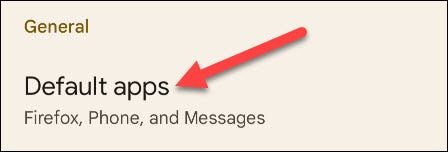
Now we are going to choose “Default apps” or “Choose default apps”.

To finish, we will press the “Browser application”.
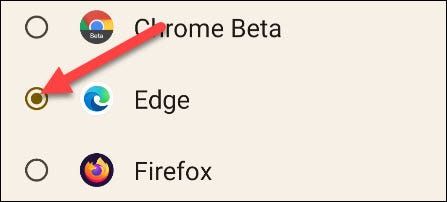
Here we are going to see all the browser applications that we have installed on the device and that can be the main browser. We simply have to choose the one we like.
And that’s it for changing the browser on Android. As you can see, it is quite simple and quick to do. From now on, every time we click on a link that opens in a browser, it will open from the one we set as default.



