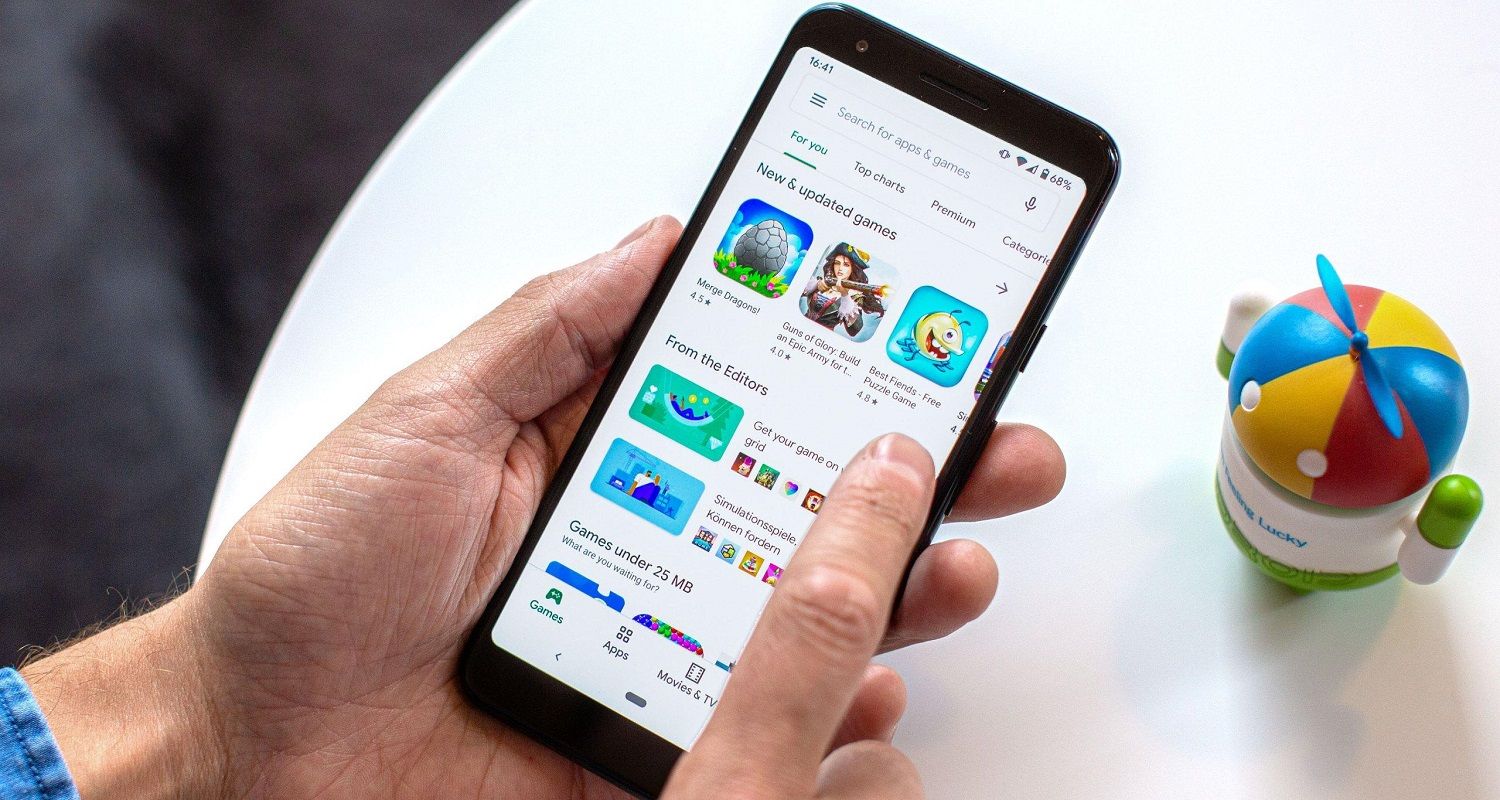- The Google application store for Android mobiles allows us to change country or region
- By doing so, we have access to a series of applications, games and other content that may not be available in our current / real location, but in the one to which we move
- However, we must be aware that this little trick has several implications that we may regret if we do not evaluate them promptly, so it is better to know them
When we talk about services available on the Internet, the truth is that the site where we are can have an extraordinary influence on our experience as users. The location affects, for example, the availability of applications in the different stores. Because If you have an Android device, in certain cases you will have to learn how to change country or region in the Play Store to multiply your options.
Noting in the first instance that it is indeed possible to change your location in the Play Store, throughout this article we are going to give you some important information that you should know before proceeding to do so, and then yes, we review what are the steps to follow to do so, because it is not difficult at all and it hardly takes a minute.
What to know before changing the location of the account in the Play Store?
As we said, before starting there are some important things to keep in mind, and that could eventually lead you to give up changing the location of your account in the Play Store. Is it so much? That is up to you, of course.
The truth is Google allows you to change country or region in the Play Store only once a yearso don’t waste it or waste it if you’re not sure about staying in the new location.
Secondly, If you are one of the people who maintains a balance in your Play Store account, you will lose it you automatically make the switch, so make sure you’re not giving away money with it.
Finally, when making the change of location, you will have to enter a payment method from that country or region, or you will be completely disabled to carry out purchases in the Google application store.
Change country or region in the Google Play store step by step
If you are willing to face all these conditions, and have read them in detail, then it remains to learn how to do it. For it, You must follow these steps to change the country or region in the Google Play store.
- On your Android device, open the Play Store
- There, click on your profile icon in the search bar
- Go to Settings, and there to General and Account and device Preferences
- In the new screen, scroll to the bottom of everything, and go to Country and profiles to see your location
- Right there you have the possibility to select any other of the available Google Play Store locations
- When you choose any of them, a pop-up window will ask you if you are sure to continue, and then you have to click on “Continue”, going on to add the payment method supported in your new country
- You click Continue again, and you will have completed the tutorial
This does not mean that you can choose any location without restrictions, since in fact there are, and these correspond to the location of origin, so there is not much you can do about it.
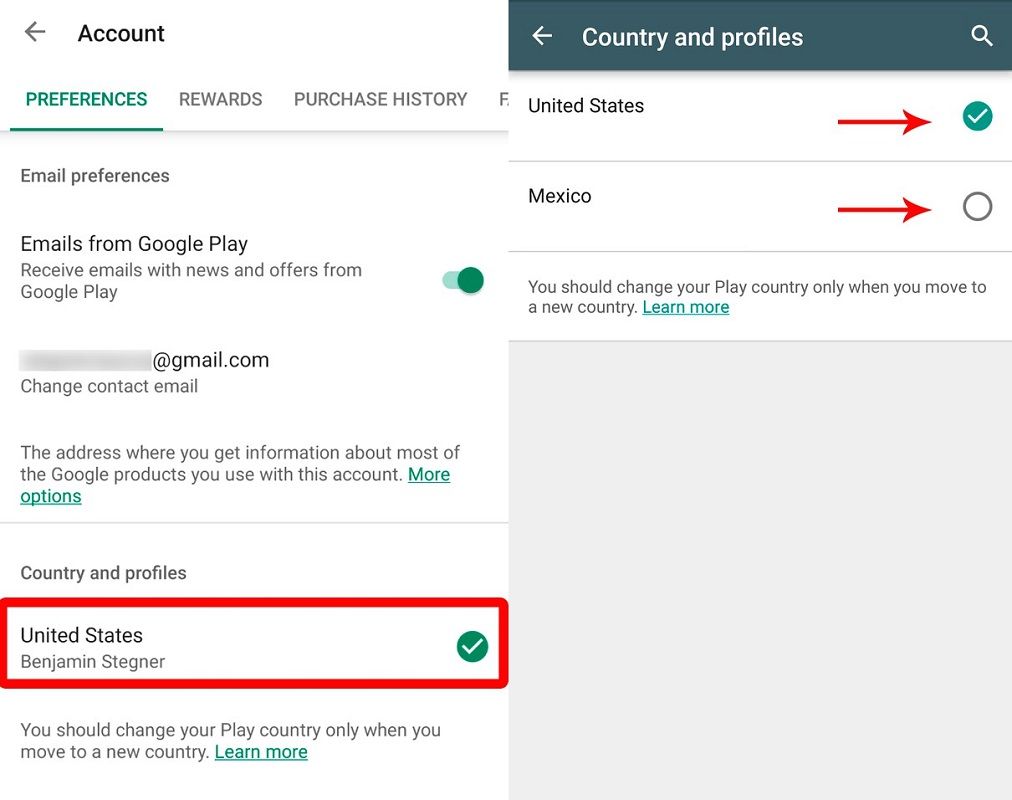
Conclusions
And we could say that’s it, because nothing else can do than wait for that change to take effect at the end. This can take up to 48 hours, so you should be patient and, as long as you know that you are going to need such a modification, apply it with enough time to not be depending on it.
And, just in case, remember that You can only change your location in the Play Store once a year, don’t forget!
If you still can’t find the one you’re looking for, you can always install an Android app that doesn’t appear in the Play Store. Remember that it is possible to do it through Android executables, known as APKs, although you must be absolutely cautious, and only download them from reliable sites, which give you peace of mind.