For many years, Netflix has had a function that allows us to establish a profile image based on a character from one of our favorite series in its original shows. Now the guys at Amazon did the same and we can change the image from profile on Prime Video In a very simple way. A little further down we are going to see a guide for you to learn how to change your profile image from a mobile device and from the web.
Change profile picture Amazon Prime Video
Amazon is implementing this new feature in all accounts, it is very possible that it is already available at the time of writing this article. Therefore, if you want to change your profile image, you can do it with the original series characters from Amazon, which are the following:
- Borat Subsequent MovieFilm
- Bosch
- The Boys
- Coming 2 America
- Fleabag
- Good ommens
- The Marvelous Mrs. Maisel
- Invincible
- Sylvie’s Love
- Tom Clancy’s Jack Ryan
- One Night in Miami …
- Making the Cut
- Hunters
- Without Remorse
- The Tomorrow War
- The wilds
- Upload
- Troop Zero
- Hanna
- The Expanse
- Carnival row
Then, we can use as a profile image the most important characters of all the Amazon originals that we mentioned earlier. Now we can move on to the guide to learn how to change the profile image.
Change profile photo from website

The first thing we should do is go to the website by Prime Video. Then we will have to click on the icon and name of our profile in the upper right corner and select “Manage profiles”.

Next, we are going to see all the profiles that we have added so far. What we must do on this screen is click where it says “Edit profile” to be able to change the profile photo of Prime Video.

When the pencil icon appears above the profiles, we will have to click on ours to be able to select from all the images that are available.

We will be able to see all the available profile images, divided by series. We can choose the one we want.
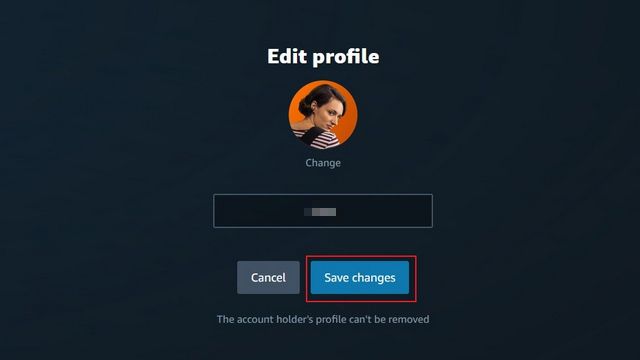
Now we are going to return to the Edit profile page where we only have to click on “Save changes”. Additionally, here we can also change the username.
How to change profile picture on Prime Video from iOS and Android
In case you use Amazon Prime Video from mobile devices, we are going to show you how we can do it from these.
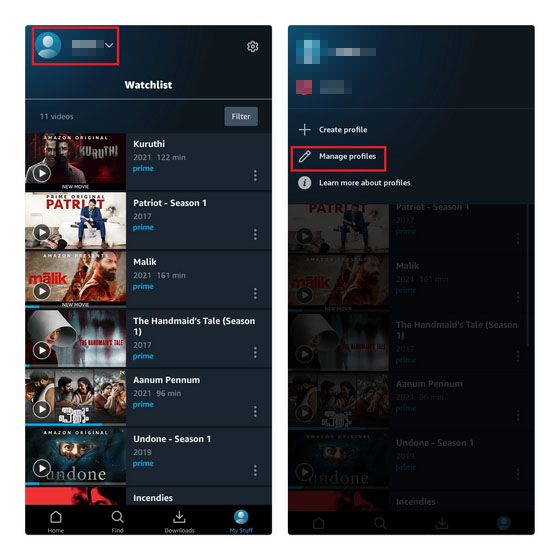
We open the application and we will have to click on “My things” at the bottom of the navigation. Next, we are going to have to press our icon and profile name in the upper left corner of the screen. A small drop-down menu will appear and we will have to click on “Manage profiles”.

Now we are going to have to click on the pencil-shaped icon to the right of the profile where we want to change the photo. It will direct us to a new screen where we will click on “Change”, just below the profile image.

In this new page we will have the possibility of choose from a character from your favorite series or movie, click on it and return to the edit profile page. We can change our name if we wish or leave it as is. To confirm the changes and be able to apply said photograph, we will have to click on the “Save” button.
And that would be it, from now on we will have our favorite character as a profile photo.



