Change the voice from Alexa on Amazon Echo It is not complicated at all and we can do it in a matter of a few minutes. We have two methods to do this: from the settings or simply by asking Alexa. So we are going to take a detailed look at each of these methods which are really very simple. We can even change Alexa’s voice to that of a celebrity.
Change Alexa voice on an Amazon Echo

The first thing we will have to do is open the Amazon Alexa app. Once open, we will have to go to the “Devices” tab located at the bottom of the screen. Now we will have to press on “Echo and Alexa”. Then we will press on the device that we want to change the voice.

Now we will have to look for the settings icon in the upper right corner of the screen, this icon is shaped like a gear. Once in the settings, we are going to scroll down until we find the Alexa Voice option.
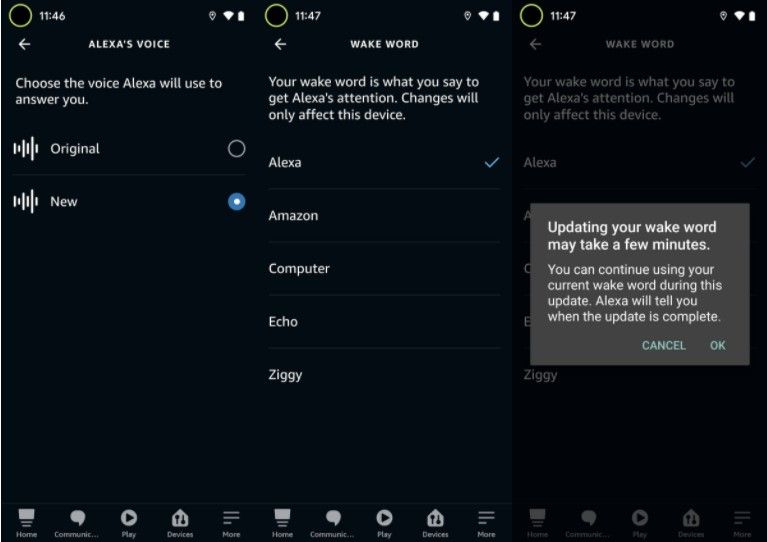
If we want to select the time for sounds traditional masculine, we are going to click on “New”. Now we return to the previous screen and we are going to select “Wake Word” which would be the section where we configure the word that we are going to use to wake up Alexa. We can use any “Computer”, “Echo”, etc. Note that change voice it may take a few minutes to apply.
Alternatively, if you have to do this from the settings, it seems like a complicated process. Then we can ask Alexa to “Change your voice” and “Alexa, change your wake word”. The process has to be repeated on every Echo device we have in our house.
It’s easy to change the Alexa voice on Amazon Echo, we can even use celebrity voices instead of the default ones. In 2019 an option was introduced that allowed us to configure the voice as that of actor and producer Samuel L. Jackson, among other celebrities that are now available.
The only problem is that you are slightly limited in the answers you can give. However, it does sound fun to have the voice of one of our favorite celebrities on our Amazon Echo.



