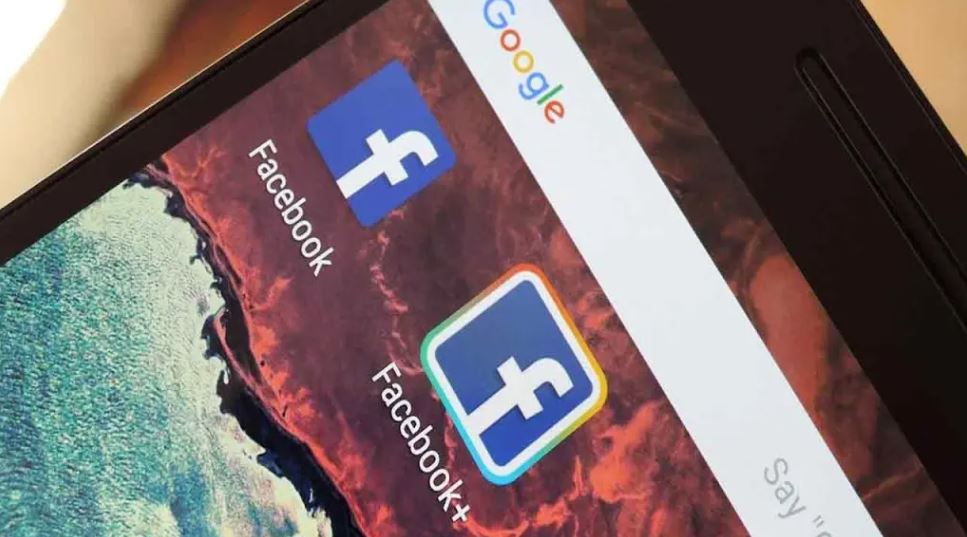By cloning apps on your smartphone, you can use them with different accounts. How to do this on iOS and Android, see the article.
How To Clone Apps On A Smartphone?
Cloning applications give you one significant advantage – you can work in one program (for example, a messenger) using multiple accounts. Some applications do not support this option. However, many programs allow themselves to be duplicated using Parallel Space. They will then run in their sandbox, regardless of the original application. Due to limitations in iOS, this option is only available for Android devices.

To clone apps on your smartphone, do the following:
- Download and open the Parallel Space app, agree to the required terms and conditions.
- When you start the program, you will get a preview of the applications that can be cloned. If there is a program you need in the list, put a checkmark next to it and click the “Add to Parallel Space” button. Even if the application is not in the overview, you will have to check the box next to some icon and add this program to Parallel Space. Otherwise, you will not be able to proceed to the next step. Applications such as WhatsApp, Gmail, and FB Messenger will be available initially.
- Now you will see a list of cloned applications that can be opened by clicking on the corresponding icon. If it does not have the required application or you want to clone another program, click the Add Application button again.
- After that, you can clone other apps on your smartphone, and you no longer have to settle for just those that were available in the initial review.
To open a cloned application, you first have to go to Parallel Space and then click on the desired program icon. A shortcut for cloned applications on the main screen of a smartphone can only be created in the paid Pro version of Parallel Space.