Instagram allows us to collaborate on publications and reels with others. It is something quite interesting, since it allows us to associate with other people and content creators; in this way we can share publications of different news and even gain followers.
How to invite someone to collaborate on Instagram posts

The first thing we will have to do is create a new post or reel on Instagram; in the same way we would normally do it and then click on “Tag people” before publishing. We will have to click on the button called “Invite collaborator” found below the photo or video.

Something important that we must bear in mind is that this button will only appear in a certain type of Instagram account: a public one. A public account is necessary to start a publication where we are going to collaborate, the other person can have a private account, the main issue is who initiates the publication in question.

After clicking on “Invite collaborator”, we will see a search box to search for user names and invite them. Next, we are going to write the username of the person with whom we would like to collaborate, we press their name or account in the search results list to add it.
After selecting a collaborator, we will be able to see a collaborator tag next to the username of the person we have tagged. Now we can write the title and share said post.
How to accept collaboration invitations from Instagram users
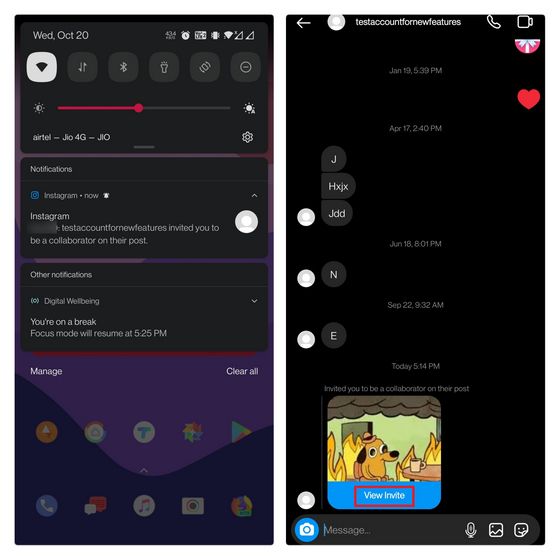
After a person publishes a collaborated publication, the invited user will receive a notification advising them that they must accept the invitation in order to join. We will have to ask the guest or collaborator to verify their Instagram DM and press “See invitation”.

When we do, Instagram will take us to the post that the other creator just created. Here we will have to click on “Review” in the upper right corner to accept or reject the collaboration request. If you accept it, the publication will appear on the profile and can be seen by all our followers.

The two usernames will appear as who posted the photo or video. It is interesting because it could be the next step in the evolution of the social network.
How to stop sharing collaborated posts on Instagram
In case we no longer want to share a post with someone else; What we have to do is open the publication and click on the icon with three vertical dots that is in the upper right corner and we are going to choose “Stop sharing”.
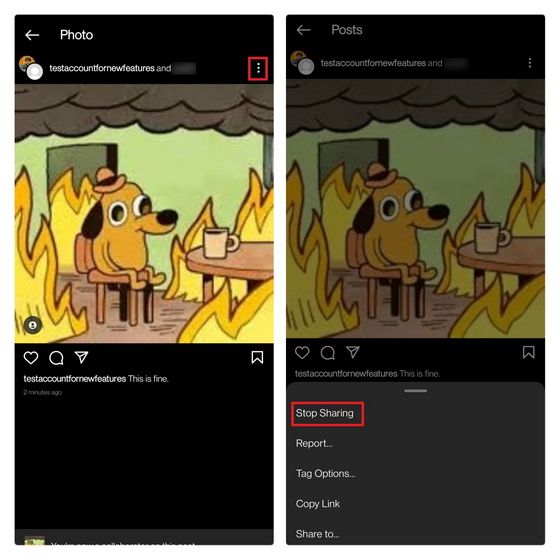
Now a pop-up window appears, we are going to have to press “Stop sharing” and in this way we can remove ourselves as a collaborator of this Instagram publication.



