Sheets is a totally free alternative to the Microsoft Excel proposal; additionally, we can use it from our browser without having to download anything, from any place and device. It is a powerful tool, although perhaps not as powerful as Excel. However, it is possible create a checklist in Google Sheetssomething that is very useful for organizing and analyzing data.
With Google Sheets we can use segmentation, adjust text, change the currency, protect files with a password and it has hundreds of functions that have nothing to envy to the Microsoft office suite. One of these functions is the possibility of adding a checklist, ideal to apply in different cases.
Create checklist in Google Sheets

The first thing we will have to do is open a spreadsheet in Google Sheets from a new browser. We will prepare the spreadsheet with the data that allows us to create a list. Next, we’ll need to select the column and rows to the right of the list where we want the checkboxes to appear.
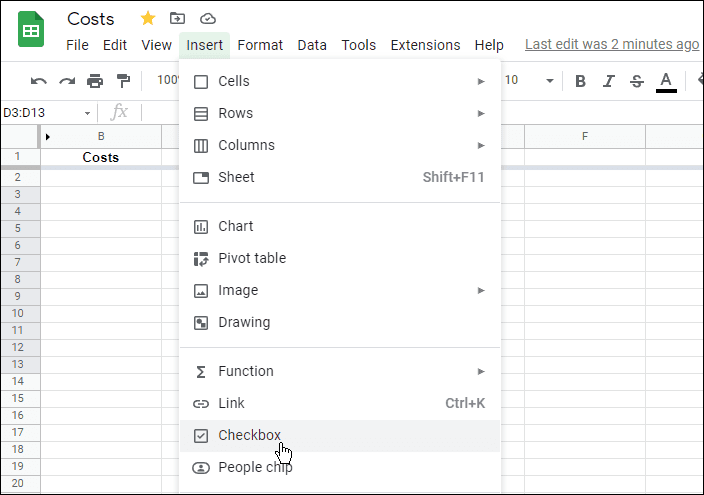
After selecting the column and rows, we will have to click on “Insert” in the toolbar at the top, from here we will have to choose Checkbox.

That would be all we would have to do. We can immediately see that the check boxes will appear where we have made the selection.
Now we will simply have to press on the check boxes to be able to mark or unmark them.
In case we want others users can check the checkboxeswe’ll need to make sure to update the sharing settings to allow you full editing access to the spreadsheet.
Although this checklist is quite basic, we are pleased to see that Google continues to work on improving this interesting and useful tool, especially since it is totally free and accessible from any device.
As you can see, it is extremely easy to add a checklist in Google Sheets. Likewise, remember that if you have any kind of doubt with this guide, you can leave it in the comment box that you will find a little further down and we will be happy to help you with everything you need.


