Google email is one of the most popular services in the world. It is something unavoidable: totally free, easy to use and configure, but above all: very safe. One of the characteristics that draws our attention due to its great utility is the possibility of create alias in gmail. Luckily, it is something easy to achieve and we have several options.
Create an alias in Gmail
When creating an email alias, we have a few options. The first would be to configure our Gmail address to send from another. The recipient will only see your alias. We can also use one of two workarounds to create a temporary alias. Therefore, we are going to delve into these three methods a bit further down.
Create an email alias
Gmail gives us the ability to send emails from an alternate address. It doesn’t even need to be a Gmail account, we can use Outlook, Yahoo, etc.
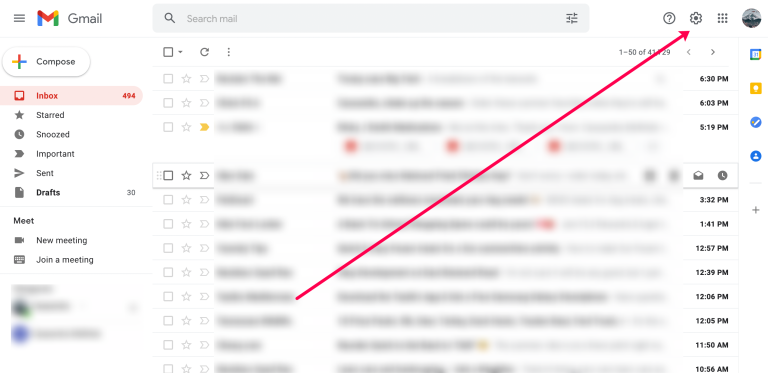
To achieve this, we are going to have to log in with our account in the gmail website. Once we log in we will go to the gear icon in the upper right corner.

From here we will have to click on View all settings.

On this new page, we’ll head over to the Accounts and Import tab at the top.

On the right side of Send mail as we will find the option Add another email address, which is where we will click.
Now we’re going to type in the alternate email address, make sure Treat as an alias is checked, and then click Next Step.
We will have to complete the verification steps to prove that the account we put is indeed our property
Email verification of other accounts
We do want to read our emails in an inbox. We can link other alias accounts, it is very easy to achieve.

We go to Settings and then go to the Accounts and import tab.
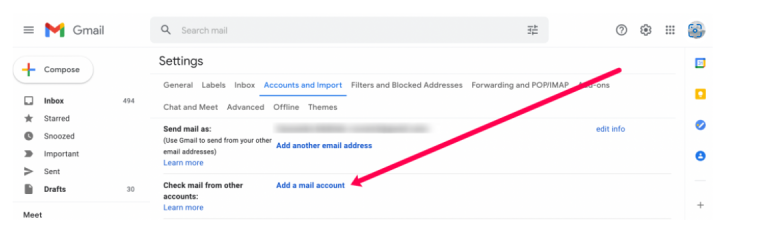
Here we will have to scroll down until we find Verify mail from other accounts and we will click on Add an email account, we will follow the indicated steps.
Temporary Gmail aliases
In case we need an alias, but don’t have another account. It is possible to create a temporary alias.
For this, when we add a “+” sign (and some additional text) to our own Gmail address and give it to someone, Gmail will still send the emails to the primary address. Then “testaccount@gmail.com” and “testaccount+spamfilter@gmail.com” will receive the email frompuebaaccount@gmail.com.
We can also add periods to an existing email address to achieve the results of the “+” sign. Simply, we are going to have to use test.account@gmail.com instead of testaccount@gmail.com.



