- We are not required to stick with the default values.
- Google surprised for the better, by returning to the touch controls that we miss so much in the Pixel Buds A-Series.
- These touch controls can be customized to suit our needs.
It has long been rumored that Google would launch “Pro” level headphones, we did not have to wait too long to find the presentation of the Pixel Buds Pro. And one of the things that excites us the most is precisely the touch controls in Pixel Buds Prothat we can even personalize.
Note that these controls were completely removed from the Pixel Buds A-Series, so there’s no name for the collective sigh of relief we all felt when we learned that the Pixel Buds Pro would bring back gestures.
Pixel Buds Pro touch controls
It may be that many users do not have any kind of problem with the default gesture controls of the Pixel Buds Pro. However, the possibility of customizing them is something extremely positive that will allow these headphones to adapt to us and not have to be the other way around .
| gestures | Behaviour |
| Faucet | Play/pause media, Answer call |
| Double touch | Next track, End/Reject call, Stop Google Assistant |
| triple tap | previous track |
| swipe forward | Turn up the volume |
| swipe back | volume down |
| touch and hold | Toggle ANC, use the Google Assistant |
Customize the touch controls of the Pixel Buds Pro
The best thing about this is that Google made the outer pad of the Pixel Buds Pro touch sensitive, which gives us a fairly large range of possibilities to customize various gestures.
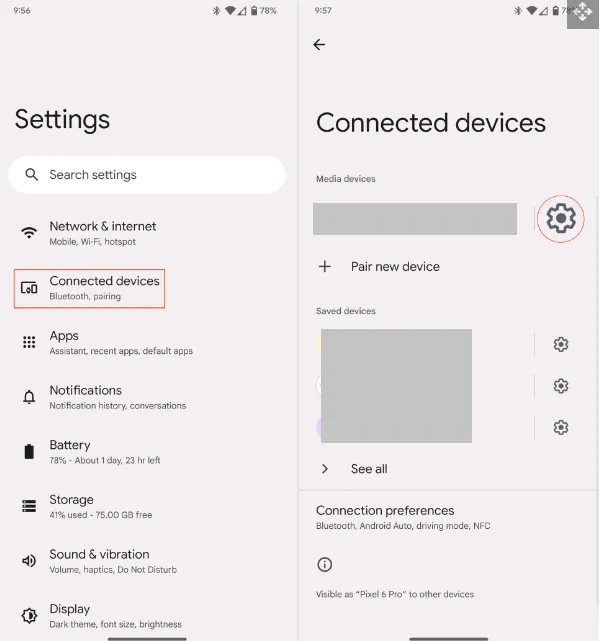
We’ll start by opening Settings and tapping on Connected devices. We are going to see that next to our Pixel Buds Pro the settings icon will appear, we will have to press this.

Now we are going to have to click on Touch Controls and hold down Customize. In Right earpiece, we will press Toggle active noise control or talk to assistant. We will repeat it for the left earphone.
At the bottom we find another section called Change 2-3 modes to toggle. This is for deciding which audio mode we want to use when using the Active Noise Control Toggle gesture. These modes include: ANC, Off or Transparency, we will have to have selected, even if it is two of these options.
We cannot deny that the Pixel Buds Pro have many more functions and features than you would expect in a high-end earphone. The ability to customize the touch controls is a unique touch that really allows us to tailor these headphones to our needs, making them one of the best wireless headphones you can buy.
We can switch between the three different audio modes with a single touch. Additionally, it will also be possible to ask the Google Assistant to turn on the lights, without activating all the smart speakers in the home.


