Staying organized is essential to facilitate class work and management. Therefore, if we know that we are not going to use a class anymore, then the best thing would be remove bliss class on Google Classroom and then we are going to show you how to do it.
Delete a class from mobile devices
We are going to have to open the Google Classroom application on our device.

Once it is open, we will have to find the class that we want to delete and click on the three points to the right.

Next, we are going to click on the “Archive” option.

We will have to press “Archive” again to confirm.
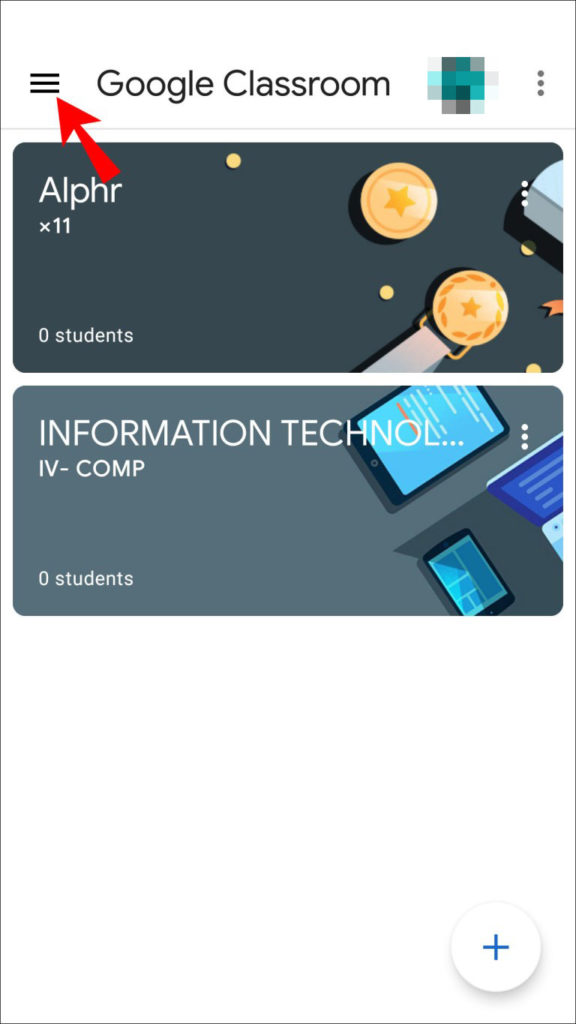
Once we do, we are going to press on the three lines that are in the upper left corner of the screen to access the options menu.
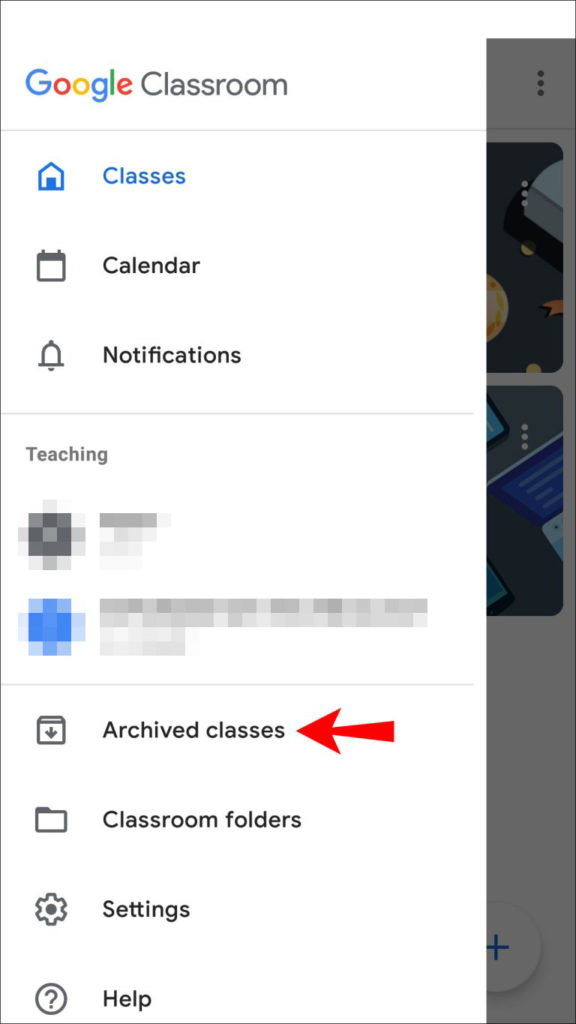
From this menu, we are going to go to “Archived classes”.
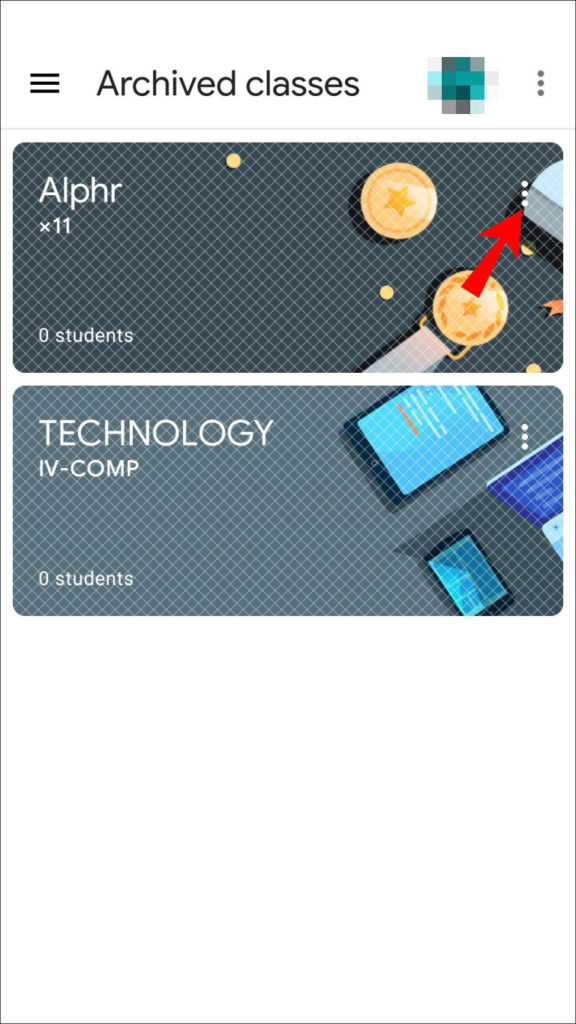
Here we will have to find the class that we want to eliminate and we will click on the three points that are on the right side of it.

A small menu is displayed and we are going to press “Delete”.
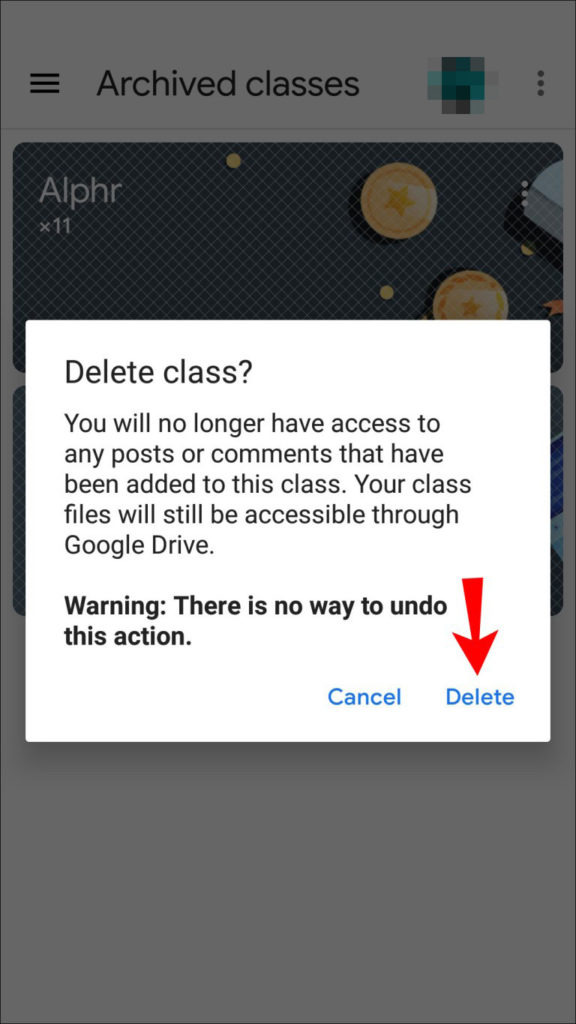
We will have to confirm it in the next pop-up window, clicking on “Delete” again.
Delete a class in Google Classroom from PC
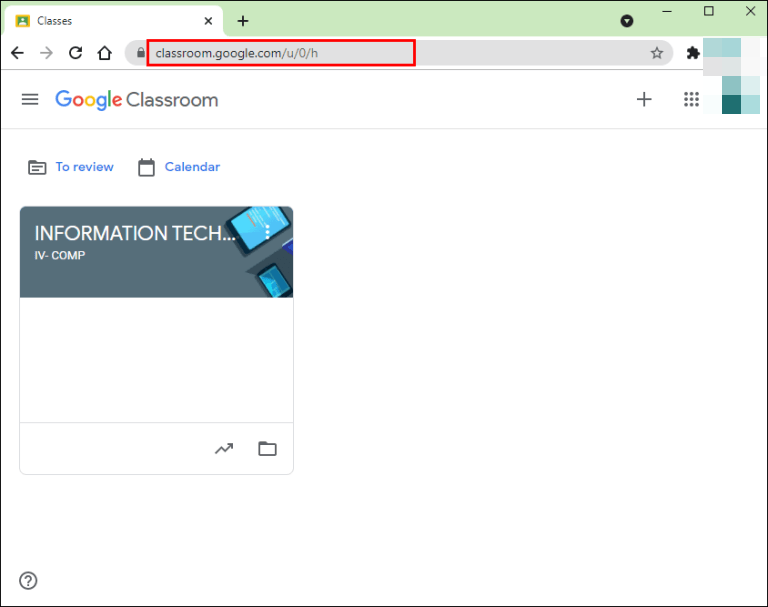
The first thing we will have to do is open the browser and go to Google Classroom.
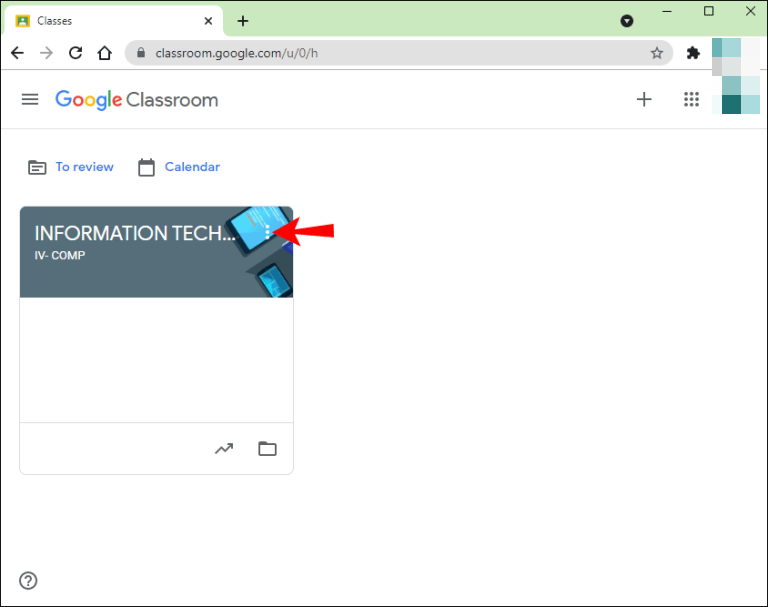
Once here, we will have to find the class in question and press the three horizontal points to the right of it.

Now we will have to click on “Archive” twice to confirm. This way, the class will be moved to a different folder.
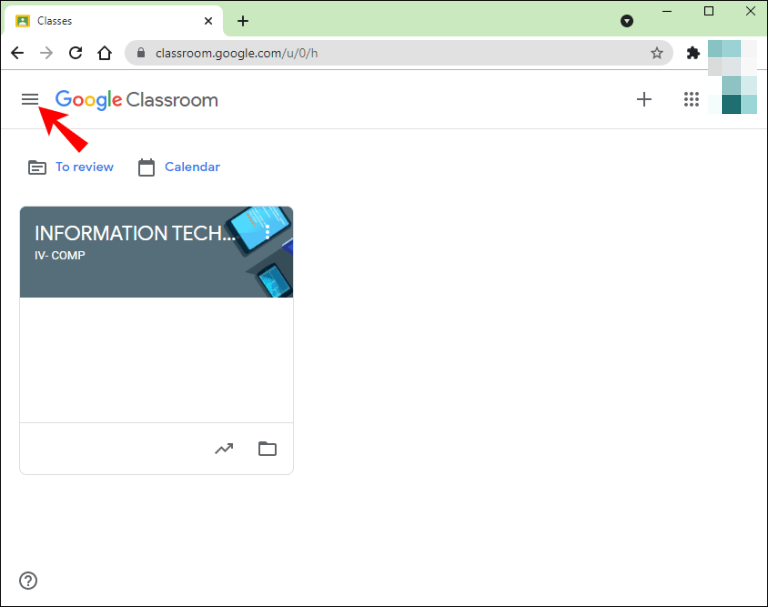
Next, we will have to press on the three lines that are in the upper left corner to access the options menu.
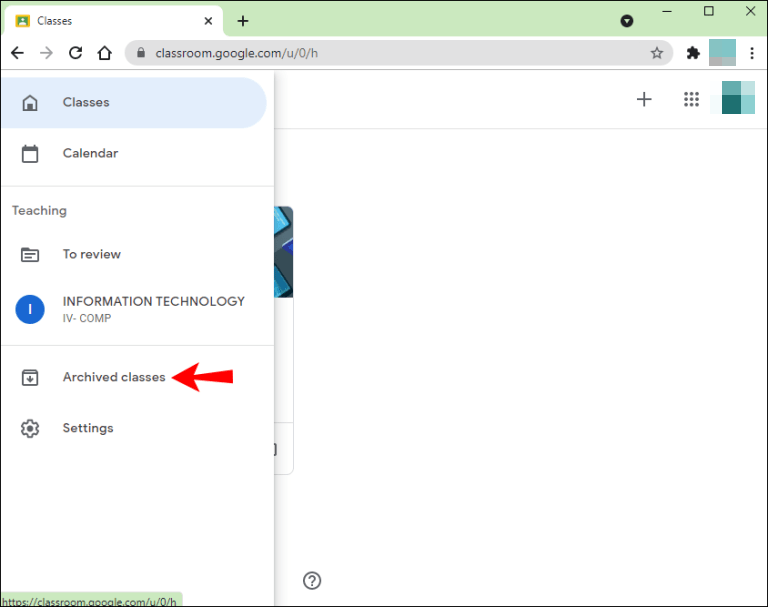
Here we will have to go to “Archived classes”.
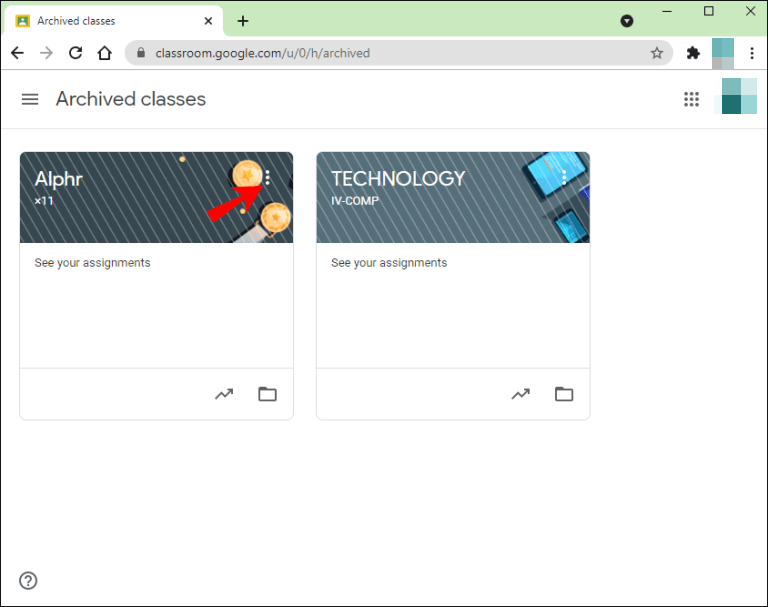
In this place we are going to look for the class that we want to eliminate, once we find it, we will have to press on the three points that are on the right side of it.

A pop-up window will appear and we will have to confirm with a click where it says “Delete”.
We must bear in mind that once a class is deleted, there is no way to recover it. We will be able to see all the files in the Drive folder, but we will not be able to access the posts or comments.



