If you wish remove everybody the emails from Gmail and clean your inbox, then you’ve come to the right place. Because we are going to tell you how you can proceed to be able to eliminate them forever in a matter of a few seconds.
How to delete all Gmail emails at once
The first thing we will have to do is open the browser on our computer, regardless of the operating system, it can be Windows, Mac, Linux and Chromebook. Now we are going to access Gmail and log in with our account.

Once Gmail loads, we will have to go to the left sidebar and we will have to click on “All emails”. If we do not see this option, we will click on “More” to view it.

In this way, in the panel on the right, we will be able to view all Gmail emails, including archived emails. In order to delete these emails, the first thing we will have to do is select all the emails in question. How do we do it? Simply by clicking on the “Select” option as you can see in the image that accompanies the article.

Gmail will select all the emails that are displayed on the current page. To be able to select the emails that are not on that page. At the top of the list of emails, we will have to click on “Select all conversations in all emails”.
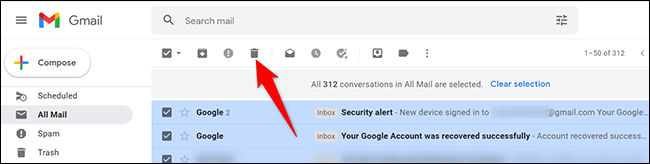
In this simple way, all emails are selected. To eliminate them, at the top of Gmail we will have to click on the “Delete” option, which is represented by an icon in the form of a trash can.

When we do, we will see a pop-up window of “Confirm mass action”, the only thing left to do here is simply click “OK”.
Gmail will begin the process to delete and move your emails to the Trash folder.
Delete all emails forever
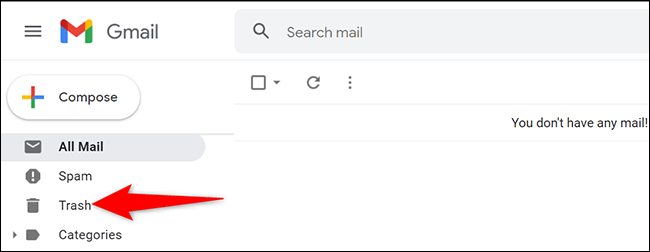
In order to delete your emails forever, we will have to empty this Trash. This is something simple, since we can find the Trash in the left sidebar of the screen.

Once we are in the Trash section, we will have to click on “Empty trash now” which is the link at the top.

A new pop-up window will appear asking us to confirm the deletion of messages, so we just click “OK”.
In this way, all emails, except those found in the “Spam” folder, will be deleted.
In case you want to delete unwanted emails, we go to the left sidebar and then click on “Spam”. In the right panel, at the top we click on “Delete all spam messages now” and that would be it.



