- The functions offered by Apple to delete multiple contacts on iPhone are outdated
- To manage your contacts, there are third-party apps that can make the task easier
- How to use Easy Cleaner and other software that improves iOS management?
At the time, we already offered you a step-by-step guide to delete contacts on iPhone, a very simple tutorial to get rid of those items in your agenda that you probably won’t communicate with anymore. But we know that Deleting contacts one by one can be a somewhat annoying procedure and it is better to learn how to delete multiple contacts on iPhone.so today we are going to teach you how to do it.
The fact is that iOS does not offer us a direct solution for this type of situation, but many times we will have to resort to third-party applications to get rid of these common problems.
The key is that contacts tend to accumulate without us paying much attention to them, and although this usually does not cause inconvenience, from time to time it is convenient that you take a look at them and clean them up.
Can you delete multiple contacts at once on iPhone?
This is the first question you will ask yourself, surely, and the answer is that Apple technically offers an effective method to delete several contacts at once on iPhone, although it is a novelty that was only added in iOS 16.
In any case, the limitation is that this technique is a bit strange, since we can only delete several contacts as long as they are consecutive to each other, dragging the fingers on the screen to form a gesture.
From our point of view, it is an option so unhelpful that it doesn’t even make sense to analyze it in detail.
How to manage your contacts on iPhone with a third-party app?
The recommendation we can give you is that you download and install apps like Easy Cleaner, to name one.. Stopping at this one in particular, you can download it from this link and, once you open it, let’s meet her.
Easy Cleaner has a mechanism called “Contacts Enrichment” which will label certain contacts immediately and is not essential for managing your contacts, but it will help make everything smoother.
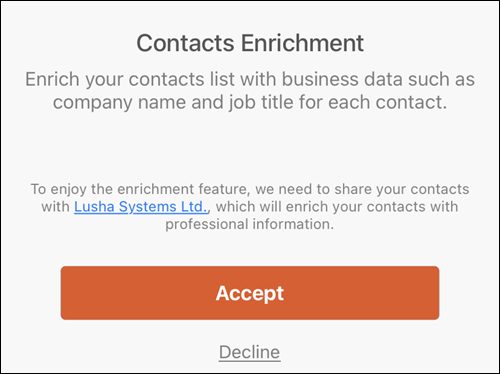
That being said, to manage and more specifically delete multiple contacts on iPhone, do this:
- Open the Easy Cleaner app on your iPhone or iPad
- Go to All Contacts, if you’re not already there

- Long press on the contacts you want to delete
- With all contacts checked, tap on the trash can icon
Easy Cleaner allows us to do what Apple should allow us to do, at the latest from iOS 17. We are talking about selecting the contacts from the agenda freely before choosing which ones we are going to delete. We’ll see if the developers of the Californian firm take it seriously and improve our quality of life.

How to remove duplicate contacts on iPhone?
To get rid of duplicate contacts on iOS you won’t need Easy Cleaner or any other app. It may not be perfect, but this tutorial will allow you to remove all but one duplicate contact.
- Open the Contacts app on your iPhone or iPad
- Go to All Contacts, if you’re not already there
- If the app identifies duplicate contacts, you’ll see a card telling you how many there are duplicates
- Click on See duplicates and click on the ones you want to merge into one, or directly Merge all
Apple’s built-in tool is pretty good if you don’t have a lot of contacts to filter. no complaints.
How to delete all contacts on iPhone?
There are two processes by which you can delete all scheduled contacts on your device. Basically, you have to go to contacts, drag to check all of them, and then select delete.
In short, taking care of your contacts may not be a fun task, but you should definitely do it. Thanks to services like iCloud or Gmail and their automatic synchronization, these tasks become easier.
Do you usually do contact cleaning once in a while, or do you just let it build up over time?



