The channels would be the applications that make up what Roku is in general terms, without them it would not make any sense. Obviously, we will find several pre-installed and the possibility of installing many more from the Channel Store. Once we are using the device, we are going to find a considerable number of channels and it is important to stay organized, that is why we recommend remove channels from a roku every so often.
The last thing we want is to get home, try to relax a bit, but before we can, have to deal with dozens of channels to find the one we really want to see. So we are going to show you two methods so you can keep everything organized. Following this point, let us remember that it is also possible to block YouTube and other applications on Roku.
Remove Roku channels from the home screen
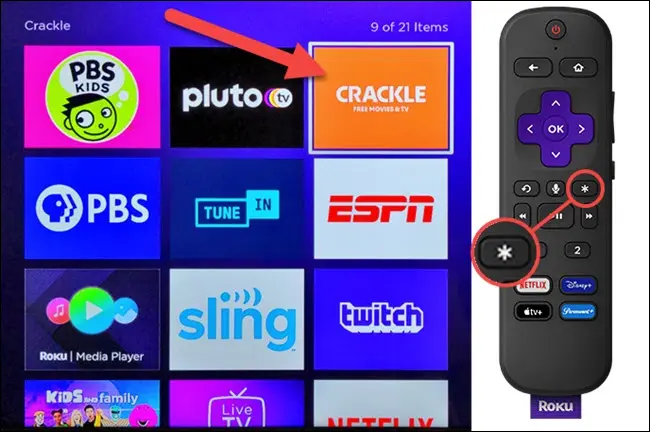
We take the remote control to mark the channel that is on the home screen and that we want to remove. Then we will click on the options button on the remote, we will realize that it is the options button because it has an asterisk.

Once we press the options button, a popup will appear that has a few options. The one that interests us is the one that says Delete channel.

On the next screen it will ask us to confirm our action. In this way we have managed to remove the channel in question. After completing the process, the channel will not be present on the home screen. But it will still be available.
Delete channels with Channel Store
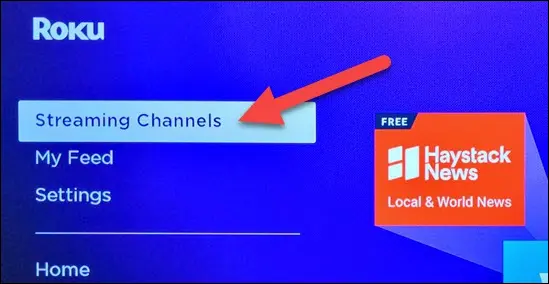
Another option is to remove the channels from the listing in the Channel Store. For this we are going to have to go to Transmission channels, an option that we will find in the sidebar of the home screen.

Once here, we will have to go to Search channels and we will have to write the name of the channel that we want to delete.

In the channel listing section, we will have to choose Delete channel and confirm the choice in the pop-up window.
And that’s all we have to do to delete or remove channels from a Roku. The channel will be removed from the device and also on the home screen. Obviously, the channels are one of the most important attractions of Roku devices, it is precisely for this reason that we must stay organized.
Remember that, if you have any kind of doubt about it, you can leave it a little further down, in the comment box and we will try to help you in everything you need.



